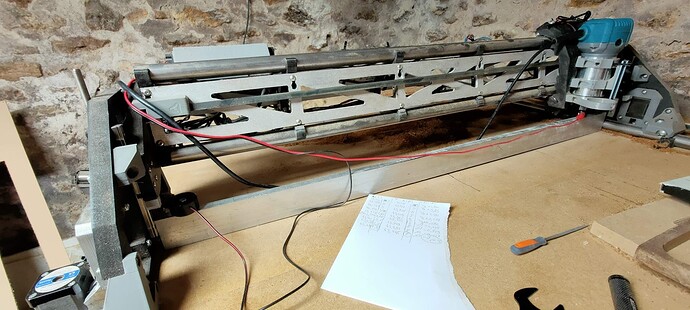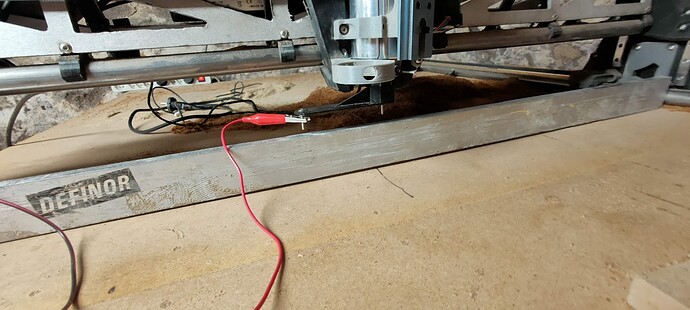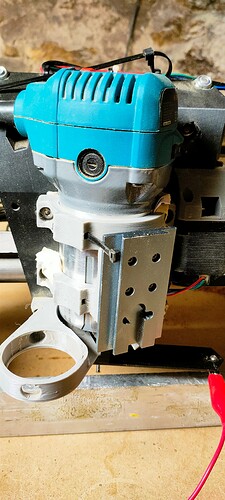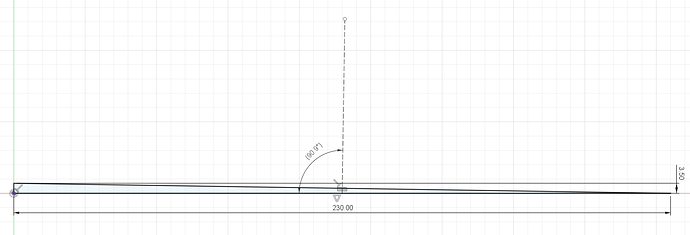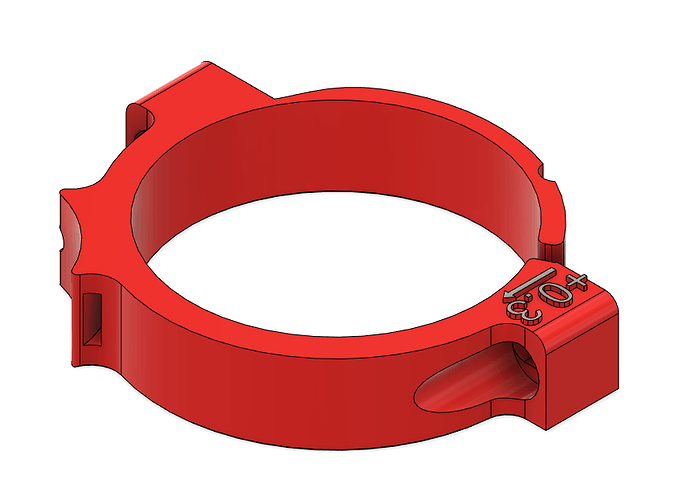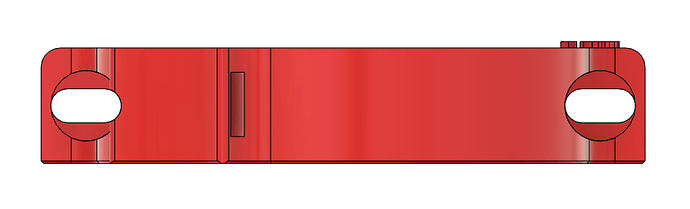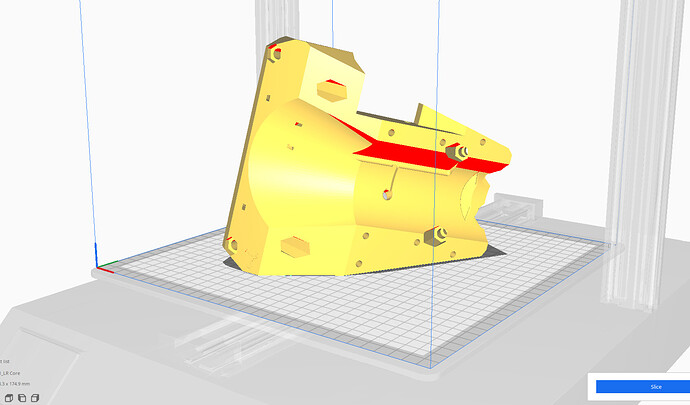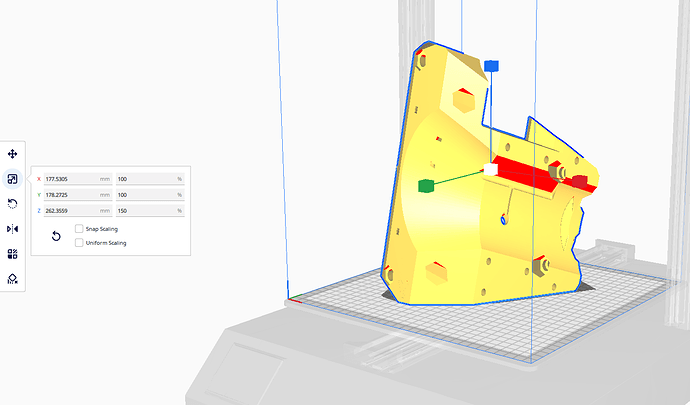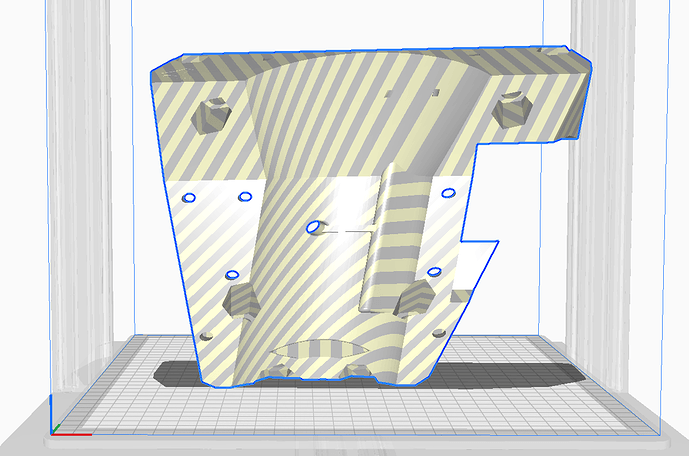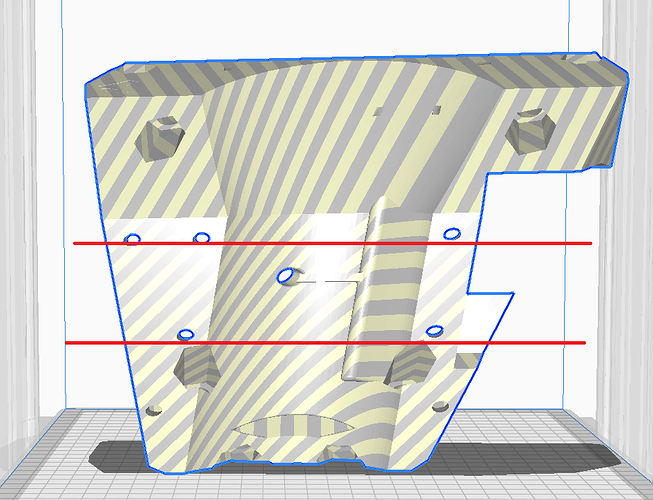There’s been quite a long discussion yesterday with a few forum members in another thread here: Pocket with a T-slot bit - #23 by Fabien
I’m making a dedicated thread, as I dig deeper into the problem…
Short version: What are the possible ways to tram the LR3 tool in both X and Y direction
For the Y axis (front to back tilt), small shims between the core and the tool mount bracket seem to do the trick
Not ideal, but definitely do-able…
For the X axis (left to right tilt) though, I cannotfigure out a way to adjust.
As explained and pictured in the refrenced post, compensation for the tool tilt through the Z gantry squaring also modifies the final height relative to the surface
I’ve been making some measurements trying to rule out a maximum of errors on my part
Here’s the setup
I first installed a straight aluminium ruler through the X axis to eliminate the table’s bow and refrence a straight edge
The probe’s nagtive is connected to the ruler so I can probe the ruler directly using the bit
I leveled the gantry relative to the ruler by adjusting the z motors pulloff_mm param, homing, probing on both ends, adjusting , and repeating the process
Once done, I can run the bit just a hair above the ruler across the whole length with an almost constant space in-between the bit and ruler (maybe .10mm difference over 820mm of travel)
Once done,I installed this printed tool on the collet to visualize and measure the perpendicularity of the router to the ruler.

This is measured in the center of the X axis.
Left side:
Right side:
The right side is clearly lower than the other…
Note: I re-checked for sanity, and can confirm the router bit is strictly parrallel tu the ruler’s edge in-between the two points measured by the tramming tool end
I Installed the probe clamp on the little screw and probed against the ruler on either side, I’m getting a 3.25mm between the sides
Probing with the router at X=50 yields the same results
What could cause this tilt in the X axis? What would you check after this for misalignment?
How would you go about adjusting this?