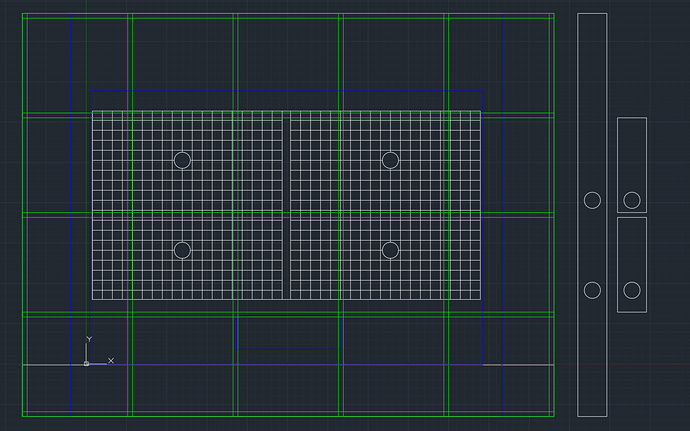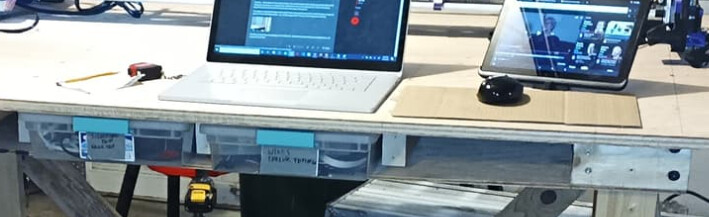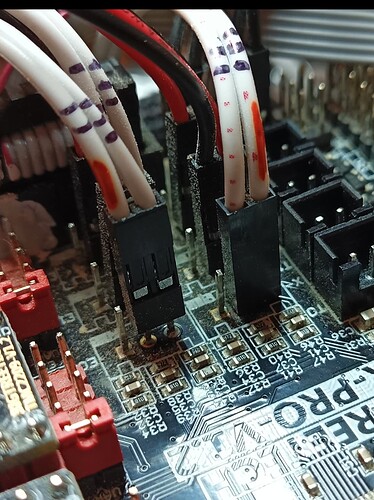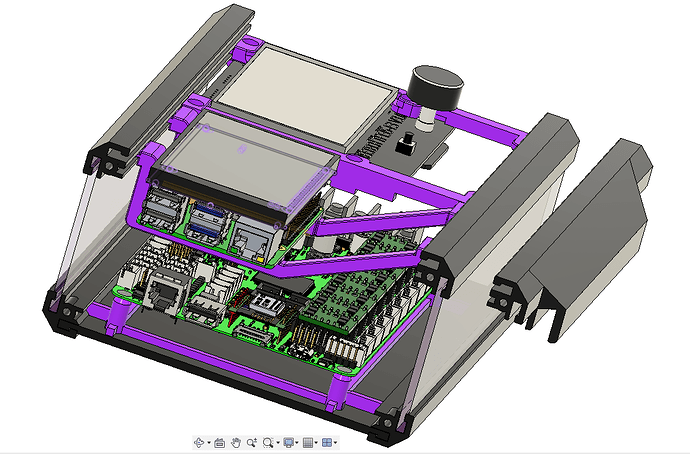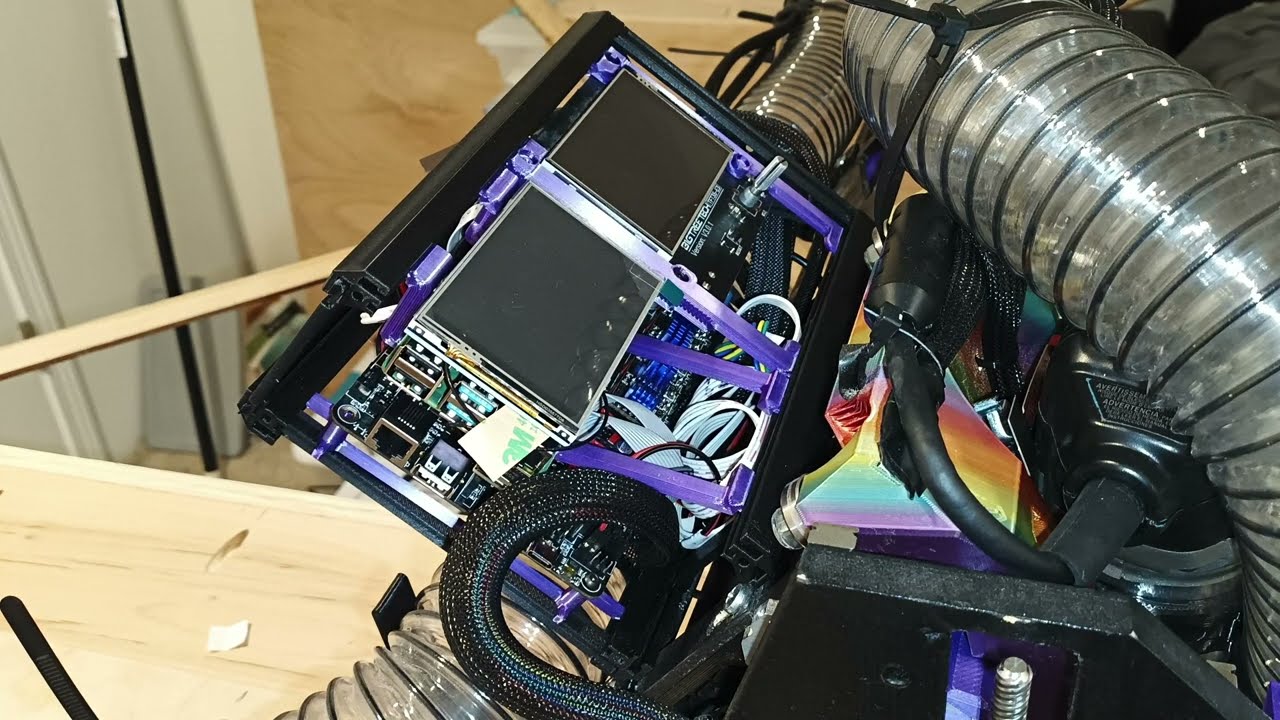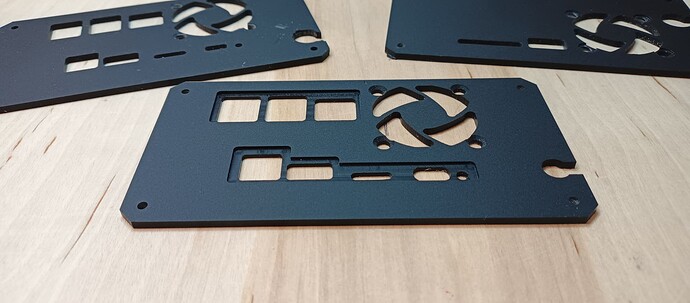On the right side it looks like the router can cut through the rail blocks, is that right? 
LOL, yeah right side of the diagram is inaccurate. Reason… My table size differs from the LR3 docs schematic, and I didn’t bother to crop and copy-paste the right side to be accurate for my table. You probably guessed already and are going through something similar? Was focused on trying to understand the left side details enough to figure out where I wanted everything.
Yeah, I know exactly how you feel.  My problem is I want to make a vacuum table again (obviously) and this time bought plywood instead of MDF because it is airtight from the get got. Because I also want to build a torsion box AND have the pipes inside of it, it requires a bit of planning and thinking where the holes have to be in the box…
My problem is I want to make a vacuum table again (obviously) and this time bought plywood instead of MDF because it is airtight from the get got. Because I also want to build a torsion box AND have the pipes inside of it, it requires a bit of planning and thinking where the holes have to be in the box… 
This is what my plan looks like. Don’t worry, I understand it… 
Nice! Look forward to seeing your LR3 vacuum table setup. Learned a bunch from your topic, had no idea that MDF could be used as an air filter.
Your MPCNC’s Vacuum table topic, and my want to utilize space inspired me to keep the front open. Open front leaves me with options for storage (see pic), or drop table scenarios or partial vacuum in the future. The middle to rear half is solidly closed, glued and screwed like you’d expect for a torsion box. The front half is different though… Although the ribs in-between the plastic storage containers are also glued and screwed, there’s no front rail. Bottom ply skin is not glued yet, so this setup isn’t a proper torsion box imo, am keeping an eye on deflection will tweak as needed.
Killed my SKR Pro board, tried but failed to investigate and fix.
So, using this opportunity to try out an Octopus 1.1.
problem: While doing this brain transplant, I struggled to label and write clearly on the tiny wires, didn’t have enough different colored permanent markers and was worried labels would fall off.
fix: Ended up resorting to binary encoded marks indicating orientation and port number…
Hope this helps others who, are also incapable of writing clearly on rice and such.
I used to use white out for that. I didn’t use binary as much as just roman numerals. I would mark both ends so I could tell is a specific SATA was connected to a specific drive.
One trick for writing tiny labels on wires is to write them on light-colored heat shrink BEFORE shrinking, then slip it on near the connectors, then shrink so it won’t slide around. You could put your name on a rice grain easily this way!
Cool
Still futzing with Fusion 360 to create flat packable stackable mountable (or stand-alone) modular MPMC Case (Minimally Printed, Mostly CNC’d).
PCB mounts slide into the corners pieces that also grip the CNC’d panels.
Almost done… Still not clear if this is a good idea or not, will try it and see…
Ok that’s cool looking. I very much dislike my wiring for my primo and really need to take the time to model up something better for the board. I like how you put In acrylic to be able to see it. Might have to do something like that. Sometimes it is nice to look down and see the light for the endstops and know everything is working as it should
OMG I love it!!!
This looks awesome!
I like it and I like the colors.
Posted short #drag-race clip of V1E LowRider3 CNC, 24V xy = 21k mm/min, z = 2.6k mm/min, x=48", y=24"
BTT Octopus v1.1 running Marlin, BTT ESP32U Wifi Module running ESP3D.
Was testing rebuild with upgraded 24V power adapter, was 12V last time. Machine isn’t maxed out, but I can’t test more until later today, it’s almost 4am right now…
Also, since the last run, accidentally killed my SKR Pro 1.2 board and ended up rebuilding using an BigTreeTech Octopus v1.1, with ESP32U Wifi Module running ESP3D. Designed and printed a new modular extensible case to house everything, including a Raspberry Pi with it’s own touch screen.
Exploring the limits and pushing machines/software to non destructive failure is a great way to help identify which weaknesses/bottlenecks to improve.
I like it! Seems to move fast on the Z axis?
That’s really great. A lot of clever stuff there. I really like the table design. I hope it works well.
What software are you using on the two different screens?
What’s that guard in front of Y1? Seems good. ![]()
Cool! That’s impressive!
The first Acrylic cut and Cutting Polycarbonate topics have been very helpful in figuring out trochoidal settings.
Only used 1/8" single flute upcut carbide bit from V1E to drill, taper/chamfer drill holes, pocket, hole and contour cut part from 3mm Matte acrylic panel. Fusion 360 → DXF → EstlCam.
Cheers!