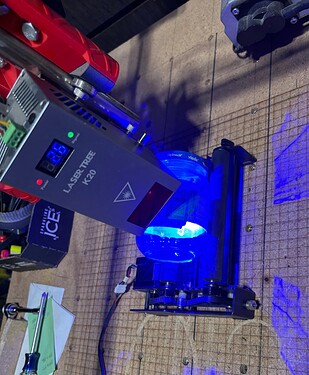I spent a few minutes playing around in QSpice and I think the high-side switching thing should be pretty simple to solve with just a transistor based level shifter and some clamping for the FET gate, if you decide you want to revisit that at some point.
I do like that you can connect the wires and then just unplug and replug into the board.
I really like the layout of the JP3 as is.
Thank you! The S3 maybe.
Sweet!
Or be prototyped on a module in the interim.
Sweet!
USPS predicted a Saturday delivery of my JP3, but I haven’t seen it yet.
May be Monday before I get it, but I’ll be distracted…
A semi is arriving with my other (work) project.
Test module that is a much cheaper way to do that! Perfect
Wow. So are you hooking up the rotary axis to the “C” port, or just swapping out X or Y?
I think you are my new test guru if you are using all 6 ports!
Thanks Ryan.
I have the rotary hooked up to the “A” port. Lightburn uses the A axis for the rotary. I have the “C” port assigned to my X motor 1.
I forgot to mention that I also have my CYD pendant connected to the JP3.
Ah, I have the same rotary axis in the cupboard, I must try that.
5 posts were split to a new topic: Rotary on a Jackpot
I want to add a fan to my case since I don’t have any heat sinks for the JP3. Can I plug it into the gpio.2 vmot or gpio.0 vmot? If so, how do I turn it on? You mentioned using the vmot side for a fan earlier in this thread.
I just wire my fans to VMOT in a terminal block before power even makes it to the jackpot. Board on, fan on.
No need to burn a GPIO for that.
For the JP3 the low sides are switched. If you want the fan to be controllable you’ll need to wire Vmot to the + side of the fan and the switched node to the - of the fan.
If you just want the fan to run at all times, you can wire between any unused Vmot, including the high-current GPIO ones, and any GND, including the TTL output GPIO ones.
Like @MakerJim said, I’d probably not use a GPIO for that, and just wire it to always be on.
However, you can add a digital0_pin: gpio.n under user_outputs: and then turn it on immediately with M64 P0 and off with M65 P0, or sync’d with code with M62 P0 and M63 P0.
Did I not send any? Crud
No, there weren’t any in the box.
Welcome to the house of fun. Just as I was getting used to the stupid changes to photos, it’s changed back to something more logical and user friendly, but do you think I can get my head around it? ![]()
Awww man. I will send some out. Making a note.
I received a couple of awesome shipments today.
A large composite structure at work and a Jackpot V3 at home.
Same here, but no need to do a special shipment.
I have extras.
I didn’t get heat sinks in either box? Did you check under the paper? I thought I put them in first, paper, then wrapped jp3?