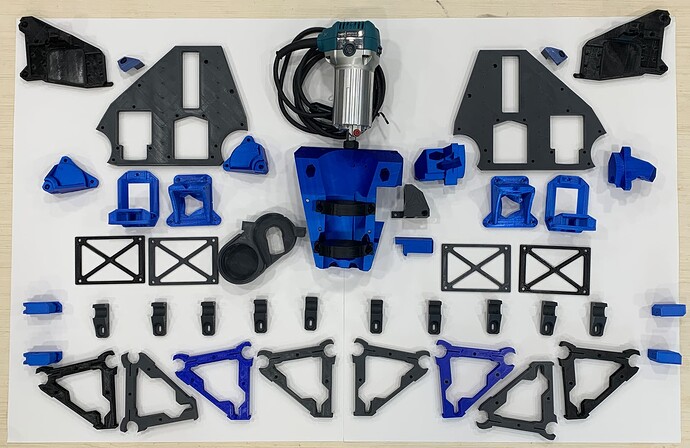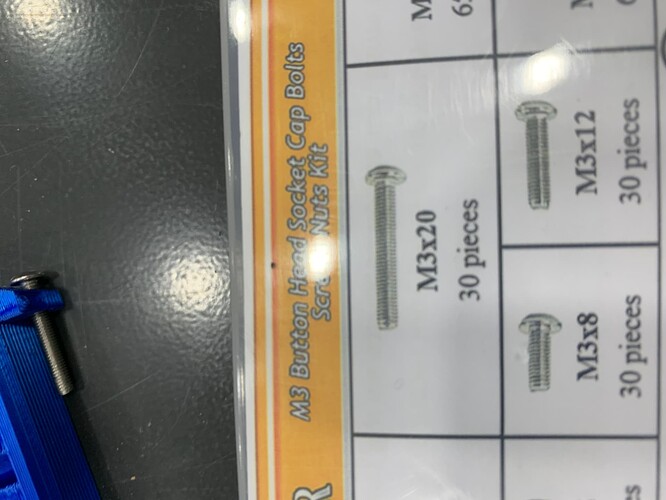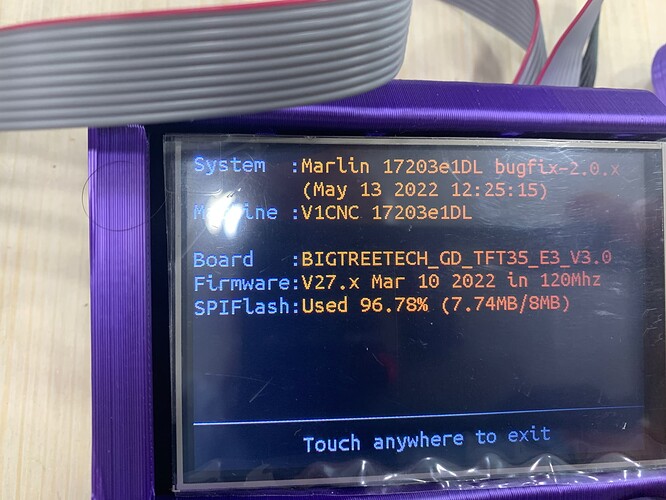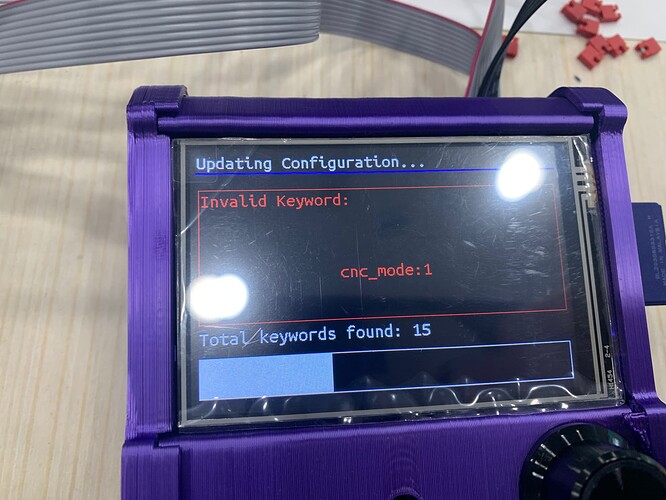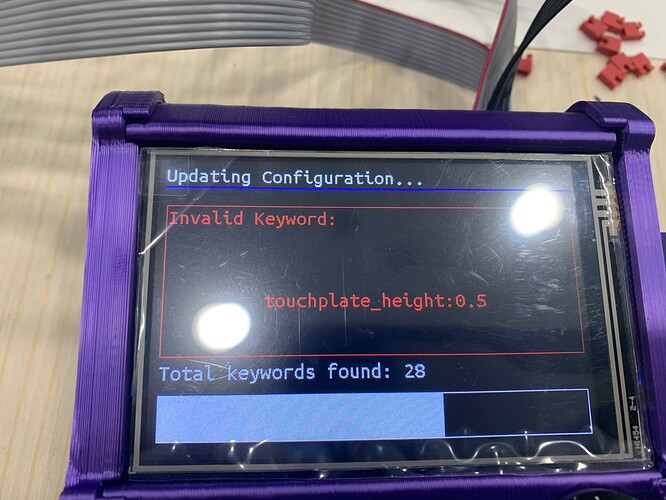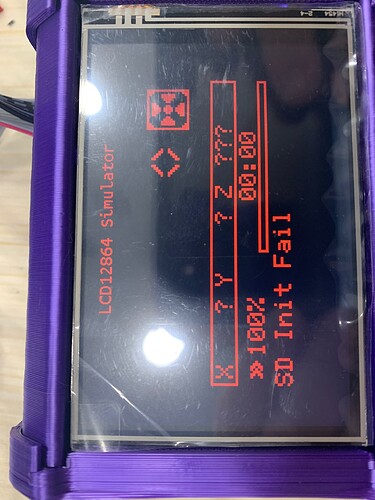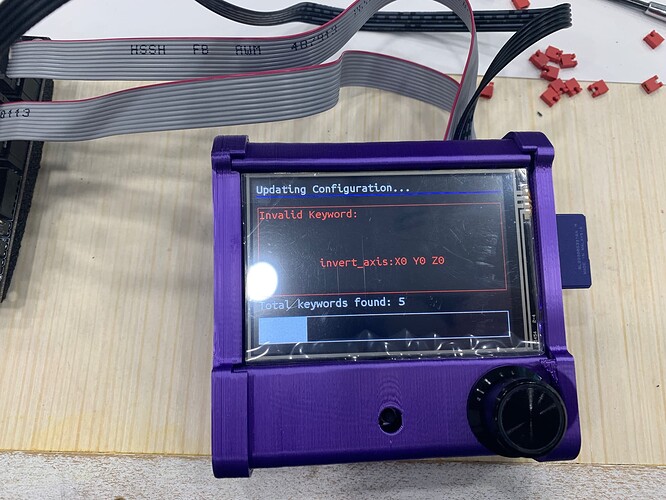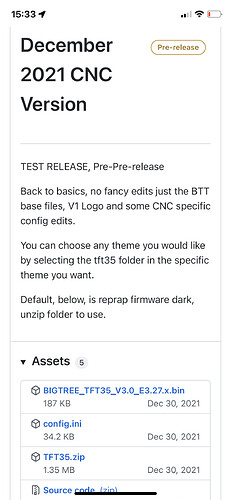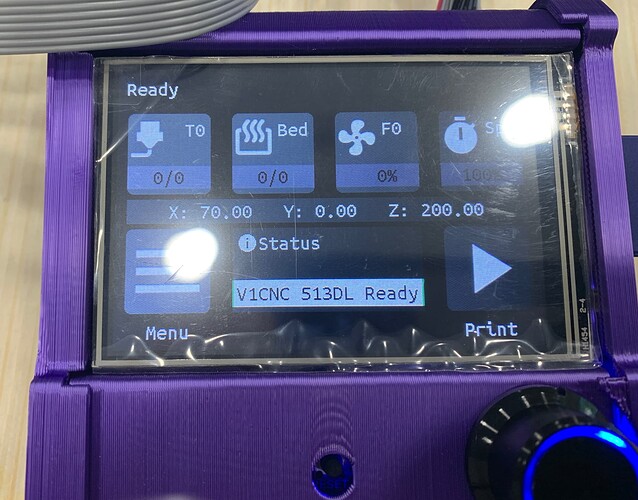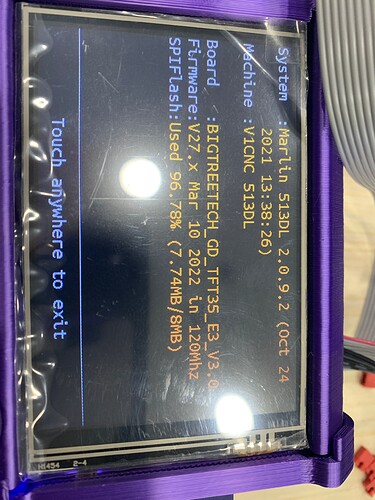Hi Everyone
Been lurking and occasionally posting for a couple years now, with the intent of building a LR2 for my woodworking shop. However, pandemic lockdown played a trick on us and blessed us with a baby boy, so everything got put on the backburner while we found a new place to live, and got things squared away. Been homeschooling two girls since March 2020, so not a whole lot of time for hobbies, but seeing how im being slowly driven insane, I need an outlet. So I came back to the site intending to buy an LR2 kit, and was very excitedly surprised to see the LR3 development.
So, im jumping in with both feet, and have printed up all the parts over the past week- my 6 year old CR10 clone has been churning away practically constantly.
Plan is for a 36"x60" work area, with a knock-down table to avoid cramping my small 17x17 woodworking shop. I posted previously about plans for a fold up table, but I recently saw a table design by Michael Cunningham (@Mcunn) that is perfect for my needs, so im looking to adapt it to work for the LR3 Portable Lowrider in Annapolis
Plan to order the LR3 kit plus endstops and the SKR Pro1.2 package later this evening, and get to work building.
Was able to pick up a refurbished Makita for $35, and @DougJoseph shared STLs on printables for a 2.5" dust collection boot- which means i can hook it up to the shop DC instead of a noisier shopvac.
Thanks for checking out the build!