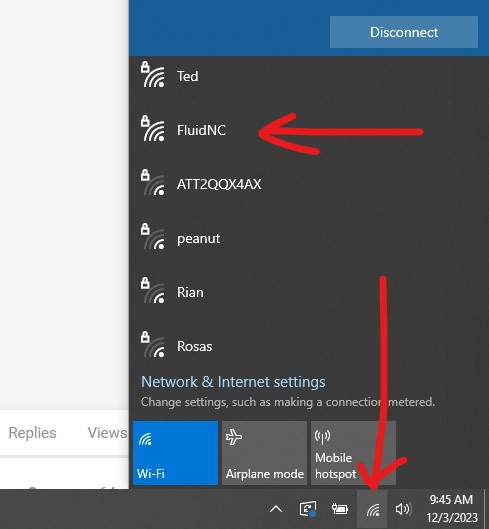Any time you connect a new program power down 100%, boot with power first, then connect the USB.
This is the problem…why is it there I have no idea, is lightburn running in the background? Is your chrome tab open (it will autoconnect to the jackpot.
Slow down.
Reboot the jackpot, make sure Chrome is closed. Pick one program that will connect and let’s test your steppers. I do not want to troubleshoot 4 programs at the same time.
I only run one program at a time. Nothing is running in the background.
Just shut all down unplugged power to jackpot unplugged USB
plugged in power. plugged in USB.
loaded lightburn
*** Connecting to jserialcomm://COM7:115200
*** Fetching device status
*** Fetching device status (2 of 10)…
*** Connection closed
*** Connecting to jserialcomm://COM7:115200
*** Could not establish connection with the controller
*** Fetching device status
*** Fetching device status
*** Fetching device firmware version
*** Expected a ‘FluidNC 3.3.0’ or later but got ‘GRBL 3.7.0’
*** Could not establish connection with the controller
*** Connection closed
*** Could not establish connection with the controller
In the past I could disconect and reconnect at the (2 of 10) and UGS would load. Not necessarly work but load.
Do I need to download a newer copy of UGS .
You tell me what you want me to use and I will do it. And i will not change anything unless you tell me to
You most certainly need the newest.
Nothing works every time? The wifi should be 100% provided the SSID pops up.
I dont understand this. SSID pops up where
At this point any program you can get to connect I will use. I think the wifi is the best choice but anything you can connect I will help you trouble shoot.
You know. I was in contact with Joacim and he assured me flluidnc was a valid choice. I have neabt to test it but right now i do not have a pc near my cnc. Maybe after the lions game today i can get this a priority. I want the joystick part!
Give me a minute and I will get to the wifi.
Yup I saw his messages a week ago and tested and confirmed it this morning. UGS works on my side, not frog’s for some reason.
$G
[GC:G0 G54 G17 G21 G90 G94 M5 M9 T0 F0 S0]
ok
<Idle|MPos:0.000,0.000,0.000,0.000|FS:0,0|Pn:XYA|WCO:0.000,0.000,0.000,0.000>
$J=G91 G21 F100 Z-10
ok
<Jog|MPos:0.000,0.000,-0.040,0.000|FS:100,0|Pn:XYA|Ov:100,100,100>
$J=G91 G21 F1000 X100
ok
<Jog|MPos:0.120,0.000,-10.000,0.000|FS:1000,0|Pn:XYA>
$J=G91 G21 F1000 Y100
ok
<Jog|MPos:100.000,0.080,-10.000,0.000|FS:1000,0|Pn:XYA>
$J=G91 G21 F100 Z-10
ok
<Jog|MPos:100.000,100.000,-10.040,0.000|FS:100,0|Pn:XYA>
g0 a50 f500
ok
Did they all move? (probably not the correct amount but did they move?)
![]() Yes…it connected fine! One big hurdle is done.
Yes…it connected fine! One big hurdle is done.
$G
[MSG:INFO: WebUI: Request from 192.168.0.2]
[MSG:WARN: Low memory: 14988 bytes]
[MSG:WARN: Low memory: 11072 bytes]
[MSG:WARN: Low memory: 10860 bytes]
[MSG:INFO: WebUI: Request from 192.168.0.2]
$ss
[MSG:INFO: FluidNC 3.7.10 GitHub - bdring/FluidNC: The next generation of motion control firmware]
[MSG:INFO: Compiled with ESP32 SDK:v4.4.4]
[MSG:INFO: Local filesystem type is littlefs]
[MSG:INFO: Configuration file:config.yaml]
[MSG:INFO: Machine Custom]
[MSG:INFO: Board Jackpot TMC2209]
[MSG:INFO: UART1 Tx:gpio.0 Rx:gpio.4 RTS:NO_PIN Baud:115200]
[MSG:INFO: I2SO BCK:gpio.22 WS:gpio.17 DATA:gpio.21]
[MSG:INFO: SPI SCK:gpio.18 MOSI:gpio.23 MISO:gpio.19]
[MSG:INFO: SD Card cs_pin:gpio.5 detect:NO_PIN freq:20000000]
[MSG:INFO: Stepping:I2S_static Pulse:4us Dsbl Delay:0us Dir Delay:1us Idle Delay:255ms]
[MSG:INFO: User Digital Output:0 on Pin:gpio.26]
[MSG:INFO: User Digital Output:1 on Pin:gpio.27]
[MSG:INFO: Axis count 4]
[MSG:INFO: Axis X (0.000,1220.000)]
[MSG:INFO: Motor0]
[MSG:INFO: tmc_2209 UART1 Addr:0 CS:NO_PIN Step:I2SO.2 Dir:I2SO.1 Disable:I2SO.0 R:0.110]
[MSG:INFO: X Neg Limit gpio.25]
[MSG:INFO: Axis Y (0.000,2440.000)]
[MSG:INFO: Motor0]
[MSG:INFO: tmc_2209 UART1 Addr:1 CS:NO_PIN Step:I2SO.5 Dir:I2SO.4 Disable:I2SO.7 R:0.110]
[MSG:INFO: Y Neg Limit gpio.33]
[MSG:INFO: Axis Z (-100.000,200.000)]
[MSG:INFO: Motor0]
[MSG:INFO: tmc_2209 UART1 Addr:2 CS:NO_PIN Step:I2SO.10 Dir:I2SO.9 Disable:I2SO.8 R:0.110]
[MSG:INFO: Z Neg Limit gpio.32:low]
[MSG:INFO: Axis A (0.000,1220.000)]
[MSG:INFO: Motor0]
[MSG:INFO: Motor1]
[MSG:INFO: tmc_2209 UART1 Addr:3 CS:I2SO.14 Step:I2SO.13 Dir:I2SO.12 Disable:I2SO.15 R:0.110]
[MSG:INFO: A2 Neg Limit gpio.35]
[MSG:INFO: X Axis driver test passed]
[MSG:INFO: Y Axis driver test passed]
[MSG:INFO: Z Axis driver test passed]
[MSG:INFO: A2 Axis driver test passed]
[MSG:INFO: Kinematic system: Cartesian]
[MSG:INFO: Using spindle NoSpindle]
[MSG:INFO: Flood coolant gpio.2]
[MSG:INFO: Mist coolant gpio.16]
[MSG:INFO: Probe Pin: gpio.36:low]
[MSG:INFO: STA SSID is not set]
[MSG:INFO: AP SSID FluidNC IP 192.168.0.1 mask 255.255.255.0 channel 1]
[MSG:INFO: AP started]
[MSG:INFO: WiFi on]
[MSG:INFO: Captive Portal Started]
[MSG:INFO: HTTP started on port 80]
[MSG:INFO: Telnet started on port 23]
ok
<Idle|MPos:100.000,100.000,-20.000,50.000|FS:0,0|Pn:XYA>
X is still dead
I have got to boot my laptop next to me and get it on my WIFI so I can respond quicker.
If I load fluidnc I have no external wifi
Understood.
Y, Z and A all work?
Does X make any noise, when the jackpot is powered up does the X stepper lock up?
It has made the lock noise when starting up. Not everytime. I have swapped motors and drivers and that has no effect.
So the X port is always not working even with other steppers and drivers you have confirmed work? (you are swapping them with the power off and rebooting, correct? Hot swapping is very dangerous to the drivers and jackpot)
Since the firmware is in communication with the driver, and it tests fine ($ss), I would normally assume the actual stepper or stepper wiring is the issue.