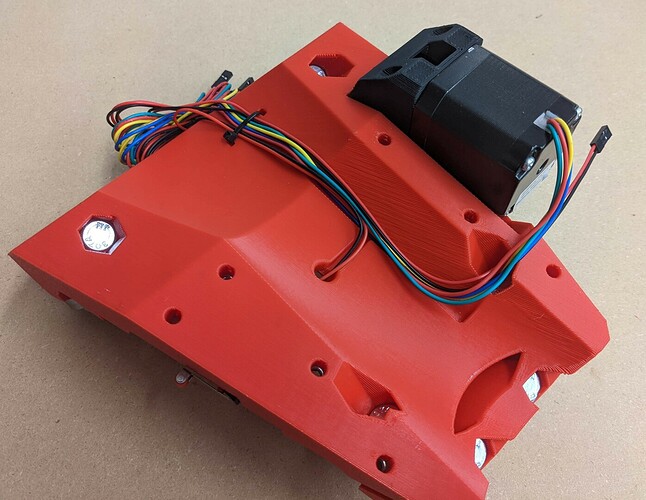I feel the part that is being lost in translation, because of my poor choice of phrasing is:
The documentation could be better, if Ryan became a dictator, and said from this point forward, every machine build will be X by Y size, using this size tubing, and made the kits accordingly.
However, Ryan has gratuitously given us options, and what I think of as “starter” kits. He has calculators to help us decide how big we want our build to be, informing us of the length of tubing we will need to source, etc.
Because he has given us the ability to choose the size, and other options, thus in turn means certain information in the instructions has the be “generalized”. If I chose to pick on the documentation, it would be that the instructions should state that everyone needs to read and understand the instructions before they start printing OR ordering parts. (And yet it’s probably there and I’ve forgotten).
So, to your first question you are correct, you probably want the connector away from the core. That’s the way I did it, and it worked for me. I’m still of the opinion that Ryan had the cable there just to show placement OR I’m forgetting that the cables used to be double ended, and most customers were cutting one end off, so Ryan made a change to save cost. Honestly don’t remember.
To your second point, the instructions would need to know, where you plan on positioning the controller, the width of your gantry, and the routing of your wiring. Aka: zip tied to vac hose, cable chain, some other route. Then if we knew the length of the wire you received, then someone could estimate the length you have as spare, to leave at the core. With that said, I would suggest 2 inches max for now. But setting expectations I would also recommend that you not tighten zip ties tight yet, you will be making wiring adjustments as it comes together. You want things to keep the wires safe as you continue your build. And certain wires are sandwiched between parts, but you more than likely will be “adjusting” wiring as one of the last steps, if nothing else securing it, and you won’t know where YOU will want to run the wires and secure them until near the end.
Ryan has a good video showing workflow, and his wiring for his touch probe for some ideas. @azab2c has provided the video with his. Others have placed a plugin jack, to be able to plug their probe in, and remove it when they are done probing.
Does that help?