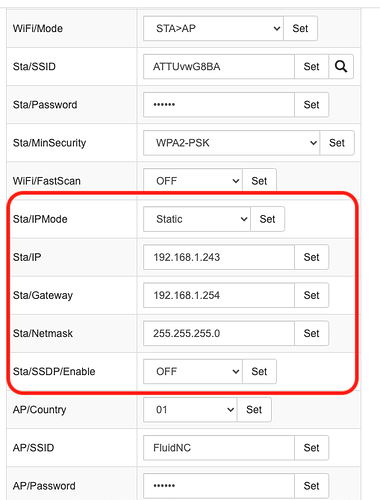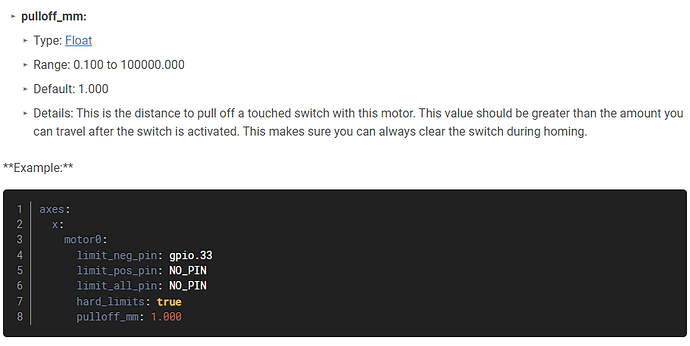That is actually an even more simple idea. I might be able to do that as well… ![]()
Come to think of.it… this also provides a solution for the SKR Pro, RAMBo, etc… any extant LR3 case can then be used for… anything… I could swap out the mount for my Duet 2 wifi on my Primo this way…
I was able to and update my new Jackpot board to my computer. I was then able to connect my android tablet to the Jackpot AP. I have not connected the HW yet as I want to get everything configured right so I can swap over quickly.
Remedial question here: What is the workflow to run a file on the Jackpot in AP mode?
My current frame of reference: I have an MPCNC with a SKR board and TFT. I write to an SD card, transfer to card to the SKR and “print”. I also have an Ender 3 with a Duet Wifi board. This connects to my wifi network (STA mode?) and I can run the printer gui by typing in the IP address in my browser from which I can upload and print files and control the printer.
From what I can gather from the original Jackpot thread and this thread, you should use AP mode for now because of issues with STA mode. I am using a Windows computer to create the grbl file using ESTLCAM or Vcarve. I plan to use a tablet to connect to the Jackpot and control my MPCNC. Once I connect the tablet to the Jackpot, I am no longer connected to my wifi network and cannot access the grbl file I created on my computer. Does this mean that I need to add a separate step to either connect my computer to the Jackpot to transfer the file or transfer the file to the tablet (while the tablet is connected to my wifi network) or save to the SD and manually move the card? I was hoping to directly transfer the file from my computer without switching wifi networks. Is this possible in AP mode?
Estlcam to make your gcode, then you can either transfer the file wirelessly or drop it on the memory card. Then hit play just like normal.
No that is STA mode. I am hopeful that will get better soon…on that note, there are no issues using it for some people.
Okay… I don’t have a Jackpot but do have a FluidNC board, and have been reading…
I run Duet Wifi boards for most of my stuff.
The FluidNC web interface isn’t as heavy as the DWC, but has similar features. You can upload your files and run them along with macros and send terminal commands. The Duet will connect in STA mode by default.
So for the Jackpot in AP mode, first you connect to the AP. This will assign an address to your device. If you have just one wireless interface of your device, this will disconnect you from your home wifi/Internet. (I added a $7 USB wifi dongle to my laser machine, so it connects to both networks. Not necessary per se, but I didn’twant to guve up Internet to talk to the laser.)
My FluidNC AP point is at 10.42.42.1. I think the default is 192.168.0.1. Once connected to the AP, you point your browser there. Usually I start with a refresh of the SD card file list. The rest is easy enough
Also an option is a USB wifi dongle. It’s not that expensive if you don’t already have one laying around. Then your desktop PC can join the AP and be on the internet at the same time.
Just make sure to avoid having two web connections to FluidNC at the same time.
What gauge wire are you using for the power? I am swapping connectors over from my skr setup and have 14 gauge wire that I put a ferrule on. It does not fit in the connector on the jackpot board. 14 gauge may be overkill, but I think you need at least 16 gauge to support 5 amps.
Ratings for power distribution are much lower than for chassis wiring which is a closer fit for what the wiring on a jackpot installation is.
Take a good look at an ampacity chart like this one:
When I put the Jackpot on my JL1 laser, the factory JL1 12V power supply had tiny wire AWG- 20 or 22.
I replaced it with a better harness and went up to 16AWG and an E1508 ferrule, which I consider massive overkill. That was a tight fit in the Jackpot board, I don’t think you’ll get any bigger than that in a crimp ferrule in that board.
The post where I put that on is here:
@staffordj @vicious1 @jamiek
After applying the latest FluidNC update to v3.7.8, which has Jamie’s fixes, I have been able to use my Jackpot in STA mode reliably. I set the Jackpot to use a static IP, and I turned off STA/SSDP in the settings.
Hope this helps.
Did you change anything with the polling or auto times? I have tried both and I think Polling is supposed to be less resource intensive, and the longer the times the better.
If you are not having any issues, though, that is really good. Same for me it connected as I expected from the ESP-01 I used to use and logging back in was smooth as well (but that is AP mode).
Thanks for checking, and Thanks Jamie for digging deep into this one!
Also did you update your yaml file? I changed the “C” axis and upped the current a bit. That keeps my steppers at just under 45C.
Wondering if having a C axis defined was also a bit of a performance hit or not.
I have tried both polling and auto times. I changed the polling to 2, 4, and 5 seconds and didn’t have any out of memory errors. I have also used auto without any errors.
I did get an out of memory error after uploading a 4.5 mb file though. Other than that, I haven’t had any more errors.
I commented out the C axis in the yaml file just now.
I uploaded a large file and didn’t get an out of memory error.
Really??? That is great and mysterious to me at the same time. I hope someone knows why that would be. If not I will ask the fluidnc guys.
Amazing news though thank you!
I’m not sure if it was the update and the changes in the settings or commenting out the C axis.
I got some slate coasters last week and ran a grayscale image to laser engrave one. That’s when I got the out of memory error. That was before I updated to 3.7.8 and made the config settings changes.
So I don’t know which of these changes made the difference.
I’m just glad it works now.
Either way we are good. I can run a test later if I feel spunky about it. We are making progress, that is good!
Love this idea. Speaking of which, I really like how this one has such a small stick-out, and is a known name brand, and is affordable, and has well over 100,000 ratings while still maintaining a 4.4 stars average:
…Just dropped my order.
@vicious1 perhaps this could be another add-on offered in the store, if you can source them in a workable way?
Hopefully the STA works well enough now not to need it.
I also kinda get the feeling a lot of us are pushing and testing more than we normally would with a regular workflow. It is new so we are pushing lots of buttons. I am hopefull the new configs and 3.7.8 is better for STA mode, but as I said from the get go, AP mode is the main supported route as STA has far far to many variables depending on your home network.
Is auto-squaring supported in grbl (M666)?
I think you have to use the pulloff_mm setting in the config.yaml rather than M666, but Ryan can confirm
http://wiki.fluidnc.com/en/config/homing_and_limit_switches
I don’t see any mention of M666 here Supported Gcodes | Wiki.js