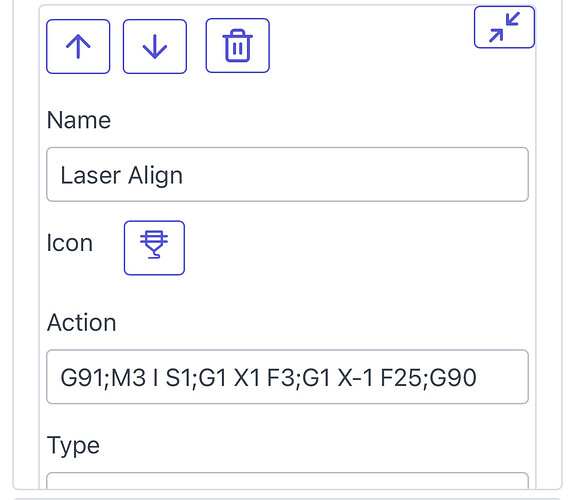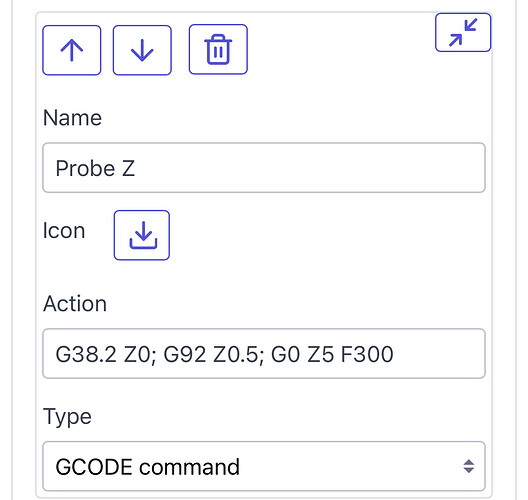It does. That is a good idea. Let me check but I think you select which you want. I figured wifi would be easier.
I am not seeing any setting for bluetooth but it is capable. DAng did I mess something up?
I also noticed my board still says setup mode instead of access point. I changed it but don’t see a changes.
Bluetooth doesn’t support web pages.
Sometimes device designers will make the app talk over both, using the bluetooth to set up or get the status of the wifi connection.
The esp32 can manage bluetooth, not the esp8266.
But there needs to be software written on the esp and the mobile phone side to do anything with it.
OK, been up early on a Saturday messing with the ESP3D connection, and SD card files.
The SD Card Formatter mentioned above made MicroSD 1 visible as FAT16, one gcode file, Trying a larger one in the next few minutes formatted as FAT32 with that program, and a dozen gcode files on it.
Well yes new stuff can be a headache and get quite annoying, but, progress can be made with determination, and a streak of OCD.
While I am thinking about it, anybody have advice/guidance on making Macros for this? Seeing a need for my regular usage.
I have a few macros on mine.
The secret is that all commands are input on one line, but you separate individual commands with semi-colons.
So- where a gcode would normally have line breaks, you do a semicolon instead.
I have a macro for z-probe, touch plate offset, G92 to reset x to 0.5, move z up 5mm to remove the plate
Laser enable, laser disable, and a laser/piece position macro that enables the laser at 0.5%, moves X1 F3, x-1 F30. That turns the laser on at 0.5% and does a really small slow move to allow me to position a piece. I get about 15 seconds to position. Otherwise, the laser safety cuts or off at 1Second .
Thanks for the info. Got the macros setup, just came back in from the shop
No problem.
What macro functions do you use? Other than those and some standard positioning ones for ‘batch products’ I sometimes make, I don’t do others, but I know I’m missing a bunch that would make life easier
Thanks!
Is the firmware file available if I want to try your version of firmware on my own ESP-01S?
I believe everything is in the first post.
Short: Almost works, glad I bought V1E ESP01S, network issues, upload file not working, still tinkering…
Long:
Firstly, thank you everyone that’s currently helped, and the future folks that will help, push towards enabling a slick headless experience.
Recently ran into several job halting errors (Fusion 360 → DXF → EstlCam → Repetier-Host), similar to (Fixed) Communication timeout reset send buffer block, suspect USB cable connection being yanked during the job, USB connector on my SKR Pro doesn’t have tight solid grip, I should fasten/strain-relief better, suggestions appreciated… Anyway, figured this was an opportunity to try out headless…
Recently ordered ESP-01s - ESP3D / ESPUI Headless – V1 Engineering Inc. I really appreciated receiving ESP01s with ESP3D already preloaded. Especially after reading through steps involved to manually install the ESP3D firmware in Add Wifi to SKR Pro step by step, and, especially after reading through this topic and seeing some of the challenges others encountered when they used ESP01S not ordered from V1E. Looks like not all ESP01S’s, or their programmers are equal, buyer beware…
Would be nice if the V1E ESP01s arrived with a tiny url and/or QRcode that took people to the latest greatest setup notes/doc, or a placeholder doc even that simply references this topic, with the first post reflecting the latest guidance for V1E ESP01s owners, in addition to the info currently in the first post aimed at folks who are self sourcing. V1E ESP01s Product page has couple of links, but I wasn’t able to figure out what do to from looking there.
I was fortunate enough to be aware of this topic, even after reading through, I still wasn’t 100% sure whether to plug into TFT or SKR Pro board. I tried TFT first, fail. Plugging into SKR Pro board worked, after updating marlin firmware. Was nice to see IP address on the TFT. Experienced misc network issues, didn’t realize Client Mode needs to be selected when SSID and pwd are entered. Keeping the ESP01S in AP mode would have been simpler, this was recommended earlier in the topic.
But, to stubborn me, it seemed PITA to switch network every use is > PITA to one time config SSID/PWD network, at least that was my initial thoughts/expectation… My LR3 is near an Access Point, even so, the ESP3D web server seemed slower and more unresponsive than expected. I have various ESP8266/ESP32 devices around the house serving simple Web pages (using esp8266-iot-framework), so thinking my response expectations are fair. Am ensuring I have Power/E-Stop easily accessible.
Drag and dropping files onto SD Card via ESP3D Web UI isn’t working for me (chrome, windows 10). Not sure if 4GB limit mentioned earlier is the cause. Web page UI draws dashed blue line around SD card content window, however button up event results in actual behavior of drag-n-dropped content being opened in a new tab; expected behavior was dropped content be uploaded. Ordering 4GB card, and will keep investigating/tinkering…
Have been using and supporting Octoprint for ~2yrs. So, I take wireless upload, control and monitoring for granted when 3D printing. Needing a USB cable connected, or physical swapping of SD cards seems primitive :-). I appreciate there’s alternative/better controllers, but Octoprint’s been working reliably enough for my modest Ender 3 max.
Again, look forward to seeing/helping headless experience improve over time. Cheers!
Shoot, I have a instruction page on my list of todo’s. But let me add 192.168.0.01 to at least the product page for now.
Even if you do get that working (not sure it does) it would take hours. You need to use the physical transfer. This is just for wireless control not file transfers.
This is not a raspberrypi, this a $8 chip, controlling the board and running a web page at the same time. It will not compete with a full pi. Even the esp32 will not be close to adding a pi.
Considering a pi3b is running somewhere in the region of $90 right now, if you can get one, I think this option is a huge bargain, and the capabilities at that price are very good
I have been thinking of cutting an image of v1pi for either a rockpi or pine64. Partly because the rpis are so hard to find.
Managed to buy Pi Zero 2 W for $15 from Adafruit 2wks ago (was waitlisted for months), Raspberry Pi Zero 2 W : ID 5291 : $15.00 : Adafruit Industries, Unique & fun DIY electronics and kits. Hopefully Pi supply chain will improve soon.
Will v1pi work on that, and be better experience than ESP3D on ESP01s?
Either way, am still tinkering with ESP3D on ESP01S.
Edit: Newer V1Pi builds work on Pi Zero 2 W, details @ v1pi image not working with RPI Zero 2W · Issue #36 · jeffeb3/v1pi · GitHub
Have never been able to run octoprint on a pi zero. Tried 3 different boards before I switched it out with a 3B+ I had been using as a Timelapse controller for photography. Something to do with the webcam eating all the bandwidth
I’m seeing the zero 2 has better specs- might be worth checking out, especially for $15. But my ESP3D is working just fine
How do you get V1E ESP3D/ESP01S connected to SKR Pro, to read files off the TFT card reader? Or will the ESP01S need to be connected to the TFT instead? In which case, do I need to downgrade SKR Pro firmware (updated to 515 yesterday…), and/or upgrade TFT firmware. Sorry if this was described already, I read this entire topic 3+ times.
I appreciate the ‘headless’ effort was started to avoid needing a TFT, but I/others have one already, so may as well maximize the experience, it’s been helpful to see some of the ESP3D messages on the TFT, especially for some instances where ESP3D takes a mysteriously long time to load/respond.
Also, the TFT Card reader is more accessible for my LR3 build setup. I’m willing to recompile firmware, if there isn’t a simpler option, any pointers are appreciated.
Have configured V1E ESP3D/ESP01S back to AP mode until if/when am able to reliably use.
Currently, have the ESP01S mounted to SKR Pro (updated firmware 515), and am able to successfully read files off the SKR Pro’s micro SD card reader. TFT firmware hasn’t been changed since was delivered ~6/22.
Able to read .gcode files written by a PC, then manually inserted into SKR’s micro SD reader. But ESP3D seems clueless when SD Card is inserted into the TFT. Used the SD Memory Card Formatter mentioned earlier.
Reading Why SD upload is so slow ? How to increase speed ? and other discussions in the ESP3D repo has been helpful.
Cheers!
Edit: I guess strapping on a Micro SD to SD Card Extension Cable Adapter (connected to SKR) is an option if the TFT SD Card reader can’t be enabled for some reason.
I can’t say which will be better. The zero 2 w should work though. It works with a zero 1, but it is pretty slow. So the zero 2 should be fine.
The esp01 has a lot less processing power, but it also isn’t running a full Linux OS. The pi zero 2 has a lot more space for the program. So cncjs and octoprint are nicer in many ways.
The TFT has two modes. In tft mode, it talks to the skr over serial. In that mode, Marlin doesn’t know if it is being controlled by a TFT, octoprint, or a computer. It has no idea what is on the TFT’s sdcard and it won’t ever be able to.
In Marlin mode, the screen sdcard is connected to Marlin, and Marlin could read the contents. But Marlin can only be configured to read one sdcard. Since we want people to be able to use the skr pro headless, without a screen, Ryan configured it to be the skr pro sdcard.
So if you wanted it to use the sdcard on the screen, you can use the marlin mode, and change the firmware.