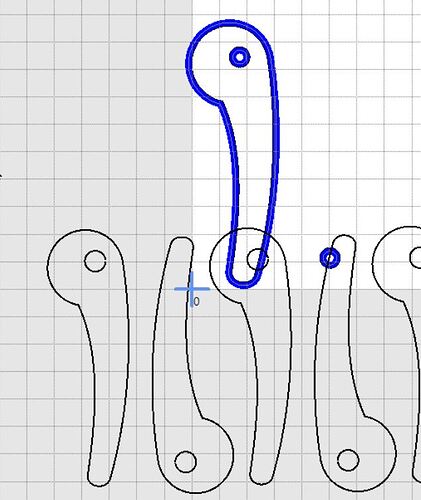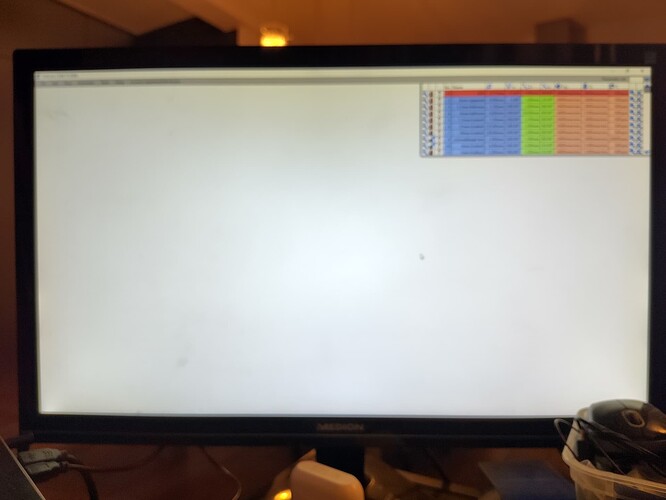Yeah, make fun of the non-native speaker. Now you say it in German! I am waiting!! ![]() But joke aside, thanks for teaching me a new word.
But joke aside, thanks for teaching me a new word. ![]()
OK, OK, my guess is Versatzzwischenbuchstaben.
You Germans love your giant compound words! ![]()
![]()
Zeichenabstand. ![]()
This absolutely drives me nuts. I do see it and it makes you go crazy. ![]()
I thought it would be something older like:
SpaceBetweenGuttenburgLetterStampsOnPrintingPress
This is all great fun to us native English speakers. But it does occur to me that:
-
Everyone thinks you’ll love these jokes. You probably hear them a lot
-
English is the least logical language of anything. Most of the interesting words are just copies. The difference between s sounds in the words compassion and corrosion are great examples. Or anything with a trailing e, er. ed, es. My youngest is learning to read and I apologize almost every book for something.
It’s all great fun to me as well. One of the greatest poems: The Chaos - Gerard Nolst Trenité
But hey, that’s what you get as the bastard child of all the countries’ languages that invaded you in the past. ![]()
Hello,
the “File” → “Add” function is back with version 12.029
I also improved drawing handling a little so things can be moved aroud quicker:
- If “L” key is kept pressed the left mouse button will select drawing layers (instead of toolpath objects)
- If “F” key is kept pressed it will select the whole added drawing file
- And “O” key can be used to select single drawing entities with left mouse button
You can now also directly use e.g. the move and rotate function on drawings without needing to use the select function first (but still possible).
I’m however not sure if I catched all the issues the file add function sometimes caused in the past.
Did my best to test, but if someone notices strange behaviours after adding a file please let me know.
Christian
These sound like great changes, thank you very much. ![]()
I am using the very latest version (058) of 12
I made a physical change to a PLT file that I had designed in CorelDraw. The original file I had loaded into Estlcam and had already made the CAM file, but needed to change it for some added information in the second altered PLT file.
When I “update drawing” the altered drawing loads in a totally different place, making so I have to start again with all the CAM design.
I don’t remember having this problem in version 11
11 also jumped back to the lower left corner when updating the drawing, that’s why I tried to never do it.
You may be right, I can’t remember if it did the same in 11. I do know that it is not good for it to happen, especially if having spent a lot of time doing the CAM and then having to start all over again because of some simple alteration that was needed in the CAD file.
Here is an simple example of updating the drawing. The blue outline was part of the original position and the updated drawing is offset a long way.
It would be ideal if it would load back in the same original position.
What strikes me about V12…
I use a laptop with Windows operating system and an extra screen. I always draw on the big screen while I do the searching etc. on my laptop screen. When starting V12, you first see the screen open very briefly on my laptop, after which the program automatically appears to the last place on my large screen. Perhaps that can be changed?
Somewhere Christian said something about window/fullscreen that it was not possible.
When Opening or Updating a drawing file Estcam uses a bounding box bottom-left origin. That initial opening defines the borders of the X+,Y+ quadrant. An Updated drawing will always register with existing paths so long as any enlargement of the drawing is to the right and/or top of the original drawing, i.e. stays inside the original X+,Y+ quadrant.
A shifted default origin means the updated drawing has objects that are (partially) outside the X+,Y+ quadrant defined in the original drawing, i.e. the drawing was enlarged to left and/or bottom and into the X-,Y+ and/or X+,Y- quadrants. Knowing how far those objects have gone past the original X+,Y+ borders, you can Ctl-A and Move your paths by that amount to register them with the updated drawing.
If you save the project before making any risky changes you can reload the project file and try again.
I have been doing it with a large screen because I couldn’t read everything on the laptop screen.
How I did it was to use a HDMI cable from the laptop to the big screen. I have also used the same setup to display on a 75"TV screen.
I am not using Windows split screen system, both the laptop and the big display show the same information.
Dave, I do not understand what you are trying to tell me.
Estlcam is flashing very briefly and that is different than all other programs that open on the extended screen. for instance: Rhino 6 do not flash and open on the same extended screen.
I have tried this several times, but I can’t do what you are saying.
Is it possible for you to show us how it is done?
The original PLT file I just added a small circle somewhere near the middle of the file.
I saved the altered file under the same name.
When I update the drawing it becomes offset lower left.