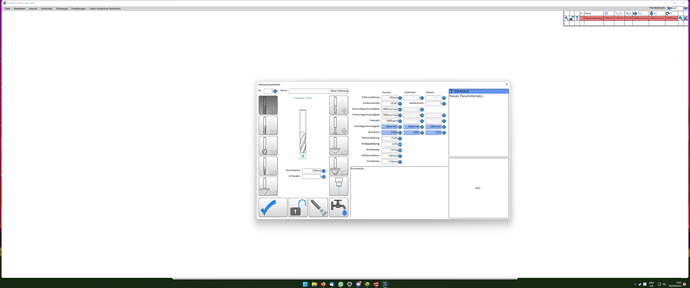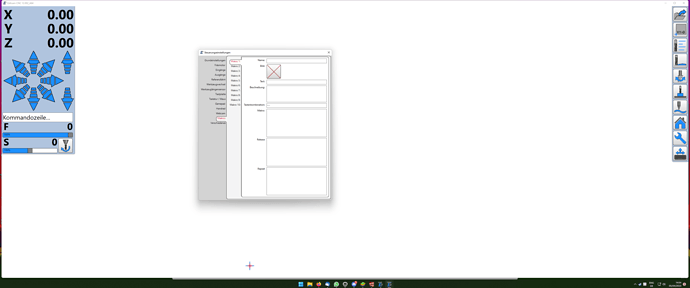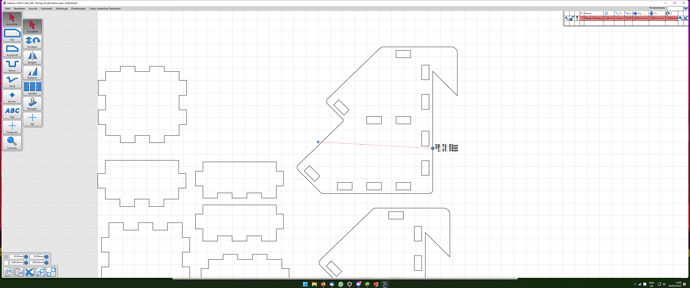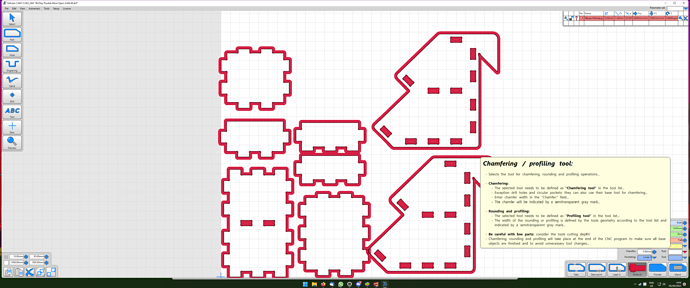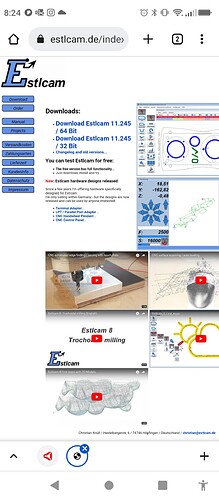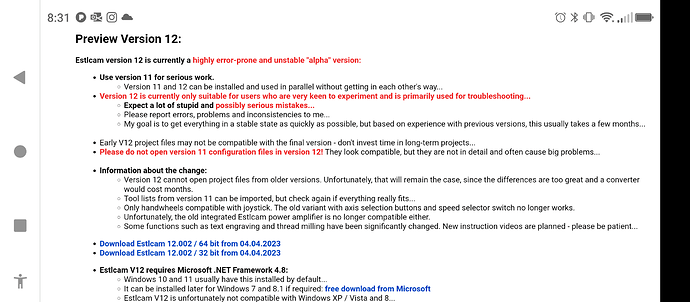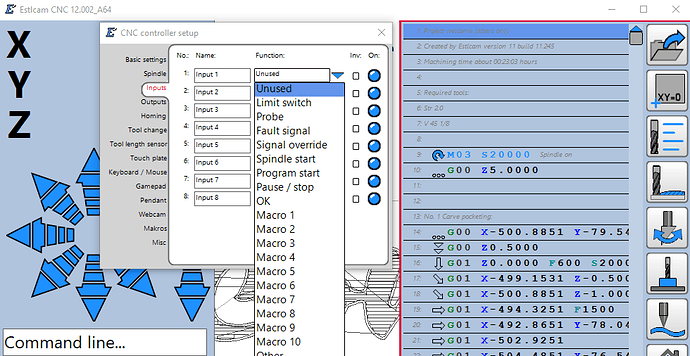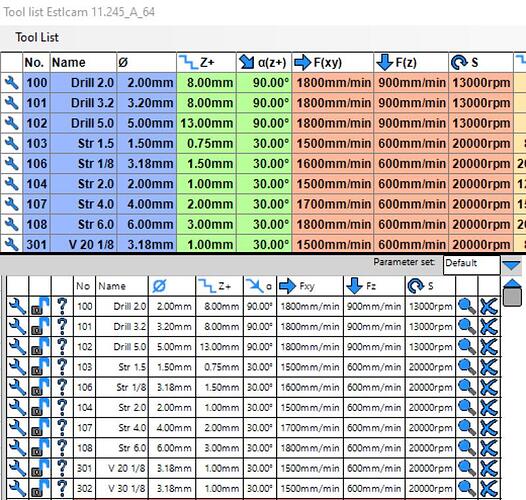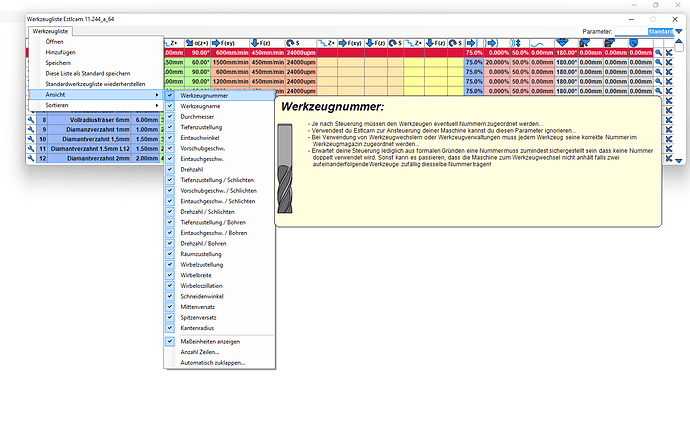I just saw this, you can download the Estlcam 12 Alpha. It is not compatible with programs made in 11 because of a major overhaul. Really interested in it, will check it out today. ![]()
Seems like the current one had some fixes the other day. Exciting! But I do not see anything about a version 12??
New menues are now vertical, not horizontal any more. This is kinda weird.
Settings for endmill are better visually:
There are macros:
The measuring tool now snaps to lines:
In adddition to a finishing pass you can now also choose a chamfer tool. Pretty neat.
Settings for workspace and grid are now in the bottom left corner. Also, when cutting, it now opens the CNC Controller, so he split the program in two basically. Most of you won’t care, but for me it’s new. And it works better with touchscreens. ![]()
Importing the tools does not work even though it should. I wrote him an E-Mail.
Anything new you can see? ![]()
He sometimes “hides” features/pages, depending on language settings. I had to change my preferred browser language to German to see some of the subpages.
yes, that works for me too…
Edit:
Importing toollist went fine with me.
I just updated to the latest 11 version this morning while working on the build-plate for my mp3dpv4.
Have you come across any changes that makes ESTLCAMv12 worth the update? Or is it mostly just GUI changes?
Chamfering is new as an added toolpath for a workpiece after cutting and finishing pass. See above. ![]() It’s an Alpha though, he says there might and will be crashes!
It’s an Alpha though, he says there might and will be crashes!
Maybe it’s implemented differently, but 11 part and hole path properties have options for adding both chamfering (/profiling) and finishing tool paths.
and our purchased license for 11 entitles us to the upgrade, correct?
I don’t think so. Not major versions.
Had to change my web browser language settings to German in order to see version 12 links…
Web Browsers not configured with German language :
Web Browsers configured with German as default language:
v12 description viewed in German language web browser, with translate to English…
That’s what I told you above. ![]()
I also downloaded after switching default language. Thanks.
You mentioned importing tools. Is there a way to export the tools from prior version? Or a way to import from prior version without having exported?
V12 Alpha
64 bit: https://www.estlcam.de/downloads/Estlcam_64_12002.exe
32 bit: https://www.estlcam.de/downloads/Estlcam_32_12002.exe
First impressions, some interesting new features, but readabilty sucks due to mixed font sizes (the new Setup: basic : scale option scales everything)… I also hate that tools (w/ all related menu options) and path properties are no longer separate movable windows… Carving appears to be unfinished, no default depth and no carve pocketing. The 3D Solid of revolution function is also missing.
I used Tools : Add to import saved v11 .tl tool lists.
Thanks. Where is the v11 .tl file located? I looked in ESTLcam 11 folder inside C:\Program Files (x86) and saw nothing there.
You have to export it manually.
Thanks. I don’t know how. I asked that (above).
Oh, sorry. Was disassembling the LowRidder. The tool list itself has a clickable button in the upper left corner for settings etc. You can save the list there. ![]() You can see the save button in the screenshot, third one from the top.
You can see the save button in the screenshot, third one from the top.
Thanks! I had searched everywhere. I did not realize that “window title” was a clickable thing. There really should be a menu choice in the main menu to get to that option.
All saved files are in C:\ProgramData\Estlcam\V11\