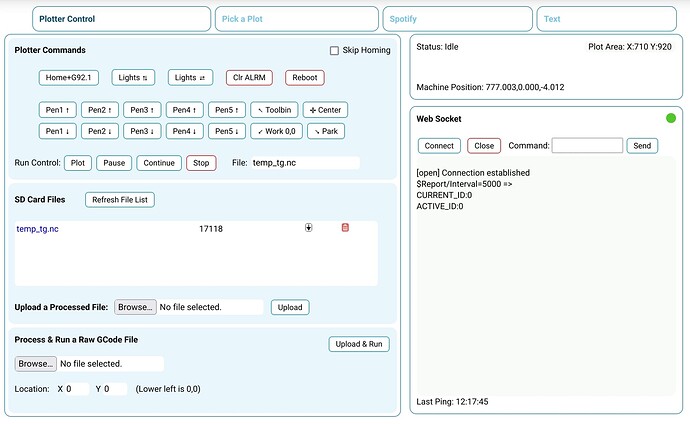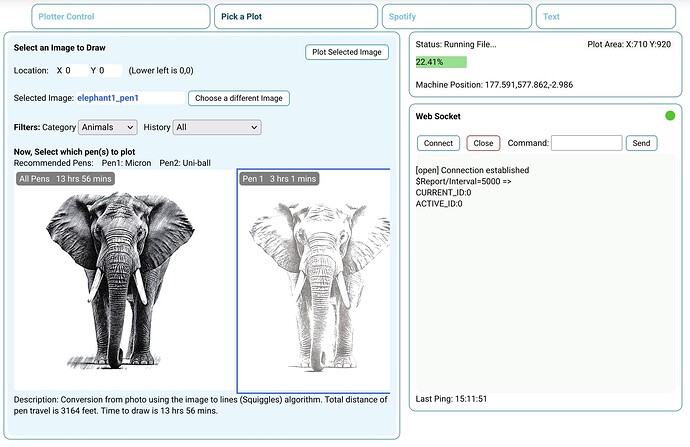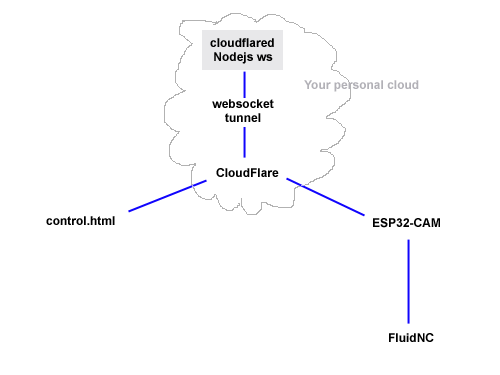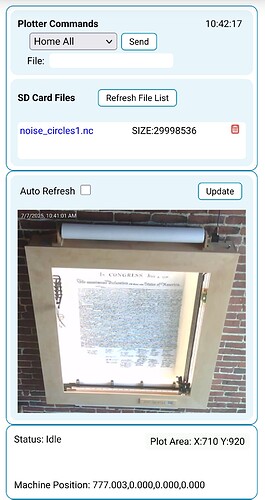I’m not sure if anyone has done this before, but I thought there might be a little interest. I can’t imagine those with a CNC Router or Mill wanting to do this (unless you absolutely loath the FluidNC WebUI and want a fully customized one). I think there are a lot of interesting possibilities for the Zen crowd though. My motivation was to create a friendly interface for a pen plotter I am working on.
The downside… to make it work, you need a slightly modified version of the FluidNC Firmware. There are only 3 lines of new code that need to be inserted before the firmware is rebuilt, but I realize that this is an inconvenience for those who always want the latest version. However, if anyone is interested, I can upload a modified version of FluidNC Build 3.9.1, which is fairly recent. An upside is that your current FluidNC WebUI would not be affected. I can provide details of the modified firmware code if anyone cares. I can also upload the html and javascript files that make up the UI. They do not reside on the FluidNC board.
To make use out of it, a knowledge of HTML and Javascript is required. There are only a handful of files (html and JavaScript), and they can reside on your local device. A web server is not required, although I think to add value, the content should be dynamic and not static.
One example to consider … If you have a Zen and use Sandify a lot to create your g-code, it could be incorporated directly into the UI. Sandify is open source code and is written in JavaScript. That way, you could have a tablet running the UI next to the Sand Machine. Pick up the tablet, use Sandify to make something interesting, click a button and you’re plowing sand. Never left the couch. Food for thought.
Anyways, here are a few screen shots from my tablet. The first pic is just a tab with a simplified version of the FluidNC WebUI. Only the things I need to operate the plotter. The second and third pics show how I access art that has already been created and send it to the plotter. In the future, I hope to incorporate all the software that I use to create the art into the UI, so it’s one stop shopping – like the Sandify example.
Cheers!