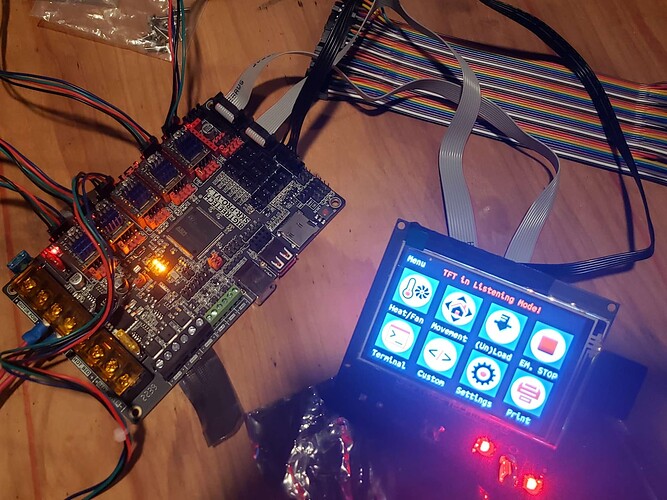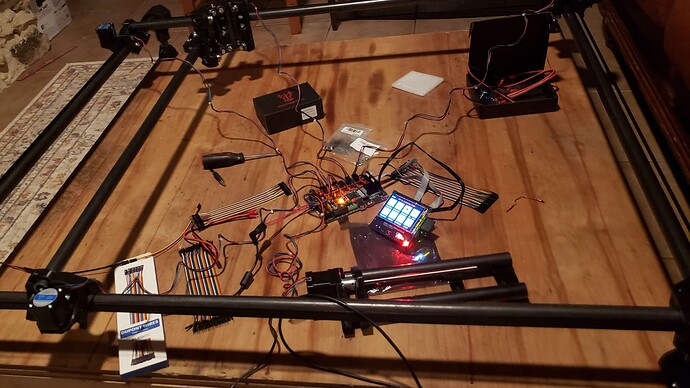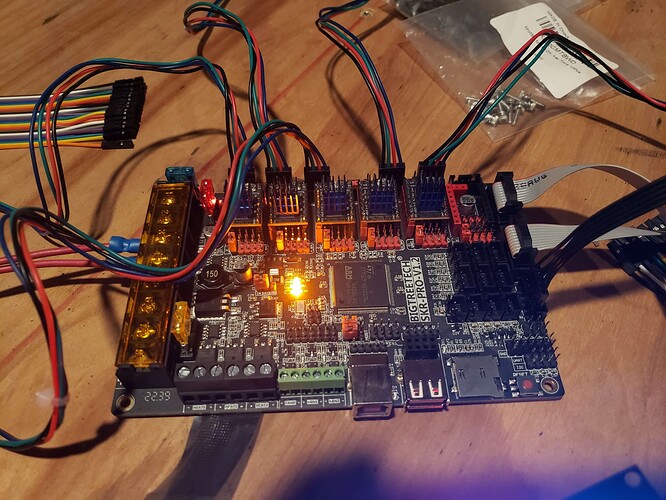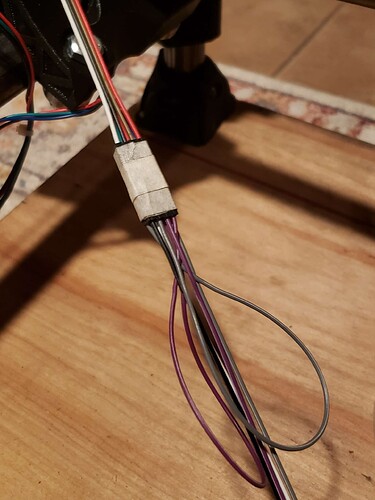Hello,
I believe I have flashed the MPCNC, with " V1CNC_SkrPro_2209-2.1.1" and it spat out “FIRMWARE.CUR” when it flashed, but I still have failed connection on my BTT-TFT35. (I have flashed that correctly, it has updated visuals)
When trying to move it on repetier-host, it doesn’t seem to do anything.
Any help is greatly appreciated, thank you !!
Also, before I updated the screen, it was saying “All Low” error, thought I should mention that.
Thank you
I think I had the same issue, I bought a board from Ali Express that was a Tft35 without a knob.
Long story short I had to recompile the firmware with platform.io with a different board type and it worked.
I’ll try to dig it up and send you some more details
Edit:
It was this one https://www.aliexpress.us/item/2251832856603966.html
Here is a link to the compiled firmware I used. I had to also modify some of the themed images as they were missing (only 2 though).
Unzip and copy everything to the SD card root
TFT35_modified.zip (1.5 MB)
Final edit (hopefully):
The board type in platform.io if you build it yourself needs to be changed from the default
BIGTREE_TFT35_V3_0
to
BIGTREE_GD_TFT35_V2_0 (note the GD)
Hello,
Thank you for the response- ! I updated the screen with the modified TFT35 bios, and it successfully took it, but I still have the same errors as before. Here’s what it looks like now. (It does looks much better though, I will say so thank you on that)
edit:
This is the board bought,
https://www.amazon.com/dp/B07T2RLG2C/
and the screen:
https://www.amazon.com/dp/B08182XHZZ/
I believe that it’s a problem on the motherboard side, but of course that’s speculation and my guess.
Thank you for the help !!
So I have the V2 board, looks like you have E3_V3. So it’s a bit different
I would review the source documentation at GitHub - bigtreetech/BIGTREETECH-TouchScreenFirmware: support TFT35 V1.0/V1.1/V1.2/V2.0/V3.0, TFT28, TFT24 V1.1, TFT43, TFT50, TFT70 as you may need to also update the Marlin code on the SKR
Alright I see, so which version of firmware would I need for the E3 V3 ? The documentation confuses me, and I believe I flashed the correct one but if I could get a pointer on the correct firmware for my application, that would be appreciated 
Thank you for the help !
Since I don’t have the same TFT you do, my best guess here is that you’ll need
https://github.com/V1EngineeringInc/BIGTREETECH-TouchScreenFirmware/releases/download/sept/CNC.TFT.zip - For the TFT Screen
And for the board, I think you need
https://github.com/V1EngineeringInc/MarlinBuilder/releases/download/515/V1CNC_SkrPro_2209-2.1.1.zip
Not sure if you have already, but have you verified the baud rate on the TFT/Repetier?
Should be 250000
Yes, I made sure that the baudrate was set to 250000 in the settings; the firmware you attached seems to be the same one flashed on the V1.2. I’ll try to reflash it with it anyways when I get the time.
Thank you !
Also, it looks like you aren’t running power to the motors from the pictures above
Welcome and well spotted @ringnutz! Hello @werlii, Error “All Low” seems to be power related Error: all low - #2 by vicious1 hope that helps.
Oh- !! That’s how it works, I thought that that was an output for the 618 dremel, but that obviously doesn’t seem to be enough power to run that. I’ll attach that when I can and update all of you accordingly, Thank you for the help !
Would it be better to daisy chain it like how you illustrated, or could/should it be ran with a separate PSU? I have a 12V 6A power supply, I believe.
Using steppers from V1E kit, or steppers with similar specs? If so, Yep, use pigtail/jumpers, only one 12v power supply needed to power both board and motors. Docs have a SKR wiring section somewhere.
Alright so I did that, and it now move. Thank you for that !
However, the X, Y, and Z motors move but not the opposing side of the X and Y (the E0 and E1 on the board); so only one size of the axis moves. I’m using repetier-host, so would it be a setting or something with the board bios?
Thanks a ton !!
Try using the last positions for X2 and Y2, or wire them in series per the docs
Oh okay, I don’t think I understand how to wire them in a series; How is it supposed to be wired? Is there a diagram? which ones do I do it to?
Thank you
The last stepper on the right is Y2, the one to the left of that is X2, at least that’s how mine is.
So the first 3 on the left are X1,Y1, and Z1. Then the last 2 are X2 and Y2. The ones in the middle are empty
As far as series wiring, not sure where that is now in the docs since it’s been updated
And to be clear, it’s either/or. You can either use the last 2 connectors for X2 and Y2, or wire the steppers in series and just use X1 and Y1 (as I understand it that is)
My setup is almost the same as yours and I’m just using the last 2 connectors on the board for X2 and Y2, NOT anything in series
Thank you, I just decided to go with the 2 in 1 deal regarding the stepper motors:
It passed the Crown test ! Although I was holding a sharpie up to it, so the missing lines and imperfections is just from me loosing grip 
Seems to work well, although I have yet to run it with the DW618 that I’ve hooked up.
Thank you so much for the help you’ve given me, I highly appreciate it and I probably wouldn’t have gotten here without all of yous help !!