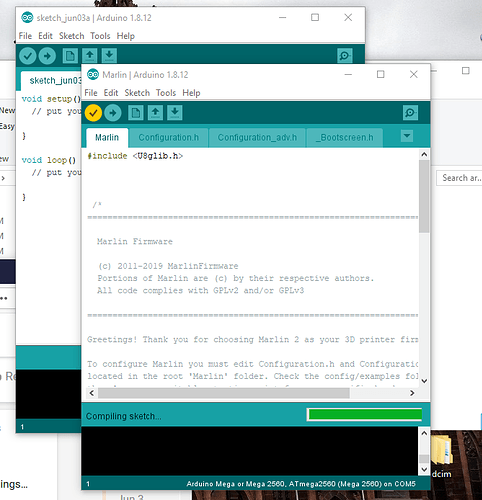I have a MPCNC from about three years ago that I used off and on both as a printer and CNC. I just got it out of storage (move) and plugged everything in and booted it up with the printer flash that was already loaded (Mega2560). I was able to actuate all of the steppers. I went to flash the CNC firmware on it and it froze up. Blue screen on the LCD. I open Ardunio IDE 1.8.12 and walk thru the steps on V1 “ramps 1.4” version. this gives me a sketch with the three tabs ( configuration, config…H, and bootscreen h) I go thru the instructions and open the preconfigured file. But, that file looks exactly like the initial screen. Shouldn’t it have more tabs than just the three mentioned above? When I try to upload it takes ~15 minutes and either errors out or doesn’t do anything. Any ideas of where I go from here?
Are you following the (newish) instructions on marlin firmware?:
https://docs.v1engineering.com/electronics/marlin-firmware/
I think Marlin and arduino have gotten smarter and the source is held in folders, which arduino doesn’t open by default. So that is normal.
Make sure you aren’t using the app store version.
If nothing seems obvious from the instructions, then post where you got the firmware from and what the actual error is (15 mins sounds way too long).
yes, I am using the current instructions on the V1 site. They really only ask for the u8glib and to verify the board and port and to load the pre-configured file. downloading directly from Ardunio site. At the point i select the pre-configured file that I downloaded should I have two Arduino windows opened up? Not using the App store version.
just figured out what you were saying about the source being in folders. I’ll check back in once I’m home.
Thanks in advance.
I was able to verify communication with the Ardunio thru a blink test. I was able to verify ramps condition with a stepper move test. All from Ardunio IDE 1.8.12. When I try and compile the pre-configured firmware from the above listed site, it either shuts down my computer or hangs indefinitely.
Any suggestions?
Where exactly are you getting the firmware from? Can you link it?
Question, do I need to have the end stops wired up prior to flashing the firmware? Should I be using a non endstop file?
You can defer the question of endstops vs. non-endstops until after it’s up and moving. Wired or not, configured or not, shouldn’t stop you from moving and communicating and getting the LCD working.
Is your hardware ramps or mini-rambo? And when you say the steppers moved, is that after you flashed it or was that with the old configuration when it came out of storage?
Troubling that Arduino would shut down your computer. It does take a little while to compile and it might seem dead, but it should finish in at most several minutes.
I was hoping that was the case with the endstop… when it came out of storage it was flashed to 3dprinting. I verified it jogged around. next day I went to flash the current CNC config. and that is when it started shutting down my laptop and hanging. I have the Ramps board. LCD is blue screen and at times it’s picture framed with light blue edges.
That should be fine…
I fear this is one of those windows problems, where uninstalling something somehow changes things…
Is there anything interesting in the console window while it is hanging that you can share?

Never seen that. There is a verbose flag in the settings. Turn that on and see if it tells you anything useful.
Also, the “#include” isn’t in Ryan’s files. Maybe try unzipping it in a new, clean spot and try building it without any changes.
i had the exact same issue when i tried to use the arduino ide and was able to use platformio instead and it compiled and uploaded with no error. so far only the dual endstop firmware is giving me an issue with both the ide and platformio
Scroll back up a bit in the status section (black area under Compiling Sketch) to see if it had anything unusual before hanging.
FYI, Bill, I’ve been trying out some things in Fav’s thread here:
I think these might be the same issue (we haven’t had a mysterious error with that code in months, and now there are two at once?).
You might try this version:
I’m having a work associate try to burn it. I’ll be out of action for a couple days. I’ll still need to figure out what is going on with my laptop. I’ll need to be able to burn it on my own at some point.
Thanks for all of your help.
I just took a machine that didn’t have either the sources or Arduino IDE on it and followed the instructions, added u8glib library and changed board to Mega 2560. I then downloaded the zip for both the standard MPCNC and the Dual Endstops for Mega/RAMPS and extracted the zips to folders on my machine. Both compile, though both are much longer duration compiles than I remember from the last time I flashed my MPCNC (2016, 2015?).
It’s been my experience that Marlin 2.whatever takes a lot longer to compile than previous versions did.