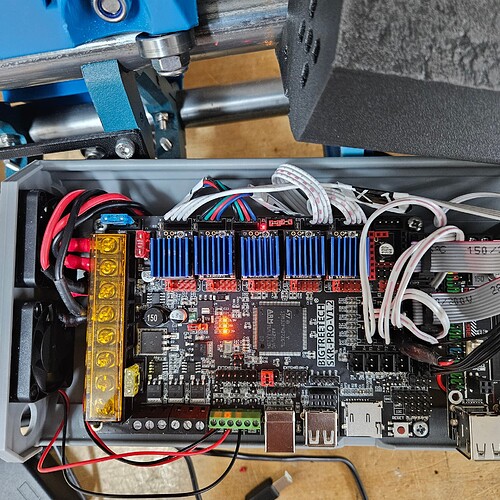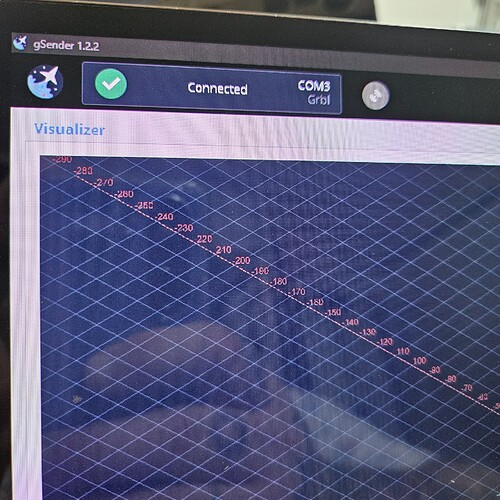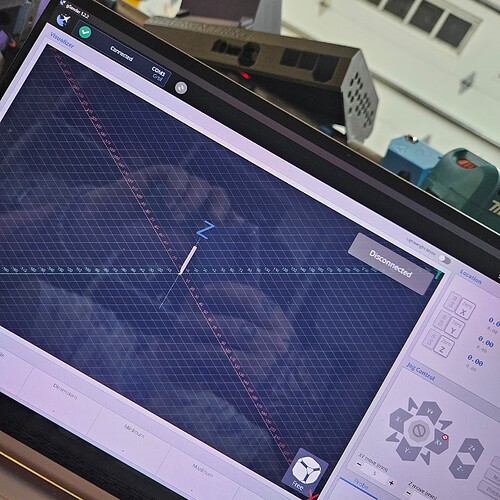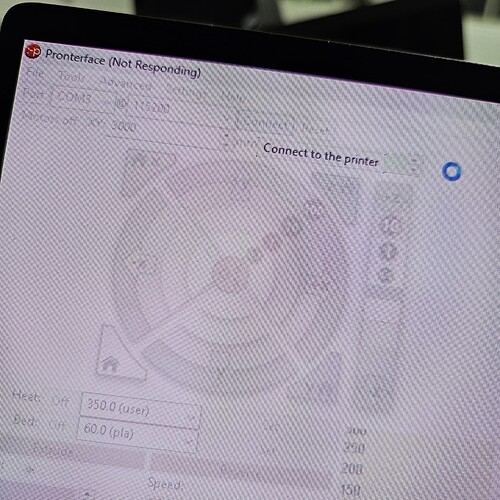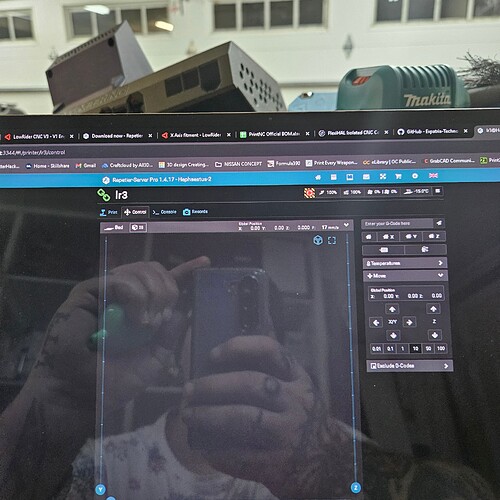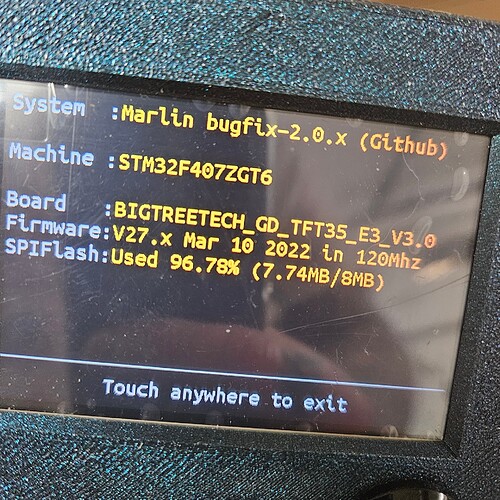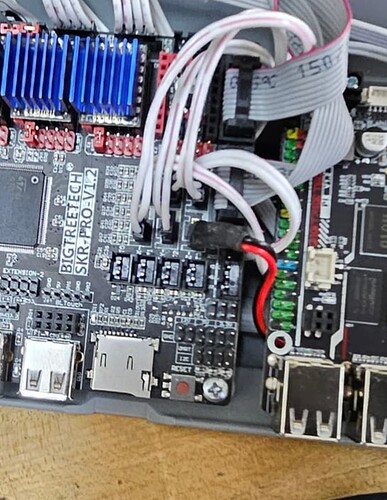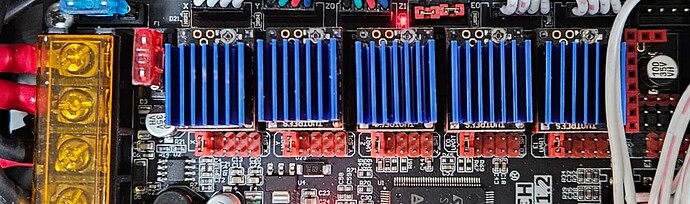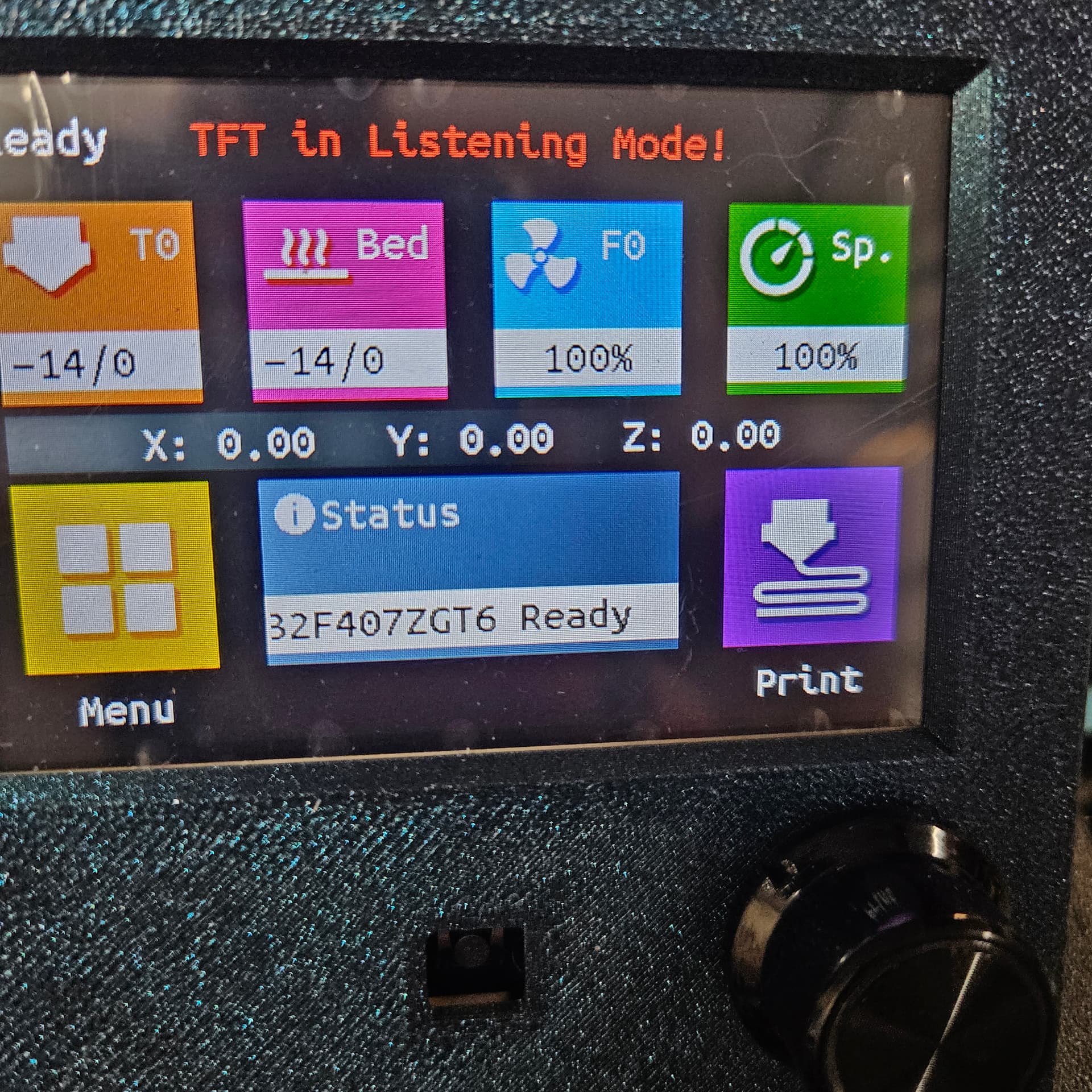post a picture of how you have the display cables connected.
Unplug the display cables from the SKR.
Power up the SKR with no display cables attached.
Does it repeat the beep sequence and reboot or not?
I had the same issue with my build. I ended up threading a thin piece of metal wire through the belt holder slot (I stripped off the plastic from a twist tie), pierced a very small hole in the belt, and pulled the belt through with the wire. Still pretty stiff, but it worked!
Having a good old western movie stare down haha. Not sure what to do, but Im about to download repetier or whatever…
This is what always happens when it comes to doing diy stuff. If you don’t buy it in a store… this is the price you pay.
Im just gonna start switching wires around at this point…
The instructions say “now i should be able to move it around without making noises”… am I this retarded?
There are thousands of MPCNC, Lowrider, MP3DP and ZenXY builders all over the world that are able to build these machines successfully. You will be among them if you keep troubleshooting.
The way to troubleshoot effectively is that we have a dialog here and you’ll keep getting help.
That’s false. Even people who buy $20,000 machines need support because of various reasons.
That’s unlikely to get you there. Being methodical will get the machine completed. Randomly switching wiring around is more likely to break things than to solve things.
When we last interacted, you were having a beep and reboot sequence. I asked you the following:
You never answered that, instead you’ve posted a wall of pictures and a set of complaints. If you want to get your machine running, we need to be methodical and deliberate in troubleshooting.
You posted a picture of your touch display very much like the previous one. Is that meant to say you have solved the beep/reboot problem?
You posted this above, which was from a fan question.
I see from this photo that you have the marlin mode (Grey ribbon) connectors connected, but not the TFT mode cable (Black cable). Your TFT photos show that the touchscreen is in TFT mode. In that state, the TFT should be giving an error message that there is no printer connected.
You later posted another picture, which shows the black cable connected. Do you get errors when the TFT screen is powered up?
Taking a more careful look at your picture- the stepper drivers below don’t look like TMC2209s to me. Where did you get the steppers from, and what type of stepper driver is it?
If you have Marlin built for TMC2209s, and have some other stepper type, Marlin is probably throwing errors and this may be why nothing moves for you.
It is a useful step to try with a sender, but trying multiple senders isn’t as good a step as covering some fundamentals.
No sender will be able to communicate with the machine if the underlying system doesn’t have the correct drivers and physical connectivity.
Since you have a windows machine, the first troubleshooting step for no connect issues is made at a lower level than the sender.
Shut down all the senders and unplug the USB cable.
Open device manager in Windows.
From there, plug in the USB cable.
You should see that windows enumerates a COM port.
If it does, then tell us what COM port that is for next steps in troubleshooting.
If it does not, and instead you have an unknown device present, then you need drivers for the SKR before you can move forwared with any gcode sender.
Once we have enumeration sorted out, then we can do more troubleshooting from the terminal.
One step at a time and we’ll get there.
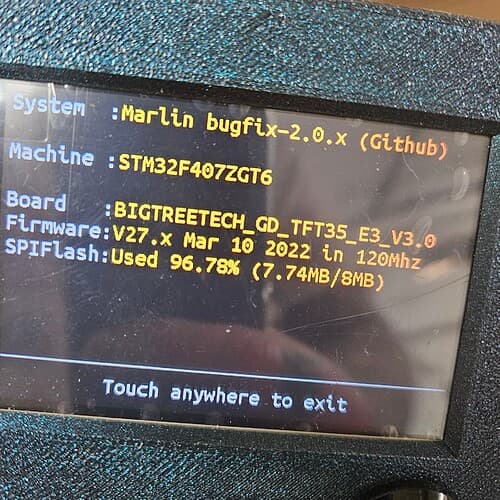
That is either not my firmware on that screen or it is really really old firmware.
Flashing the screen and the SK is as simple as putting a file/s on a micro sd and rebooting.
SKR -SKR Pro - V1 Engineering Documentation
TFT- SKR Pro - V1 Engineering Documentation
I actually came here to say I’m pretty sure the board wasn’t flashed. I thought it was because I bought it from v1, but maybe it got messed up by me somewhere. I hadn’t done any booting on it. I have spent the night watching how to flash the board and it’s all very reminiscint of my klipper nightmares.
Just the fact that it’s showing thermistor temps etc means it doesn’t know its a cnc.
I still can[t find a video on how to make software know it’s just a cnc, but I"m guessing I have to just # out all the things in the code that have to do with printers. Sounds like I will not be able to do something that crazy. Acutally, I think I saw your firmware link Ryan on the control page. I’ll try and flash that and get back to this page eventually.
Thanks.
I actually was wondering if my 2209s were the problem. Was the board flashed for 22o8s? I will try and start with that as my problem.
The beeping all stopped. I can’t remember when. I think it just stopped when I flipped around the tft wires.
I get unknown devices on com3 and com6 when I look at device manager.
The pictures were just in between me swapping wires around. It doesn’t say anything about an error anymore. It has the stm chip number in the status as ready which seemed like some kind of progress.
I have old a498s, 2208s, and different 2209s I will try swapping them in and see if something works
This is probably going to show how dumb I am, but I kept looking in the sd card slot and both the board and tft have no sd card in them.
That kinda seems like my problem right?
No sd card, no firmware?