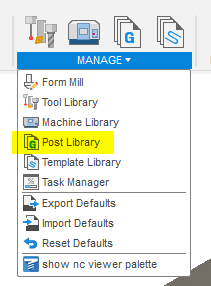For Fusion 360, there is a Machine Library, and a Post Library. You can safely ignore the Machine Library. I’ve used Fusion 360 for CNC work for several years, and I’ve never defined a Machine for the Library. I didn’t even notice the lack until someone asked a question on the forum. I’m guessing that, if an accurate machine was defined, the estimated machining times would be more accurate. They can be way off, especially for adaptive clearing. But I cannot imagine the machine definition has any impact on the g-code generated.
You do need a postprocessor for your machine. You will find the latest MPCNC version in this topic. Select the following menu item and use the dialog to add the postprocessor.