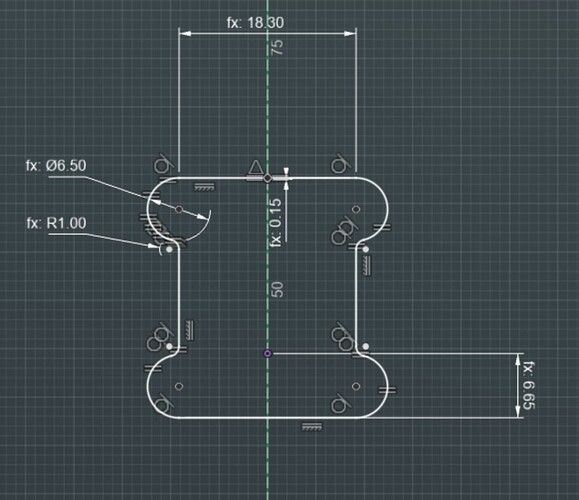I’ve installed these couplers today together with 2 start lead screws. The new lead screws don’t crash on power loss or reset and move faster than 1 start screws. IMHO 2 start is the best option for LR3. Besides convenience, another big advantage is the ability to cut the power in case of emergency without the risk of completely damaging the stock.
I still had some skipped Z steps every once in a while even with 1 start screws. Obviously, in this configuration LR3 has more than enough power to lift the gantry so I think the problem must be somewhere else. My current guess is that the dust build up on the lead screws starts causing some friction and since the motors had to be spinning like crazy with 1 start screws, motor torque may have been insufficient at high speed to handle that friction. I could be wrong. It’s very difficult to say for sure. All the noise from the vacuum and the router doesn’t make it any easier to spot exactly when the steps are skipped. After installing 2 start screws, I set top Z speed to 35, which is <50% of the max tested speed. I also cleaned the MGN rails with brake cleaner spray and lubed them slightly with lock lubricant (probably silicone based). Maybe I should use some thicker bearing lube for the MGN rails, not sure. I’m afraid that thick lube could mix with all the foam dust and get all that dirt inside the bearings. After cleaning everything, I dry-ran my usual program with 2 start screws for about an hour and didn’t get any Z issues. Fingers crossed.
Another idea for the skipped steps is that I have acceleration ramped up too much for Z axis to get smoother movements. My acceleration for XY axes is set to 300, and Z is set to 250 (so almost the same), while the top speed of Z axis was 16 times lower than X or Y. The skipped steps could be happening due to inertia of spinning very fast in one direction, then reversing and spinning very fast in another direction. I usually get skipped steps on the last stages of my cuts, where I use high speeds and lots of Z movement is happening. After about 1.5 hours of cutting, my Z is sometimes 2-5mm off, so not a whole lot. But it usually means stock going to the trash.
I will try to lower the Z acceleration in Marlin, lower the speed for my finishing passes and try one more cut tomorrow.
 Today when one of the motors skipped during the cut, it was on the side next to the wall - a difficult to reach place with a vacuum while everything is moving. I clean the other one periodically while milling.
Today when one of the motors skipped during the cut, it was on the side next to the wall - a difficult to reach place with a vacuum while everything is moving. I clean the other one periodically while milling. So I started measuring. And in some cases, the board is thinner by… quite a bit, like 4mm… than it should be.
So I started measuring. And in some cases, the board is thinner by… quite a bit, like 4mm… than it should be.