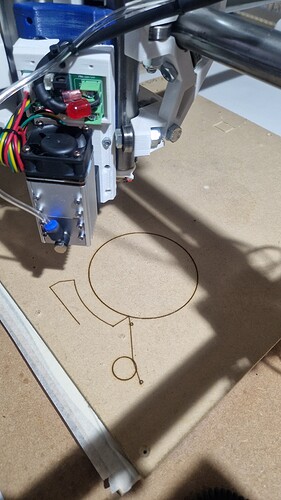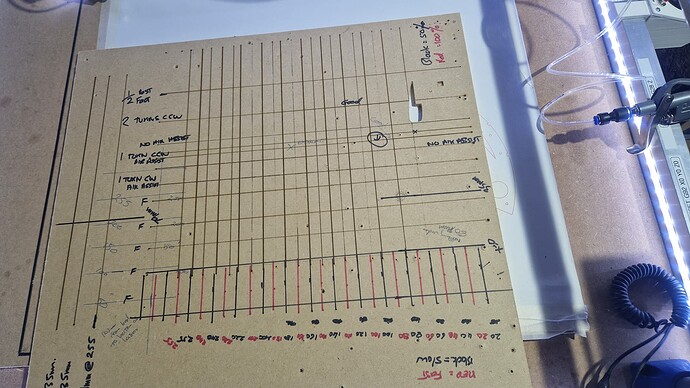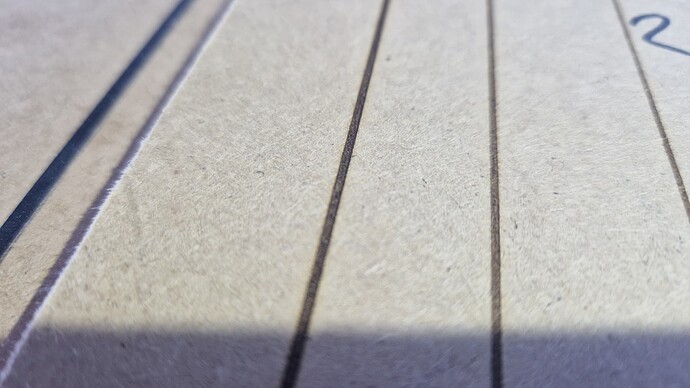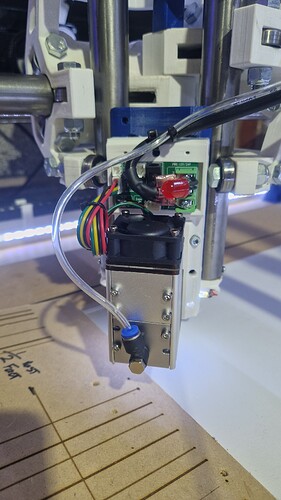First off, Steve,
You and your machine are legends. I am glad to see you making a return and making progress. Sorry the software is a pain.
The root issue was (I don’t think we gave tried recently) that arduino tries to build every single file in the project (including HALs for boards you aren’t using). The command line to do that ends up way too long. Linux and Mac have no effective limit on command line length, but windows does. Pio has a build configuration file (platform.ini) that describes which files to build for each board.
We talked to Marlin about it and they are so smitten with pio, they don’t care to fix it.
I tried deleting the HALs we don’t need as a band aid, but it was still broken. Since then arduino IDE has moved to be more vscode like. But I have no idea if that improves things.
It looks like you are past this already. The source code in MarlinBuilder releases is built in pio before creating the .zip. My advice would be to start with those, unchanged. And follow the instructions linked whenever someone writes platformio.
- If that isn’t working, the instructions need updating.
- If it does, then bring in your config changes one at a time, or a few at a time.
- Only pay attention to the compiler errors (not the squiggles in the editor).
- Only fix the first one (the rest could be cascaded errors).
That should be a good path to success.
Since you were here last time, a few things have changed. It may not be quite as easy to edit Marlin with the newer versions, but we adopted this MarlinBuilder to make it easier for the more standard user to find their way through an intimidating process. If you didn’t need to change Marlin, it would have been 100x easier for you.
Another thing that has changed is that @robertbu has been a regular here. He probably helps the most with laser issues. So I think he can help you with the gcode issue.
@SupraGuy also is a big time regular now. He helps as much as any of us.
They don’t know that you were once a big contributor, sharing an amazing joystick project, a beautiful build, and some really cool projects (please share more!). It will take a little time to get familiar with everyone’s technical knowledge levels. We all want the same thing.
I haven’t really used my laser with this version. I think it may have to do with the new features that scale the intensity with speed, which greatly improves grayscale performance. But if you aren’t moving, it doesn’t turn on. But I would wait to see what Robert offers.