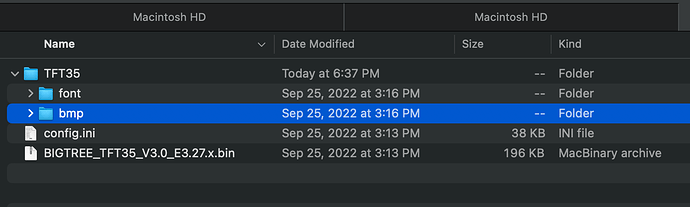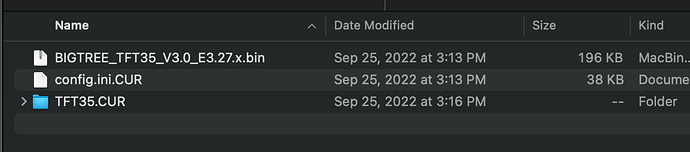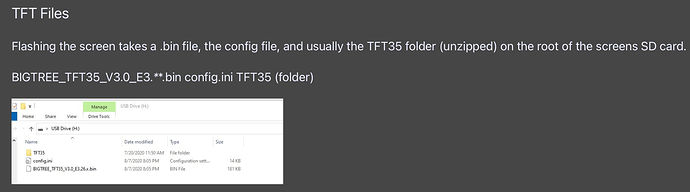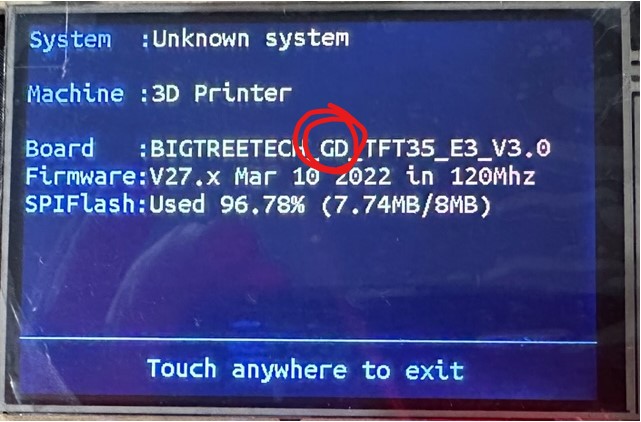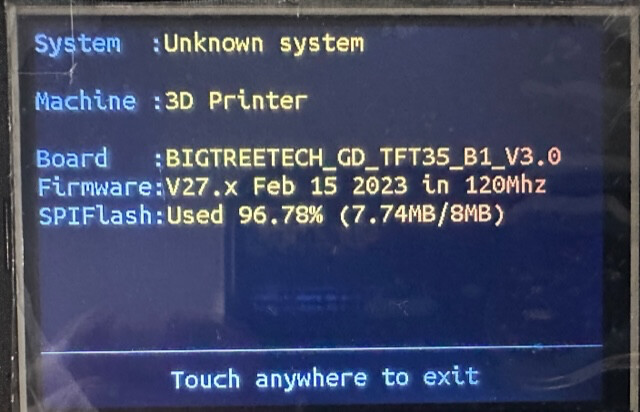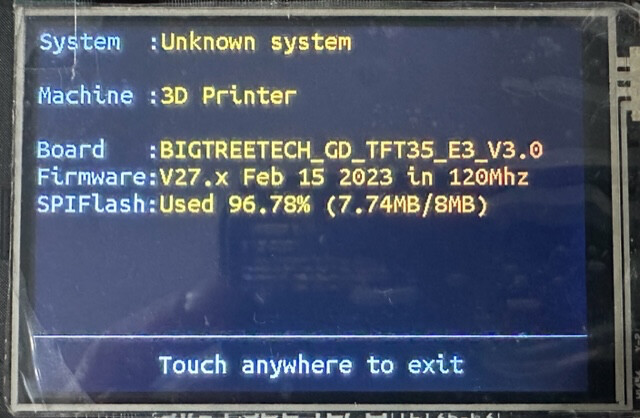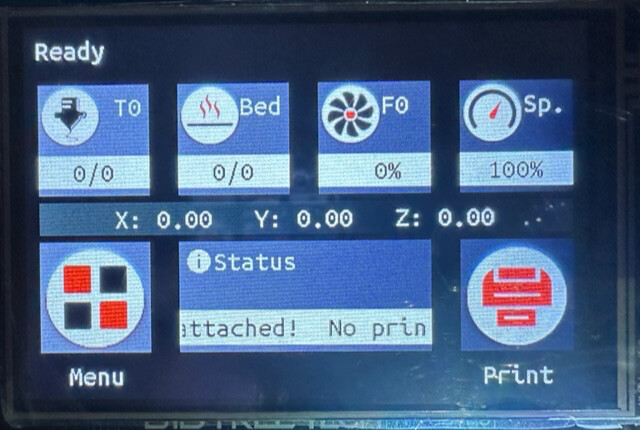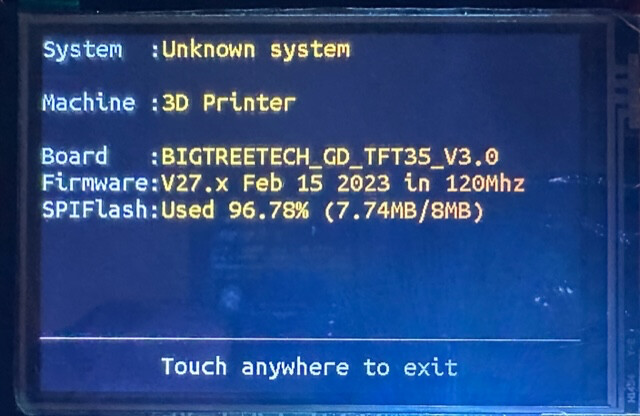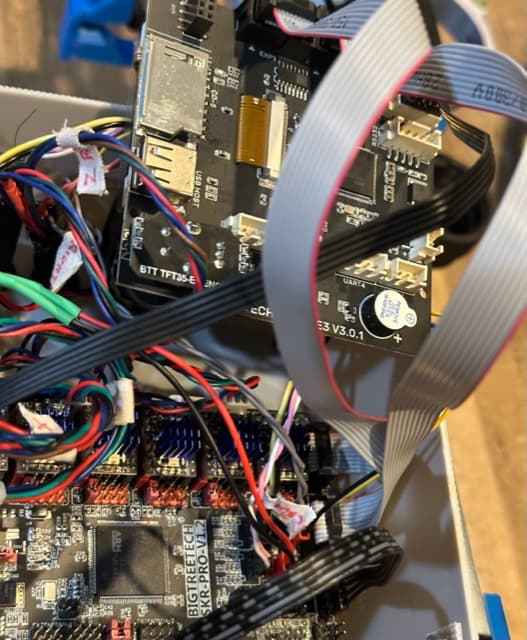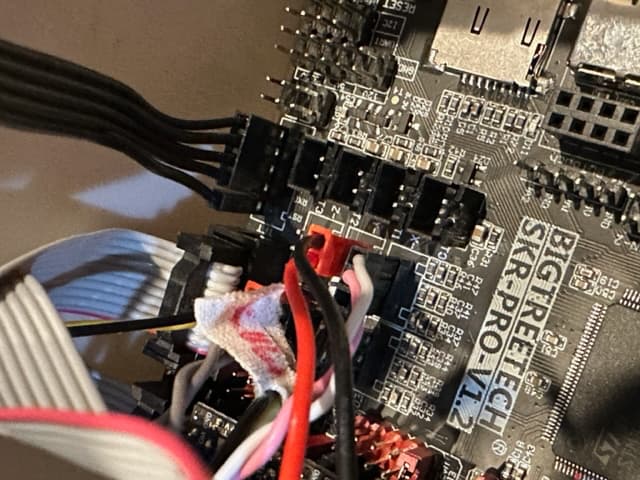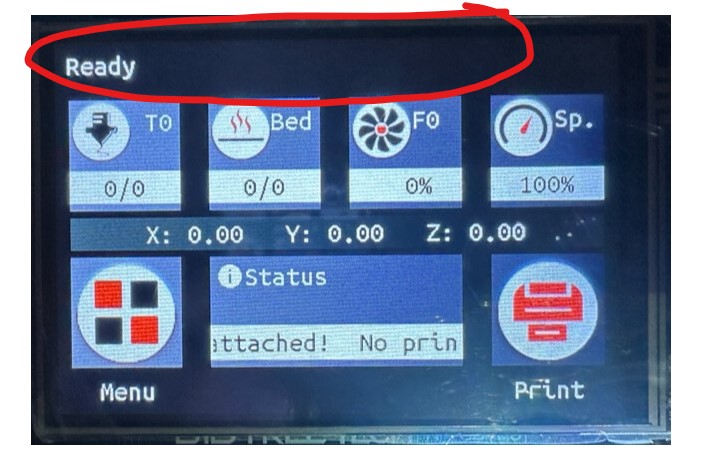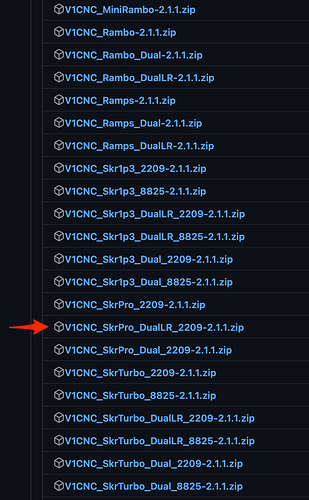I am near completion of my Lowrider V3 with SKR PRO V1.2 and TFT35 E3 V3. I originally started this build with a smoothieboard that I acquired a while back to upgrade a laser cutter, the smoothieboard never made it out of the box. The smoothieboard wasn’t making me happy so, I purchased the afore mentioned hardware from BTT (V1 did not have them in stock at the time I wanted to order). I have the new electronics installed and have been able to overcome all challenges so far by reading info on the V1 Engineering site, YouTube etc. I like to believe that in most cases I can trouble shoot my way through these issues by using my head and the experience of those that have more experience than I do - [read first then ask]. After reading posts in this forum I have been very impressed with the volume, quality, quick responses and clarity of the answers to questions - great place to be. I feel like there is a group of inteligent people here that I want to be part of. Hope I don’t embarrass myself. . .
Here is what I am working with:
-SKR PRO V1.2 (removed the plugs on connectors for stepper motors and end stops. Leds are on for 3.3V, 5V and 12V.
-2209 drivers (bent the correct pin on drivers)
-Dual end stops
-TFT35-E3 V3.0.1
-12 VDC connected to Power and Motor Power on the SKR PRO from a 20A 0 - 24 VDC power supply connected with proper grounds. Jumper connected between IN and VCC on J2.
Here is what works:
-All connections
-All end stops
-I have flashed/updated the firmware on both BTT boards to current firmware from V1 for the CNC Lowrider build (downloaded from GitHub with links found on V1’s site.
-I have tested basic movement, homing, sending gcodes and getting an expected response with usb cable connection to ponterface successfully.
Where the rubber is not meeting the road:
-I have not been able to communicate with the SKR PRO via the touchscreen using the terminal [nothing in return when I send M119 for example]
-I have not been able to get any movement from any axis for any distance from the touchscreen
-the screen displays ‘No Printer Attached!’ and has since the very first time I powered up [before and after the first firmware update to V1’s build]
*However, I am able to move X Y Z in both directions and home X Y Z from the touchscreen using Marlin mode.
I have checked wiring/connections many times. So, Today I re-flashed the firmware for the TFT35 because I felt that the problem must be the firmware or the TFT35 board (especially with the Marlin mode working and successful testing through ponterface). I watched the entire process and had the following errors [two attempts]- see pictures:
Update screen progress messages:
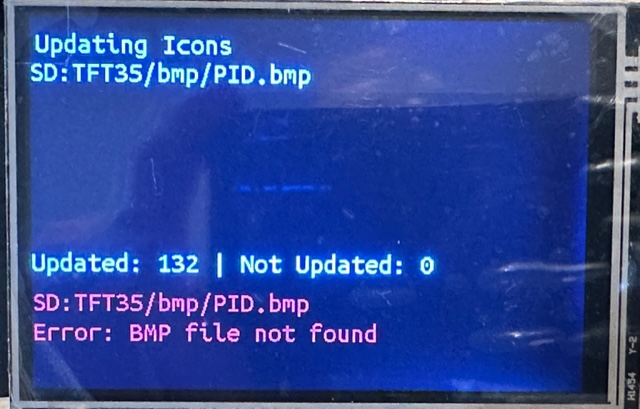
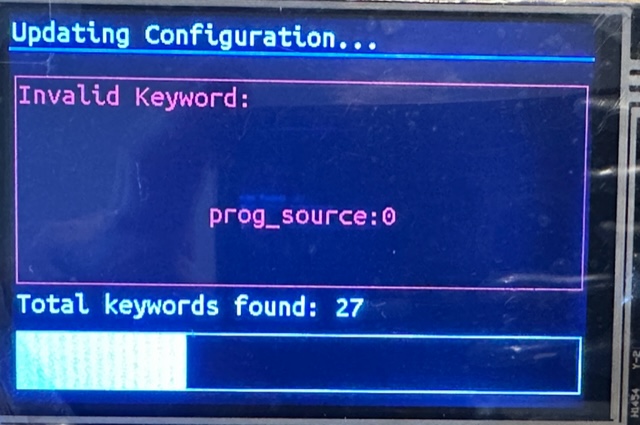
I looked in the \TFT35\bmp\ directory on my computer for the PID.bmp file, it was not there:
Files on SD card after update:
Outside of dates on the files I followed this instruction from V1’s site:
I have no Idea if this happened the first time I updated the firmware because I did not watch the entire process like I did today.
I downloaded the current zip file and used that today to attempt my fix described here. After these errors and without any intervention from me the process completed and now I’m back to where I stared the day - what worked before the update, still works and what didn’t work, still doesn’t.
Additional info that may be helpful:
Link used for firmware: https://github.com/V1EngineeringInc/BIGTREETECH-TouchScreenFirmware/releases
Info Screen after update:
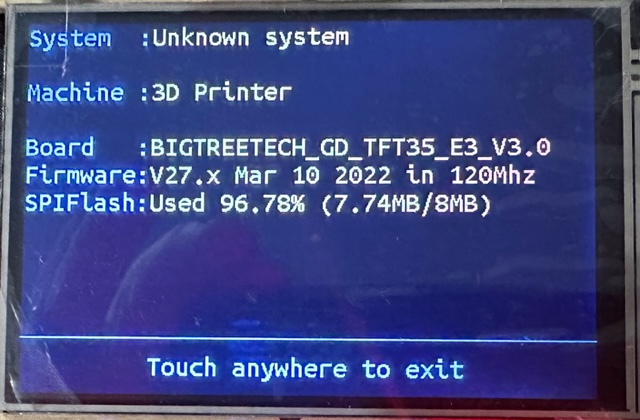
Post boot up screen:
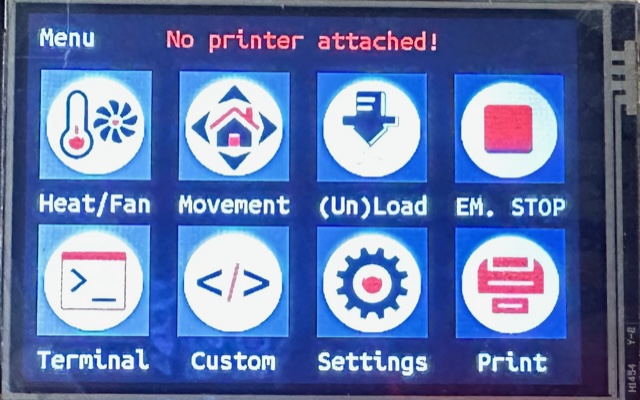
Your time and help is greatly appreciated!