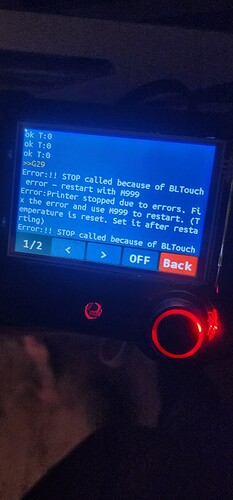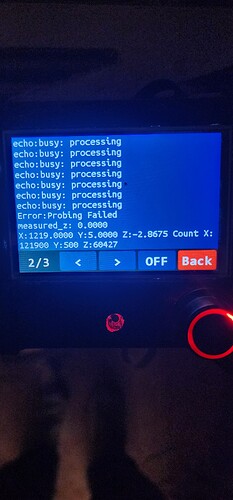I asked so I could see what chip is on there. Some are a GD, most are not. Some firmware says GD even though it is not a GD.
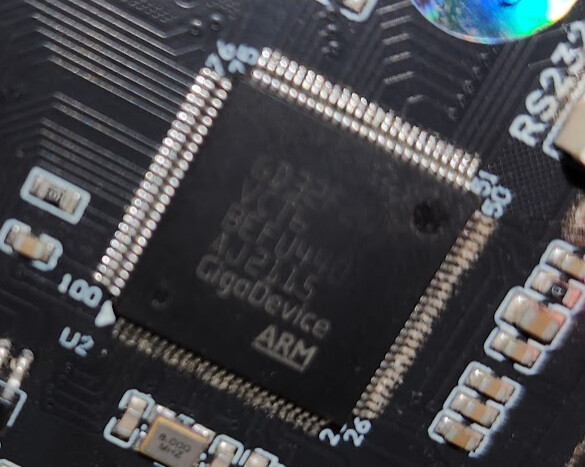
It does say GD on it…Hmm. Try this one…try to trick it.
Kitchen towel.zip (2.4 MB)
Those pins still look mighty funky, do you have compressed air or an old toothbrush you can clean them off with. They could be doing something odd.
Same issue for reflashing all files, but they did all rename this time.
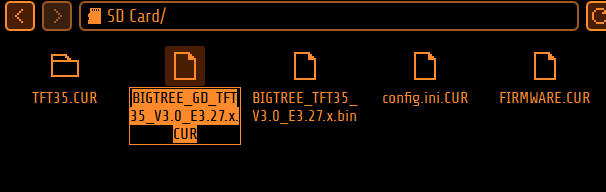
Any possibility that the drivers could have been toasted or are their firmware on the main board?
Odd you do have a GD version and it did flash this time.
So now if the LCD flashed, it should be at 250000 baud (please verify)? You are in touch mode for this.
Now are we sure the board flashed? If your gray cables are hooked up properly (port1 to port 1, etc), you can hold the knob in and go to Marlin mode and spin the knob to see if you see the Marlin side of the screen. Is it there?
Drivers have nothing to do with the board actually connecting, they would show up as a TMC error.
Okay actually, What is the exact problem at this point?
So far we have confirmed that the last firmware was flashed correctly on both boards based on the files renaming.
I did notice that there is not a green LED on the SKR board that doesnt turn off unless I cut the power.
I will check the baud in a bit Im busy doing some network scans at the moment.
This will test the screen for touch vs marlin mode, completely separate.
This will be confirmed with the USB to computer test.
Just to be clear this is all sorts of abnormal. No one has ever had this much issue with the skr bundle yet.
Replaced the TFT screen with the new one I ordered. Reflashed, checked, changed cables, checked, no solution. Changed out the main board and reflashed the default firmware. Works like it did prior. So main board is the issue. Not sure what failed, but I did notice some touchy stuff going on with the micro sd that I had so it might have been from that.
Are you going to troubleshoot the main board with the questions I asked, or just be done with it?
Ill troubleshoot it later I have a deadline to finish some cabinets and its running now. I planned to make another eventually so now that the board isnt in another building Ill be able to test with it much easier.
After messing with the BLTOUCH it seems I get the same proving issue even though all the troubleshooting checks out for the probe.
White is the probe pin and black is on ground. Tests for deployment of the probe work and show open and triggered. It will probe and stop at the point it’s triggered.
I get this error. I have the Z low point set to -200 to remove it as a variable. Z min is not trigging and software end stops are off.
The issue I had with the touch plate was the same at this point. Has anyone seen this specific error? Seems like it knows it’s at Z0 but it isn’t applying the current Z location for a given point. Works just fine using G38.2 as well where it stops and you set Z offset. Funny it came full circle which means it’s likely something deep in the config.
@vicious1 Ryan any chance you could let me know all the files that were changed between this and the 3D printer config you suggested a bit back in this thread? That should help me find the difference fairly quickly.
The bltouch will not work without flashing special firmware. Just because there are menus on teh TFT does not mean it will work.
I can not devote any time to this right now. I have my hands full with a few other issues. I do not see a reason to use a bltouch for the reasons I explained earlier.
I stated my reasons and you seemed supported of the effort. Are you are saying that the reason it does not work is because you built it to not work? If thats the case I will have to dig deeper and start from scratch to build the firmware from the ground up which is fine if thats the answer. Kinda wish you would have lead with that instead of letting me bark up a tree that doesnt have fruit.
Ill start by taking the current files that do work for the 3d printers and compare the differences between all the files and adjust as needed. It will take a bit more time, but its not an impossible task for one person with all the automation that exists. Thank god for scripting.
Mesh leveling would work best with a touch probe. The BLTouch does not give you a distance from your tool to the work surface. I highly suggest you leave out the bltouch and focus on leveling with a touchplate.
We are 97 messages in at this point and I have certainly mentioned not using the bltouch. Setting Pin for Z probe touch plate - #19 by vicious1 .
I have also told you that I am most concerned with stock, new build issues. I just do not have time for debugging bed leveling at the moment, as I said earlier in this thread I could barely get it working for my printer and I would help if I can. January is my busiest month, and now China is also back from holiday so I am scrambling to restock, and make a few critical choices at the same time. All teh sites are transitioning to v1e.com and I am working through the errors google sends me constantly throughout the day. And my main focus other that stock builds is the “moving forward” thread and the very long list of items the crew here has helped me work out.
You seem very disappointed in my level of involvement in your endeavors and I am sorry but I am doing my best and have given you replies at all times of the day. I would love to help you more with this but I currently do not have time in the next few days.
My best suggestion for you is to start a new thread that is dedicated to “Help to configure bed leveling on the Lowrider” That way you might get some more eyes on it that are interested. Currently, this is a 97 post thread about setting a pin. That is not going to get any bed leveling help.
Im not upset about the level of support only that I dont feel I was pointed in the right direction. The BLTOUCH can set zero just as well as a touchplate when you account for the offsets. I would also be fine with a touch plate doing the leveling manually, but with it not working at all besides G38.1 Z0 then G92 Zoffset its not viable for a large bed with not perfectly straight stock. I have 1/4 of an in bow over 4 feet which makes the depth cuts off by 100% in some areas. I have some wiggle room, but I dont want to burn though more wood. Bed leveling would be the answer for alot of people. If it works for 3D printers it should work for CNC unless a sanity check is stopping it from going though because we are technically inverting what the Z axis is expecting so the logic needs to be inverted as well. Not sure yet, but a new thread is a good call.
This kind of a request is a big ask. You should not be disappointed the response was “no”. It is fair to politely ask.
You should not be disappointed at all. You have gotten a lot of attention and care and patience shown towards you. We are not obligated to help you. We are not obligated to agree with you.
There have been a few miscommunications in this thread. From both sides. That is only human. Ryan, and all the regulars here have a lot of passion about this project and a strong for to see everyone succeed. We also have a strong interest in pushing the envelope.
If we all just got a little better at communicating, future interactions can go a lot better. This includes being clear and concise on our own posts and taking the time to read everyone else’s post.
I am very interested in mesh leveling. I agree with Ryan that BLTouch is probably the wrong hardware for CNC (it retracts a few mm and we need 20mm+ of clearance. Plus, the bit offset is different every time). The touch probe is a cheap, simple solution. At least until the firmware is proven valuable. After that, a microswitch would still be a better choice than the bl touch.
Personally, I have been thinking about a mesh leveling solution for a long time. I recently brought it up with Ryan before you started this post. I encouraged you to try it, but we hit a bit of a wall around post 20. My next step would be to try it myself, because we have exhausted my memory on the subject. I just don’t have time to play with it right now. I am happy to be a sounding board for you (a new post might be best). But we probably need someone in the room with their head down to figure this out. Ultimately, you’re going to have a eureka moment, or have to wait until we get more time to focus on it. It is also very possible that Marlin has a bug that prevents mesh leveling with dual Z and we will need upstream support.