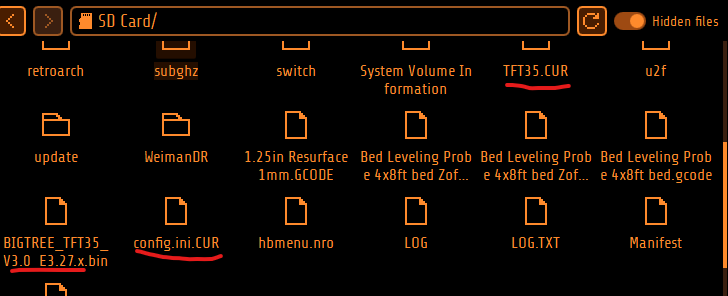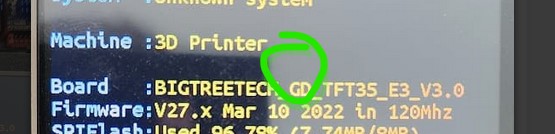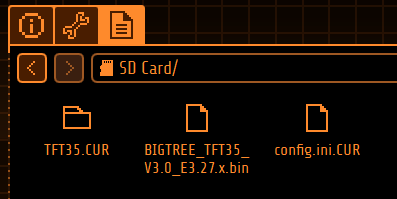vicious1
February 2, 2023, 8:49pm
61
I am not going to download and unzip your files. Here is the direct link, https://github.com/V1EngineeringInc/BIGTREETECH-TouchScreenFirmware/releases/download/sept/CNC.TFT.zip , download that, unzip it, put all teh files on the SD card and reboot your LCD.
Does the flash take several minutes, show all the images while it goes and conclude with a firmware.cur file on your SD card? If that is not exactly what happens, Please describe in painful detail what happens.
2 Likes
I figured some wires got crossed with how I was replying. All good there though.
I took the link and flashed it over while taking photos. The files renamed as expected and the issue remains.
Tokoloshe
February 2, 2023, 9:14pm
63
The last picture does not show a firmware.cur though, but TFT35.cur . Is that the same thing?
for the TFT I noticed it doesnt keep the firmware.cur like it does on the main board.
vicious1
February 2, 2023, 9:29pm
65
Bigtree_tft…bin. That is not changing to .cur.
Give me one minute.
vicious1
February 2, 2023, 9:32pm
66
CNC GD Files.zip (2.2 MB)
Try it one more time with these files. It is also best to do this with an empty SD card just to be certain.
I tired that and it would not load the bin like a normal flash. Whats the difference?
vicious1
February 2, 2023, 10:08pm
68
That is not right, one of those needs to flash. The screen shot you showed with the red highlights, did not flash.
vicious1
February 2, 2023, 10:11pm
69
You unzipped mine and put the files directly in the home directory of the SD card?
The previous flash, that all the images changed, you just changed the theme. That did not flash the screen.
Technically, the exact same thing should have happened…AND the bin file should have changed to CUR not just the folder and settings file.
The first file you sent over went though the process, but the second one that Im trying now doesnt even try to flash. I formatted the SD card as well.
vicious1
February 2, 2023, 10:13pm
71
There is nothing different about the other files, it should do the same thing.
Try the first set of files again and see if they do the same thing. To do this make sure you delete your files and do a fresh unzip.
vicious1
February 2, 2023, 10:15pm
72
Can you show me the folder showing your new GD files on the SD card so I can verify they are in the right part of the card.
Its on the root of the directory as shown on the image I sent above. I work in IT/Cybersecurity so I really hope I get that one right lol. Is there a specific format the SD needs to be in? Fat32vs NTFS for flashing purposes? I would assume if its detecting the SD it should be fine but thats not always the case.
Trying the initial files now.
Tried again with another card and it still didnt change the BUGTREE.bin to .cur.
vicious1
February 2, 2023, 11:25pm
75
The same thing doesn’t happen with the new, GD files? What the heck is going on. Can you get a tight shot of the back of your screen, and possibly the processor as well, to see the letters on there (looking for a GD or not).
No those files do not attempt to flash
vicious1
February 3, 2023, 12:16am
78
I highly recommend some canned air on that. Those processor pins are pretty caked.
I can not read the processor numbers, can you clean it off some or type the numbers here.
vicious1
February 3, 2023, 12:17am
79
Try flashing it without the gray ribbon cables plugged in.
The other thing is find the baud rate in the menus and change it to 250,000
That was just the old picture before I blew it off its clean now. Ill try manually setting the baud rate after I reflash it.