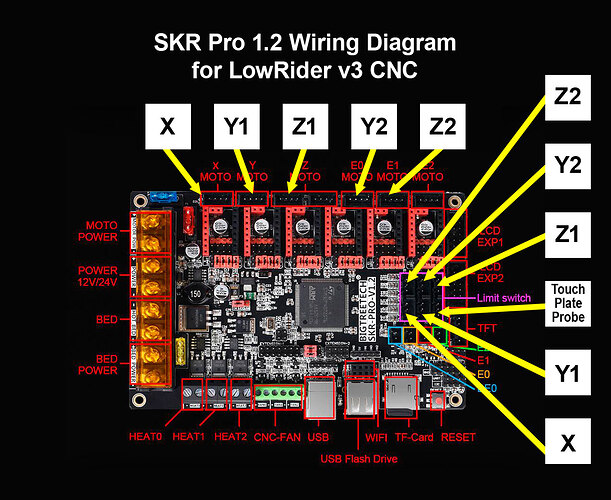Also, just for a record here in my history, and that may be a help to someone else…
LowRider 3 Dual End Stop board pins while using pre-configured firmware (“V1CNC_SkrPro_DualLR_2209-2.0.9.2”) for SKR Pro v1.2 — Dual End Stops for LowRider
This is the pin configuration that finally worked for my end stops:
| End Stop | Connected to |
|---|---|
| X | X min |
| Y1 | Y-min |
| Z1 | E2 |
| Y2 | E1 |
| Z2 | E0 |
And here is a graphic illustrating it: