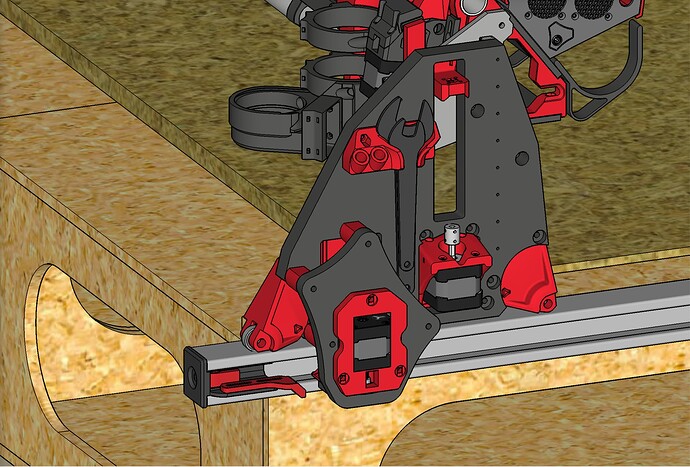@Darwin: OK, I got the mod (that was mentioned above) posted on Printables!
LowRider 3 CNC mod: HIDE / PROTECT one of the Y AXIS BELTS inside metal strut / unistrut / superstrut) (v1.0)
https://www.printables.com/model/422468-lowrider-3-cnc-mod-hide-protect-one-of-the-y-axis-