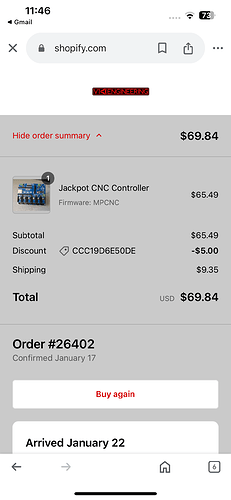yes all 4 end stops work correctly
YES tats correct x-,x+ both moving right , y- both steppers moving down but y+ the y2 stepper is moving the opposite of y1 stepper tried to flip the plug no difference like i stated before if i plug all my steppers in my skr 1.2 pro board all works perfect
Can you put a video on youtube, I can’t imagine how that can happen.
i posted tis tis morning
Pull those steppers off or plug in some different ones. Let check for binding. With them off lets see if they work both ways. That also lets us see which stepper is not playing nice.
You can also swap drivers and wires. We need to see if the problem is at the socket on the board, the driver, wires, or steppers.
Second guess is reflash the board.
ok i took all the steppers of the build an plugged them in the board an the same thing [ x+,an x- both steppers going clock wise] [y+ both steppers going clock wise , y- y1 going counter clock wise y2 going clock wise
I did a reflash erased everything an started fresh 3.9.1 mpcnc config file v2 an still the same problem I’m lost now lol
Jeff should I upload this edit
Where is the problem. Is it following a driver or one single socket?
I have asked you to move everything and I am still not clear as to where the problem is. I understand WHAT the problem is just not WHERE. When you physically move things around where is the problem?
Idk wer the problem is either I think it’s the board if I swap the 5 drivers an 5 steppers to skr board everything works the way it should
Okay so which port exactly?
so if everything has moved and been tested on another machine, steppers, wires, drivers. There are 5 ports on the jackpot board we use. I am assuming it is always the same port, which port is it X, Y Z A B?
x,y,a,b the z i can move both ways
Would having one coil wired in reverse cause this?
If you take each motor and plug it into the Z driver port does move both directions?
Power off between changes.
yes each stepper moves both direction wen plugged in z port
Unclear what that means.
You showed a video with one axis working fine, so that statement can not be true.
in the video if u watch the computer < x+ moving right an the x- moving right aswell > < y+ both steppers moving down y- steppers going opposite direction >
I am still unclear what that means. I am asking what ports are not working correctly. Take one stepper, plug it into each port and try to move that axis both ways. Make a clear list and tell me what happens to each port.
As an example
X - Moves fine both ways
Y - Either way only move clockwise
Z - Does not move
A - makes noises in positive input direction, fine with negative input.
B - Super hot stepper, otherwise moves fine.
I have an idea of what you can check but I need to know what happens with each stepper. Please make a list exactly as I have shown. Use a stepper that is not connected to a belt and does not have a extension on it.