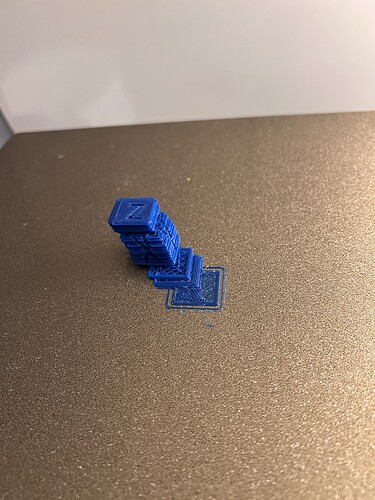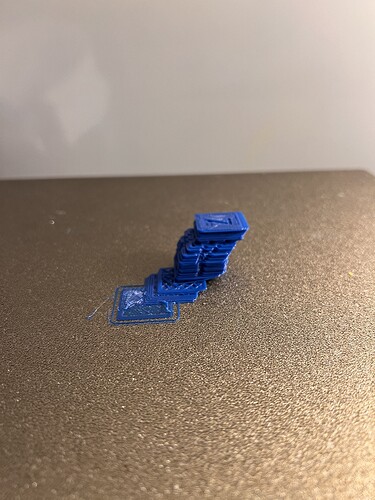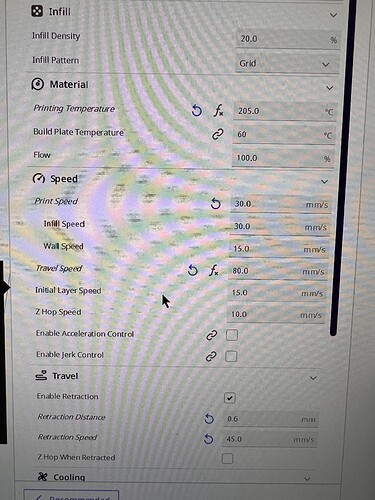![]()
I doubt it, but it is a easy 10 second test. Plug it in correctly and see if you get a reading. I just popped one yesterday with 12v though, so don’t hold your breath.
Yeah I’m not. on the plus side the part cooling fan works great now LOL. About to crimp a JST connector back on and see what happens.
Thank you for this…Nice to know I’m not the only one. Sucky part is I don’t have a spare this style…oh well it will be here when I get back from work lol
Dude! You got stupid lucky!!!
Yeah I’m still not believing it lol. And will still be ordering some spares to have on hand lol. Hoping ill get to pass some Filament though it here shortly. Trying to tie up a few other loose ends while sneaking time for this too lol
IT PRINTS!!!
Now I think I’ll call it a successful failure lol
I have no idea how it completed the print…but it did. it failed probing right out the gate. But i just let it go to see what would happen. Something is definetly wrong but i still think its cool!!!
Nice to see your MP3DP’s alive and kicking. Look forward to seeing what performance you’re able to reliably get from it.
Wish my engraved holograms looked that great. Thanks again for the diamond drag bit recommendation. Cheers!
No problem at all. Hopefully it’s working well for you. Is it the bit or the gcode that’s not working. I’ll be on the lookout for your post
The bit’s great, cheers! My code/gcode is the problem ![]()
Look forward to seeing updates as your MP3DP gets tuned!
Okay, make sure your XY belts are not too tight.
You can adjust the stepper current depending on your steppers, feel them after 20 minutes of printing you want warm but not hot.
Did you slice that with a reasonable speed?
They are pretty loose…but I can back off a touch more.
They didn’t feel warm at all to me but I will try again and keep a closer eye on it They are steppers bought from you if that makes a difference.
It was a calibration cube from Teaching Techs website so I didn’t slice it at all. Probably will slice my own and slow it way down and see what happens. Probably be next time I’m home though. Time is running short unfortunately. But it did print before I left!!!
Well after a L O N G 2 weeks at work I’m back home and back to messing with my V4 build. I loosened the belts some and tried to print a benchy… it scooted across the bed the same way the calibration block did before i left. I tried to edit the motor current in marlin and now my wifes computer is doing the same thing mine does…exact same unknown board error. IDK what I’m doing wrong but I’m over it. I’m currently setting up Klipper on a RPi4 i have laying around. The firmware is just so much easier to edit in Klipper. Wish me luck lol.
You can do it directly from the screen. You do not have to touch firmware.
Can you shed some light on how to do this???
Edit… Nevermind I found it. I bumped it from 725 to 825 and going to see what happens
Go to 950, just put a hand on them once and a while to make sure they are not too hot.
For now try turning that travel down to 60 or so. Let’s just try to narrow this down.
That video is at 1025. No heat at all. But still skipping steps all over the place. I will turn down the travel and try it again. Any ideas on why the probe is failing?
Your probe is missing the physical leveling.
G34
G29
ok I had G29 but not the G34. I will add that to the start Gcode as well