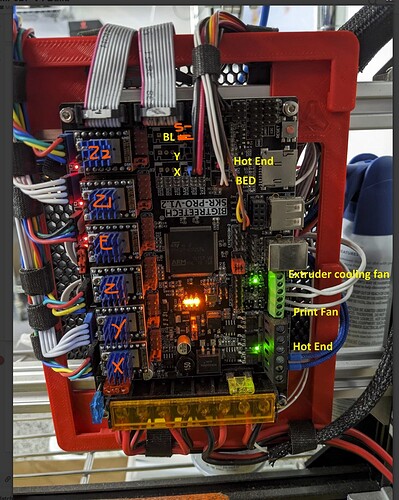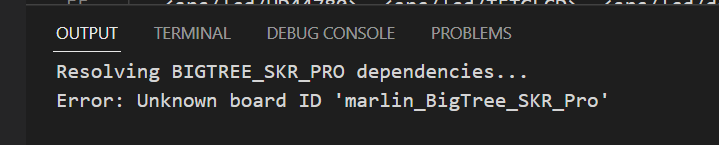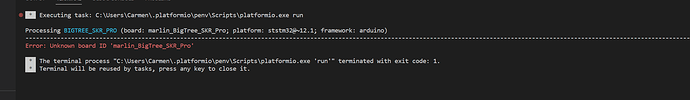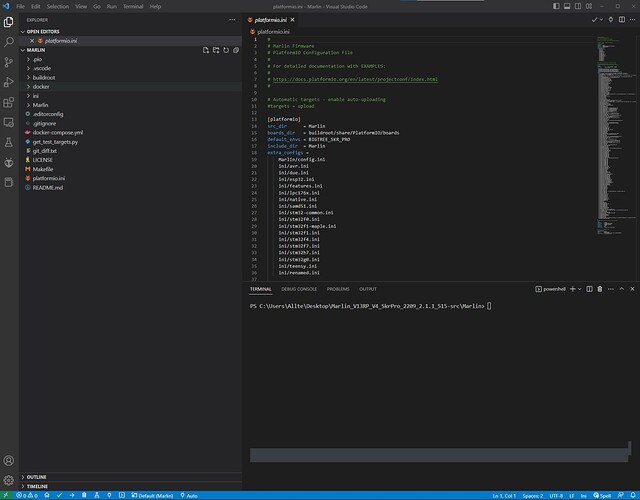That would be awesome! Thank you!!
Oh another note, start with the belts a bit looser than you think. I had an issue with two printers for a while and kept turning up the drivers. Turns out the belts were so tight it stalled the steppers. Now I know to keep them within reason.
Will do. I also just realized that I am missing 2 parts and never realized. There are 2 pieces i guess used to tension the belts that I never put in lol. I’m going to have to figure out how those hook up. I just pulled the stepper mounts tight then tightened the t nuts and called it good lol.
Those are used to tension belts and fine tune XY square.
This help?
On the BLT touch ± polarity is important.
I missed the other BLT plug but you can see it. I will make a nice one in inkscape soon.
Awesome! Thank you! I powered it up for the first time earlier and flashed your printer firmware on it and flashed the new screen. I tried to move it around a little bit something isn’t right. only the Left z motor moves and when i move x only the one motor moves so it goes at an angle across and then moving Y only that motor moves going at the opposite angle. So not sure what i have messed up but something sure is. I know I don’t have the 2 end stops wired yet and I’m not sure about the BLtouch ± but it did do its self test when i plugged in power. Nothing let out the magic smoke so that’s a good thing lol.
Whoops I edited this. The BL touch is signal and ground…NOT positive!
If you are wired like I show the steppers you simply got the wrong firmware.
Did you get the MP3DP v4 firmware?
in the orientation you have the board in the pic i have the black to the middle pin and white to the right pin from the BL touch. is this correct?
Firmware i got was V13DP_SkrPro_2209-2.1.1 Got that from the link in the docs. Is this not the correct one?
I had my fans backwards. Swapped them around and my part cooling fan doesn’t run when I try it. The other fan would run. Have to figure out what’s up there. Still only moves just the x motor when I jog x+ or - same for y. And still only one z motor working
It is labeled on the back of the board. Just nothing in the power pin.
One comes on when the temp is above 50C on the part cooling fan should be controllable from the screen the other is not it’s automatic.
That link downloaded the exact same firmware Will try flashing again just to see if something went wrong. Pic i posted of the screen makes me think its correct since it did say V1CNC before i flashed it
ok well apparently it was different firmware even though it had the exact same file name lol. had to flip some motors around but got it all working. Its doing some odd things when I jog x or y. but when I home it does good. Also i think I’m going to have to adjust the size in the firmware for all the homing to work correctly. but that’s a problem for tomorrow lol. Thank you for all the help!!!
The zip files are a different name other than that, yup, they all have the same file names. Only two files change between them all. Configuration.h (change your bedsize here) and configuration_adv.h.
What is happening?
What does it do here, it should home X, then Y, then Z. Does yours diagonally home XY?
I figured that on the file names. I went into conifguration.h and i believe i changed the bed size in the right place but I cant get it to build. Says "Error: Unknown board ID ‘marlin_BigTree_SKR_Pro’ I didn’t get a chance to do any research on it yet to see what i am doing wrong. Firmware edits have never been my strong suit lol.
See video below. Previously i had just homed one axis at a time but in the video I homed all. Now i will say that if I jog the bed up a little ways then try to home, it will drop it 200mm then drop the probe and come back up and home just fine. I tried to do a bed level just to see what would happen and it only probed one spot and it was off the edge of the PEI sheet. Guess I’m going to have to configure the offsets a little different for it. I know how to do that in Klipper but I’m not sure how to in Marlin. Time for more research
Using platform io?
That homing issue is your longer Z axis. You definitely need to edit the firmware. You can cheat and test it by holding the bed closer then homing.
Yes sir… VS Code platform.io just as the docs say. I found where to change the bed size. Even found where to enable the filament sensor and LEDs but didnt change either of those. Just changed the bed size and i get that error.
Last night i made some adjustments. Got the tensioners for the x and y motors installed that i was missing and got everything done there. Originally i had the belt too tight and the bed would hit the x stepper before coming all the way up. That is fixed now. But there are still other crazy still. As you see in the video its not moving straight x then straight y. its going at an angle.
Unzip a fresh copy of the our firmware, make no changes, then try to compile it, the little check mark. See if it works, it 100% should. Chances are there is an error editing.
Not sure about this one yet.
So I just downloaded the link I gave you earlier, unzipped it. Opened p io, then selected open folder (the one I unzipped) and waited for p io to get through all the files, then selected the checkmark. It compiles fine as is. So let’s figure out how to get you to that point.
ok i deleted all other versions i had and downloaded a new copy from the link you sent earlier. I extracted it then extracted the marlin file inside. I opened VScode and opened that folder with the platformio.ini file in it and waited for platform io to do its thing. at the bottom i already see this…
Went ahead and clicked the checkmark to see what happens and got this…