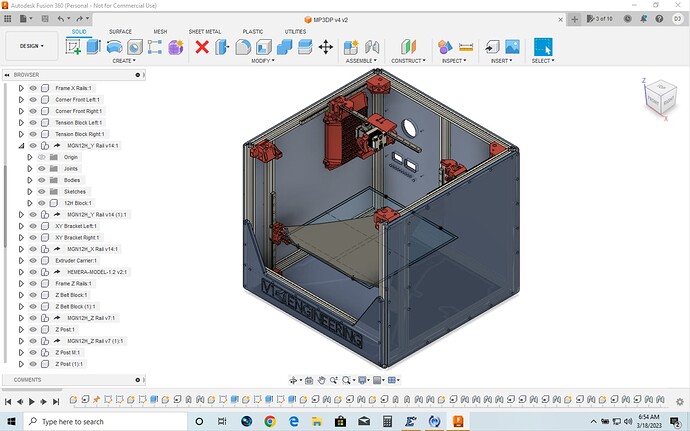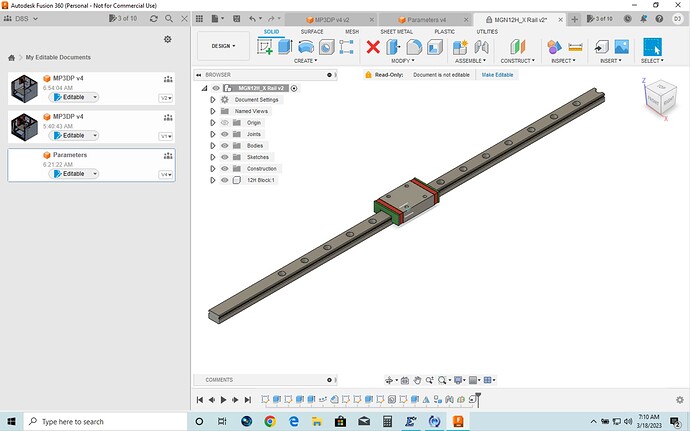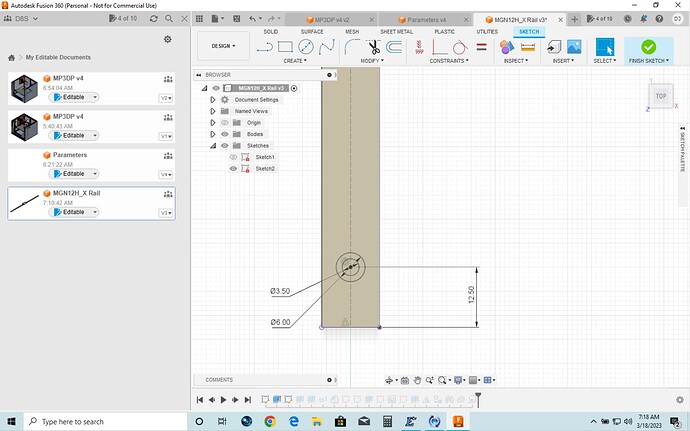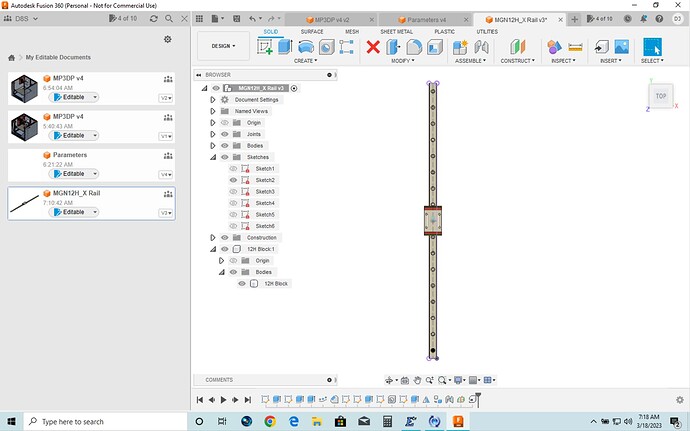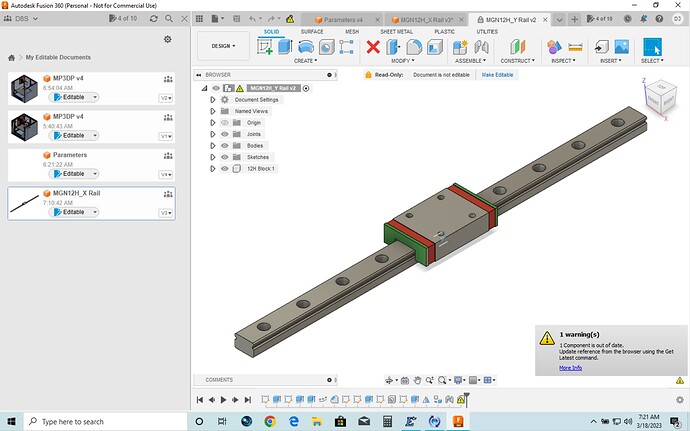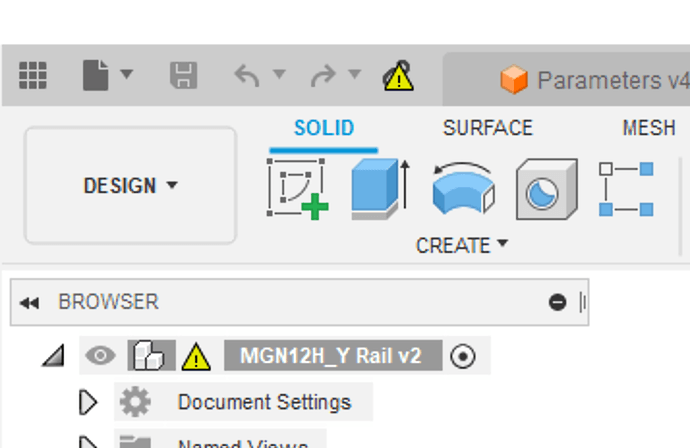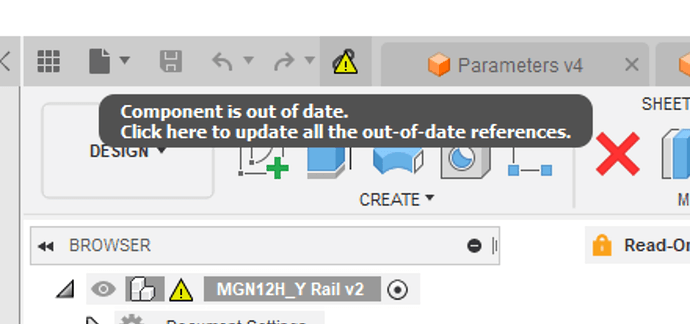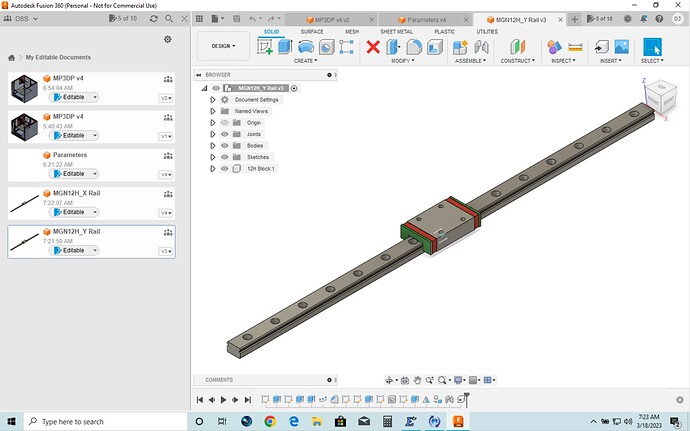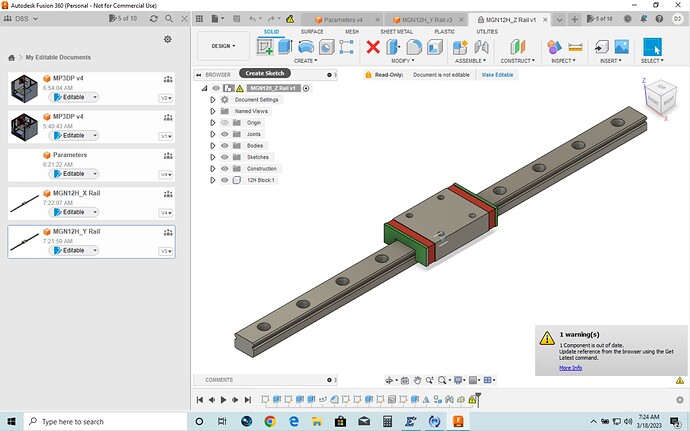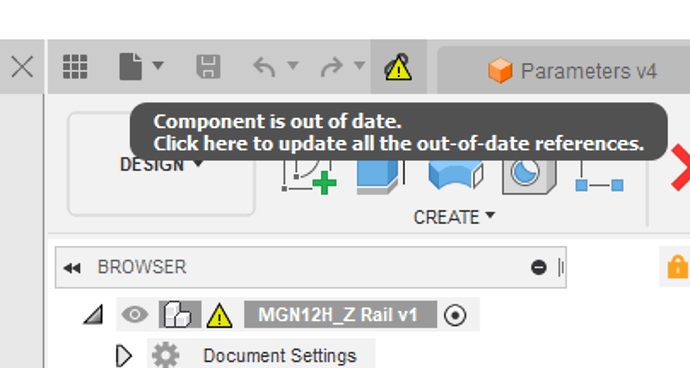I’m struggling with this.
On the “CAD Files” link, I selected “open in Fusion 360” — and it added them to my cloud area under Admin. I got a whole list of files. I opened the Parameters file, and edited the three main params as according to the documentation (red arrows). I then opened the main file, saved a copy of it, closed it, reopened it, and the MGN linear rails are still too short. I also had to edit the sketch with the V1E logo to move it down and to the right, to get the logo cut in the front panel to be usable. Any idea what I did wrong?
UPDATE 1:
After reading again, it occurred to me that I might need to also “open” the MGN rail files in the list, and so I tried that, first with X. When I opened it, it said the component was out of date, and it allowed me to update it. However when it updated, it did not move the screw hole locations properly. See pic:
UPDATE 2:
I located the sketch that corresponds to the first hole’s placement, and I added a dimension to constrain its distance from the end of the [newly resized] rail, and (by assuming it should be half of the 25mm increment), I assigned it to be 12.5mm, and then when I save the sketch, the holes in the resulting linear rail seem to be right.
NOTE:
Afterward I repeated the same “open > update the out of date component” approach on the Y rail, and its holes did not need fixing.
Similarly, when I updated the Z linear rail, it also did not need its holes fixed: