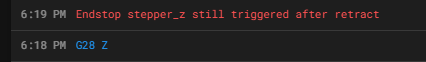
I know I know. I really should huh. I think I am going to add them. I will be sure to be there to lower it with my hand from now on.
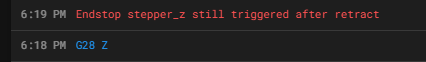
I know I know. I really should huh. I think I am going to add them. I will be sure to be there to lower it with my hand from now on.
Take your retract distance from 3 to 5 and see what happens. Be ready to catch it.
sample_retract_dist: 5.0
Done. Same error. Catch confirmed.
I have the V2. And I used each of the 5 pins on the BLtouch header. PA1 and PA2. Circled in blue in previous post.
Well idk then. Is it triggering it the first time then backing off 5mm before it crashes?
I have a video. Can I embed it somehow or should I go the ol’ Youtube route?
This is what I do
oh… Sooo… I have the Z brakes, and I can’t remember all of the details of the setup…
but is that Z virtual endstop causing you a problem?
endstop_pin: probe:z_virtual_endstop
I don’t think so. I have a V4 that I moved to Klipper and its configured the same way with the Z virtual endstop.
I am not sure if it is necessary or not… but it works on my V4. Should I try something different there?
![]()
I’m so far removed from messing with it that I don’t remember all the details.
Just looks like it still thinks it’s triggered even after it pulls off
PROBE ISSUES RESOLVED!
By the power of Grok AI, I found that adding “homing_retract_dist: 10” to my [stepper z] section fixed my problem. The issue was that the probe was triggered and then tried to probe again before ever moving away. So it just stayed triggered the whole time until failure.
So the retract section in the probe section did nothing. That’s some ![]()
Glad you got it figured out!
Yeah I guess that bit is useless in the [probe] section. I may try removing that bit and see if it’s actually needed.
Might be worth looking at the defaults and/or a note about this in the documentation
I am waiting for the Z Brakes to come in but want to go ahead and cut a new electrical panel in preparation. Would anyone be able to tell me the mounting dimensions for the Z Brakes board?
This is a tinkercad representation of the board i used for a din rail mount. Hope that helps. I can get you more details later if needed.
I am curious what the X and Y dimensions are between the mounting holes that are on the PCB itself. I am going to use some standoffs to lift it off the panel I have. The panel will be cut from stainless steel on a waterjet so I need the locations of the holes set in stone on my cnc file for the waterjet.