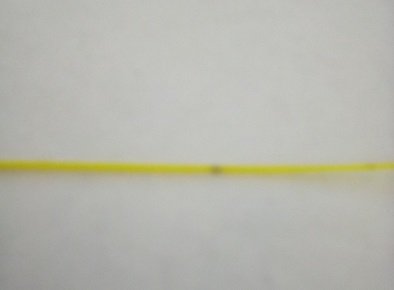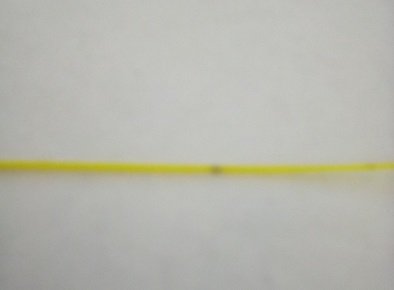Hi All - been over a week - sorry about that!
STILL have not been able to get all the cap screws I need BUT I eventually decided to “order out” and that will take a while to get here so we are carrying on in the meantime.
One big thing that I still have to do is figure out what I screwed up as far as the cooling fans is concerned - so all these photos are of things printed with absolutely NO cooling whatsoever in 30 degree Celsius heat (you do the Fahrenheit math if you want)
So here is the first “fail” and next to it the first success which was the very next print.
[attachment file=56460]
The fist print lifted a corner off the bed so I stopped and tried again - with more glue stick.
The dimensions were pretty darn good, the hole is round and the inset is dimensionally equal so for now the “steps per millimeter” settings seem to be OK.
But what REALLY pleased me was the smoothness of the finish and the lack of “Z axis artifacts”!
So now it was time for something a little bit more challenging - lets see what she can really do!
Now the “3D Benchie” is the “thing” that everybody does - I must have started printing 20 or 30 of them so far and to be honest, BORING!!!
So I decided to print Alison herself. Or at least the sexy wench I think she can be.
Off to Thingieverse and found a suitable model, put it through Cura and started printing.
DISASTER!!
All sorts of issues with the first 10 or so - never got more than 1 or 2 millimeters off the bed.
They came loose, nozzle got totally blocked, partially blocked, once the filament got hooked up on the spool holder, all sorts of issues!
Oh Yes, AND a power failure…
VERY disheartened!!!
Simply could NOT get her to come up more than 5mm no matter how nicely I talked to her!
But while waiting for prints to fail I had been all over YouTube and had seen a couple of slicer software comparisons - I knew that the Repetier package had a few of these so I tried one - the Slic3r “vanilla” and the Slic3r “Prusa Edition” were there so I decided to try the Prusa Edition - Alison is a Prusa clone after all.
Well, my ancient HP Note-thingie just has not got what is needed - kept hanging all over the place.
So I tried the vanilla Slic3r - and it managed to get thru the process.
Run the g-code - hit the power button!
In my haste I had used whatever the default settings were and in this case, one of them was 3mm filament diameter and she was spitting out large blobs of plastic all over the place.
Anyway, went thru all the settings and made sure they were as suitable as I thought they could be, pulled all the speeds down to max 30 mm/sec, leveled the bed, purged the extruder (which gave me yet another blockage, fixed that and tried again.
Under-extruding!!!
Spaghetti all over the place!!!
Then I had an idea - molten plastic is a fluid - a very viscous fluid BUT subject to all the laws of Fluid Dynamics - a less viscous fluid flows more easily and the only way to get the extruded material less viscous is to up the temperature.
And seeing as she had absolutely NO cooling whatsoever I was a “little bit” hesitant but what the heck - I went for it.
I bumped the temp up to 200 - just to see what happens.
She blocked again.
How I wish that I had access to a mean solvent like trichloroethylene or something - yes I know, “DANGEROUS STUFF” but it is getting to be desperate times!
So after the umteenth extruder strip and re-setup I fired her up again, at 200 degrees.
At about 2mm she started her nonsense again so I took a pait of long nose pliers, grabbed the filament just above where it goes into the release bar and gave a GOOD push down.
Well, a big stream of plastic suddenly squirted out and I could see there were little black specks in the yellow plastic and she started behaving herself - FINALLY.
so I let the print run, just to see what happens.
MEET “ALISON”
[attachment file=56461]
Sexy little wench isn’t she?
Yes, there are definitely still a bunch of issues to be sorted out but without cooling? I would say that it came out pretty good.
On the top of the buttock it looks like the same sort of delamination type issue that you get on the bow of the Benchie and there are layer lines on her bum and thighs but those are slice thickness issues.
The carbuncles on her shoulder-blades are probably ooze wipe-off happening when the nozzle moves from the leg to the torso - a retraction issue I think.
And at the bottom is remnants of the blocked/partially blocked nozzle issue that seemed to clear when I got a bit forceful with the filament.
Other than that, except for the groove around her one leg in the vicinity of the ankle she is not too bad to my newbie eye as far as finish goes.
The overhang support structures that Slic3r puts in seem to be adhering a little bit more than is desired but that is also probably settings related.
And she has even got all 10 toes!!! AND 5 fingers on the hand that is fully view-able…
So even though technically this is a failed print, I am considering it a big success simply for the reason that it shows that with all the adjustments and setup that I made to her, Alison is more than capable of producing a good print with a good finish when she does not have extruder indigestion.
Judging from the marks on the actual extruder nozzle I am probably the first one to use an actual spanner on it - there are all sorts of jaw marks and rounded edges on it - the orifice is probably not round anymore either - think I must hunt down a new one…
{Quick addition to the post}
I have just gone and made some tea for myself and as I was waiting for the kettle I decided to do another print using the saved settings to see what happens.
After everything warmed up I gave the extruder a purge and all it did was make a rats nest at the nozzle - so I did an "assisted purge.
This is what I got coming out the extruder! (sorry but my phone is no good at close-ups)
[attachment file=56462]
I can actually feel it with my finger!!!
That means that either the filament, which is in a re-branded box (from a supplier that has proven themselves to be shysters) is cr@p (the reel says “ZEN” but it is probable that it is fake)
OR there is carbonized plastic hiding away in the nozzle and that is randomly being extruded!
So - Off I go to hunt down a new, better nozzle.
Thanks for reading my sometimes long winded posts and a special thanks to all those that have shown an incredible amount of support and advice - I really appreciate it!