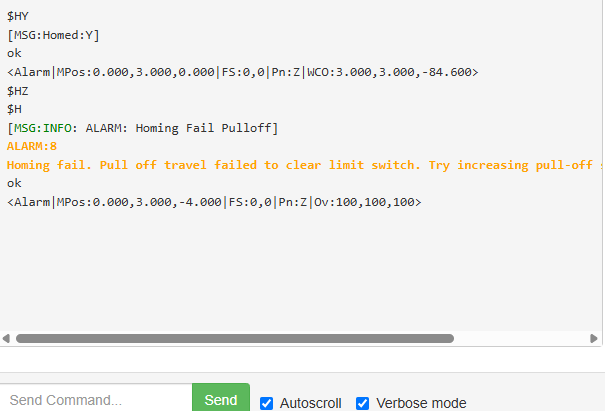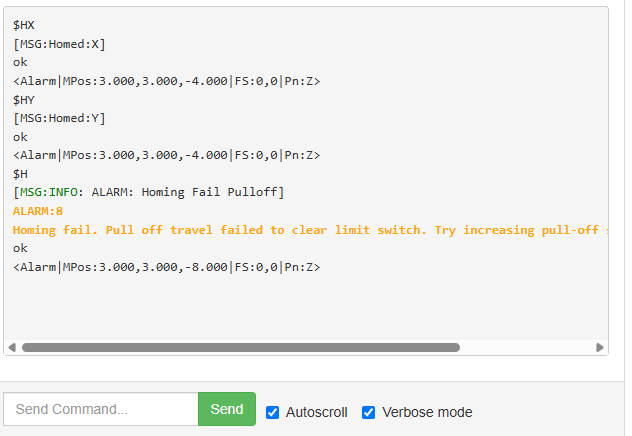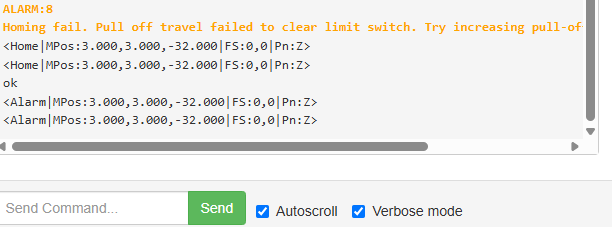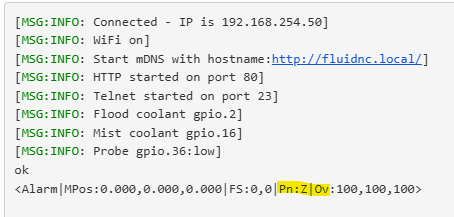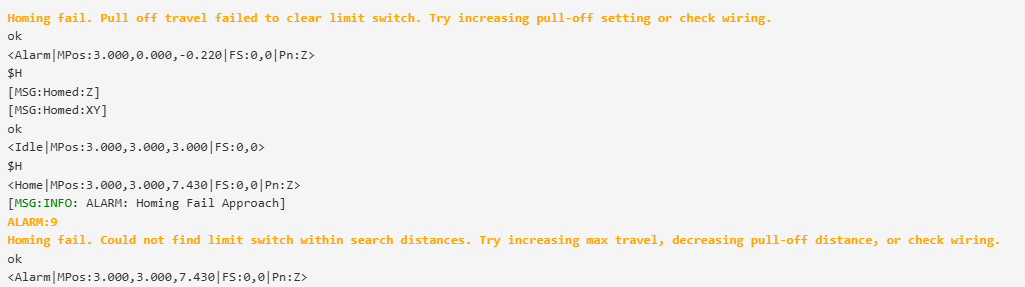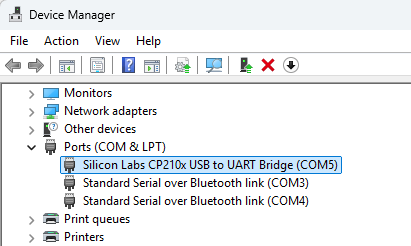was curious if I can directly control the lowrider 4 with jackpot controller from v1 with estlcam. In stead of using fluidnc local?
Not as far as I know, controlling via estlcam requires different firmware which isn’t available for the esp32/jackpot.
Dang that would have been neat
No that is only available on the ESTLCAM specific board. What feature do you think you are missing, maybe we can show another way to do it?
I just thought it was pretty neat how he had several options to square up a work piece. For example he probed along the y axis of the work piece then again in 2 spots along the x axis and it would square the machine with the work piece.
Right now I have lines on my spoil board that I line up my work peace to. Which works fine. I just thought some of those extra options were neat.
Also how he could pause a job and jog the machine around and then start it again and pick up from where he stopped ,was pretty cool too. When I pause mine it won’t let me jog around.
Side question. My son uses fusion 360. I know nothing about it. Can fusion 360 be used like estlcam. Will it generate tool paths , probing, and tool changes. Like when I set up etslcam.
I used that function maybe twice in four years, it normally does not matter at all… You have some sort of guidance on the table as well and mostly you are cutting out stuff. But even with a groove on a cutting board you just push it to your fixed corner and that’s it. ![]()
This is indeed awesome, also for a toolchange. You can jog it around wherever, change the tool, put Z in and it’s going to start at the right spot again.
What do you mean when you said put Z in?
Side question. My son uses fusion 360. I know nothing about it. Can fusion 360 be used like estlcam. Will it generate tool paths , probing, and tool changes. Like when I set up etslcam.
Zero Z after a tool change.
Side answer: yes, but not many of us use it. Look for Flyfisher’s Postprocessor. That’s a good start. ![]()
Yes, but it is significantly more difficult to use.
Best to export your dxf to estlcam for the CAM side of things. If you ever find a limitation in estlcam fusion 360 cam might be a little easier to use. I use estlcam.
Copy I greatly appreciate the assistance and great advice. Thank you all so much
Have a slight Problem. Was trying to flatten my spoil board using the G-Code Test Pattern Generator. Was doing its second pass and started skipping. Which got it out of track. Think it got to big of a bite. So I canceled the Job. When I homed it, it
alerted me. I was able to home X and Y using separate buttons. When I home Z with separate home button it starts to run down towards the table about 2 inches then flags alarm. It should be going in the up direction. I will attach the msg’s. Iv tried restarting it several time to no help.
POwer down, make sure all endstops are clean and clean, move everything at least 2 inches from the trigger point of each endstop and try again.
Alright I’ll try that latter tonight. It was covered in mdf dust. I blew it off. So Maby there is some stuck in the switches. I’ll hit it with some contact cleaner. Thanks
Cleaned all contacts. No help. Was able to get it go a couple times in the right direction. Only to have it revert back other times. Noticed the LH side would sometime die and dive to the table. Also noticed that the LH Z side does not come all the way up and hit the z stop. RH hand side does.
Should this have 0 volts?
Its weird some times it homes in the wrong direction and then other times i can get it to go right. But the LH side seams weak and wont take it all the way to the Z stop. Just barely stopping short. After word sometimes it will crash on the LH Z side like it looses pwr.
From your screenshots you are using an edited firmware (STA mode).
Please only use a fresh install with every one of my files unaltered.
There are infinite settings you could have changed, please wipe, reflash and try again.
Copy is there instructions for wiping and reloading? I Haven’t done that yet. I’m pretty computer illiterate. This whole project has taught me all kinds of new things. The process has been fun and frustrating at the times but mostly enjoyable. I couldn’t have gotten this far without folks like you all. So thanks. Hopefully as I learn and get better I can help others out to.
Down loaded the zip file for the driver. My computer didn’t recognize the ESP32. When I go to devices I don’t see the silicone driver there. Not sure what I’m doing wrong.
99% of the time the problem is you are using a USB cable that is Charge only. You need a cable that is a real USB cable not just a phone charger.