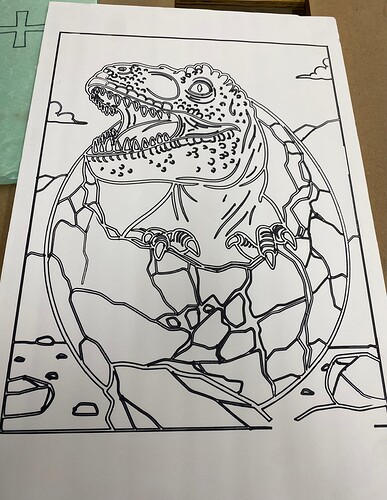I had an issue once where i thought it was a bad motor. But the pulley was too close to the housing and rubbed. Had another where one pin made intermittent contact and it melted the plastic plug and another where a wire was broken and another where the pins were wired wrong. The motor was fine In all these cases (different machines), but misbehaved similar to your description.
I did check sensor wires for continuity and i visually checked, also with the light on jackpot. When i Push Stop Switch light goes on and off. The motor will also stop making the grinding noise when Ive pushed the stop switch when trying to home. Have to push because motor makes grinding noise/vibrating and will move LH and RH about 2 inches. If i put pressure on it with my hand the X axis will go the other way jittery and vibrating makeing a grinding noise. Like its fighting itself to go the right way. Does this even when I switch the X stepper motor wires and plug them into one of Z motor driver. Thats with the extesion wire on or off.
When powerd off I can move the X axis just fine. I feel no binding,grinding, or rubbing moves really smooth. I will check again and pay a little closer attention.
And thanks for the help
Also check the grub screws holding the pulley onto the stepper shaft.
Just a thought maybe check the idlers at that stepper motor to make sure they rotate properly.
Checked all the pullys and idlers all moving freely. I also removed the stepper motor. Everything was clear of obstructions. With X axis motor out and no load on it, when I ask it to home it jitters/vibrates never just turning. I then unpluged the stepper and plugged into a Z motor spot. when given a comand up/down it jittered for a second or 2 but then quit moving completly. So I plugged the original Z motor back in and it wouldn’t respond until I turned the Machine off and back ON, and Z started working again.,thats with original Z motor not the bad X axis motor.
I think it might be a motor.
Side question I noticed when moving the machine around when not plugged in, the control board would light up. Is this normal? Could I have hert it doing that? Seams like its back feeding from the motors. MIght this have been the cause? I’ve done that several times, just now noticed it would do that.
That sounds like wiring to me… If the motor spins as it should when not powered. Is this motor different than the others? If it doesnt turn by hand (will have magnetically defined steps as you manually turn it) like a bearing is bad or it binds, then look into that.
Are you using Dupont connectors on jst plugs?
jst plugs. the motor is the same as the others. It jitters anad vibrates when i plug directly into other drivers for a second or 2 then just stops. WHen the other motors are in the same drivers they work fine.
Check the wires near the steppers for a break
I will. How do I update the Jackpot software? Were is latest update located. Was thinking mabey a reflash might help.
Check the offending stepper first. A few have shipped and got broken wires right at the edge of the stepper from shipping.
We can try an update after it isn’t likely that is the problem.
copy that thanks
To be more specific if you wrap the wire around the top corner that is where it would normally happen, so like 42mm from where the wires come out.
Just to say this out loud. NEVER, EVER plug or unplug a stepper motor while the machine is powered. You will likely blow the driver if you do.
You problem sounds like wiring to me. Do you have an extension cable?
The wires on the motor look ok. No hard kinks or marks. I have the extension off. So it just the motor wires plugged into the driver.
Thanks for telling me that because that’s exactly what I did. No more.
Also noticed when unplugged when I move the machine by hand the lights came on momentarily, is that something I should also avoid?
Yes.
I ordered a new motor and got it today. Works great now. Thanks for all the advice and help. Going to draw some more to get more familiar with the machine and etslcam.
what bit is best for cutting strut plates with?
1/8 Inch 1-flute.
thanks sorry for the late reply