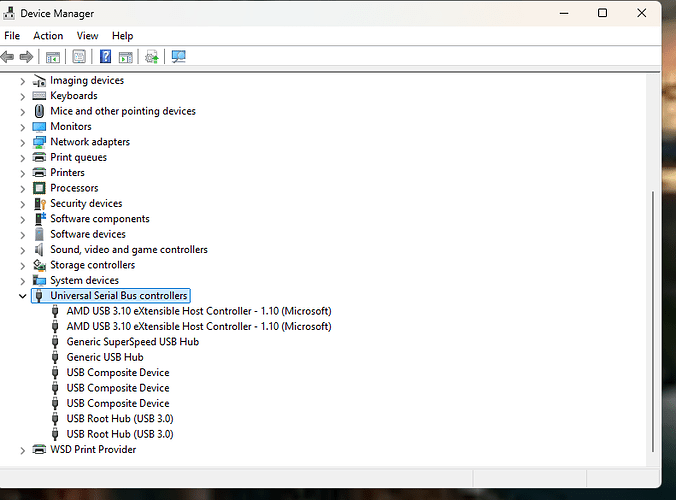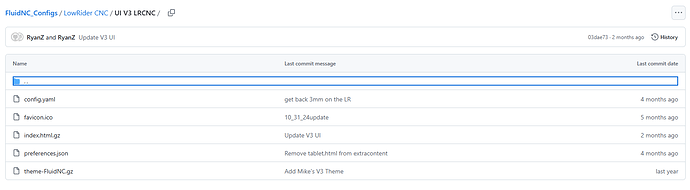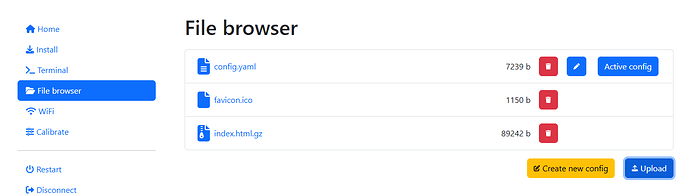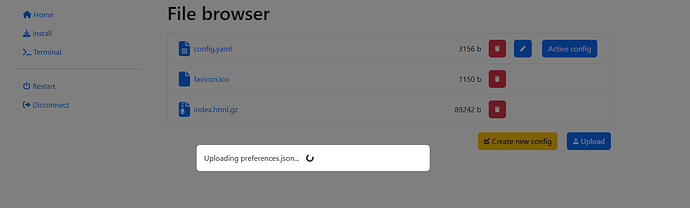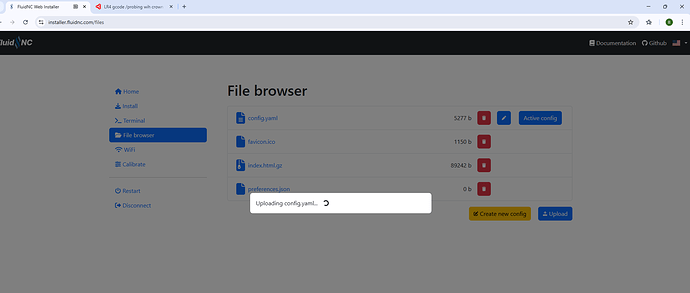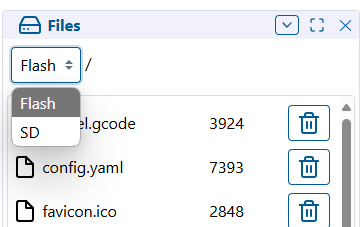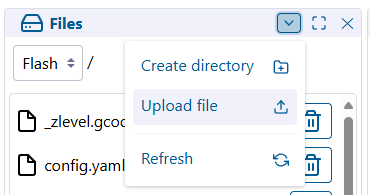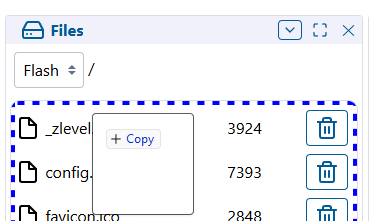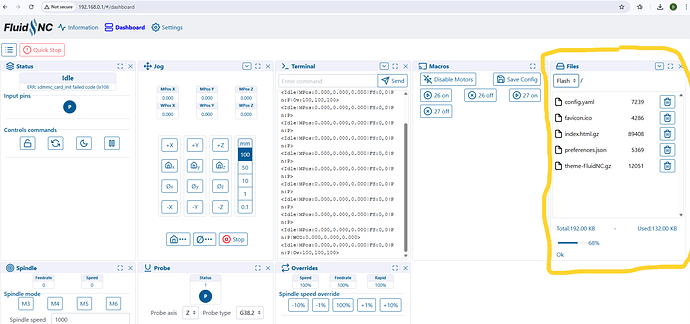IM also using windows 11
Yes, that will only appear with a COM port next to it, when you plug in the board.
It will be under Ports (COM & LPT)
Finally found a usb cable that worked. It let me connect. Will have to wipe and flash later. Time for work. Thanks have a good day
Charge only Usb cable is becoming the new, grub screws🤣
so reflashed fluidnc. Set the wifi to AP only. Then went to the gitub and dwn loaded config.yaml
Uploaded it here from the computer.
Does this look right? In the UI V2 it has the macro’s 1-6 but the UI V3 doesnt show that. Do I need to dwn Load the macro’s from V2, or am I good with just the v3 config.yaml?
If you’re switching to WebUI v3, the macros are defined in the preferences.json file so you’ll want to include that file as well.
I find macro configuration to be significantly easier in v3 vs v2.
I have had issues like that with the web installer too. You could disconnect and reconnect and try again.
My preference is actually to upload those from the WebUI using the Files panel. Make sure “Flash” is selected.
You can upload either via the menu:
Or drag and drop from file explorer:
Either way, I would restart the Jackpot afterwards. Do not use the Save macro (that you probably don’t have yet) or it will overwrite the config.yaml file you just uploaded.
Yep, looks good and you can see the default macros are there.