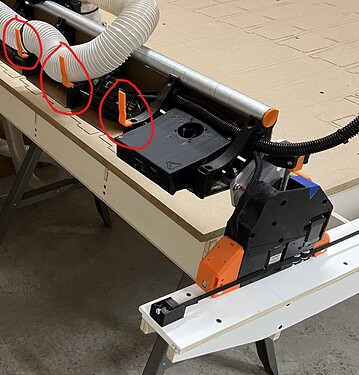On the iPad I tried using Chrome and Safari browsers connecting to 192.168.0.1
Rebooted the tablet multiple times. and out of the 30+ times I used the iPad the controls pane only worked a few times.
Tonight I ran my “rough surfacing pass” and I’m not sure if what I got was normal…I thought that this pass would be taking off up to 2mm at the worst spot but it turned out to be about 3mm. I was using a ½” dovetail running at 1000mm/min.
When surfacing at the highest DOC the cut traveling in the -Y direction was 1mm deeper than when traveling in the +Y direction.
- Does this mean that the core need to be tightened up? (it doesn’t feel sloppy but I could be wrong)
- My shims from doing the tramming (as described in the previous post) are getting compressed and allowing movement
- I am being too aggressive and the LR4 is showing me its displeasure
- Something else?
I was planning on doing a .5mm finish surfacing pass using Vector76’s single direction cut. But at this point some places will be getting a .5mm cut and some places will be getting a 1.5mm cut.
Congrats on progress, and thanks for updates! Sorry for issues, and hope you get them sorted. I don’t know for sure, but the difference in depth from going one direction versus the other, could be related to one way being “climb” milling versus “traditional” milling, combined with being amplified by perhaps one of the possibilities you mentioned. But I’m definitely not an expert on it. Table looks great despite the issues. Getting the spoil board surfaced could really make it totally usable.
Thanks and no problem with the issues. It’s a DIY project and I don’t expect that I do everything perfectly when I have not done it before and I didn’t have time to scour the forums / internet for months to make sure I was 100% up to speed on everything. Some of this is me just winging it…
Speaking of wings, do I remember seeing extended hose hooks for the LR4 posted somewhere? I thought so but I cannot find them. If not I may have to so some STL file modifications…
Can you explain more of what you mean here?
The hooks that hold the hose in place on the gantry. I thought I saw where someone posted a DL for longer ones…
Ah, now I understand. That’s not a remix I remember seeing or hearing about. Should not be hard in a 3D modeling program that’s good at mesh editing. I could make that remix in SketchUp in a few seconds.
Thanks for letting me know. I just modified one in Fusion 360. I’ll give it a shot and post it if it work out.
Tonight I got the Jackpot on my WIFI network so I don’t need to use the AP each time. Using fluidnc.local does not change anything for my iPad regarding the controls pane. It still did not work in Chrome or Safari. But it did on my Linux and windows laptops…
As mentioned above. Tonight I got theJackpot running on my home WIFI network and I couldn’t be happier.
Everything I read previously made it sound like changing the network over was a bit of a hassle and I understand that if you botch it up you might not have access to your Jackpot except via USB.
Over lunch I stumbled across this. Jackpot STA mode is easier to recommend now
So tonight I dug in. Between the Quick Start Link and the Installer Link and the CP210x USB to UART Bridge VCP Drivers you have all that you need.
I have my CAD / CAM software on my home computer and I had a dedicated old iPad or Linux laptop connected to the Jackpot AP in the shop. I was having to either switch networks constantly or pull the gcode files down on a networked shop computer and move files to the SD card. Having the Jackpot on the wifi will allow 1 computer to be used without having to switch networks. Happy day!
Note, while I was in the installer I saw that FluidNC v3.9.4 just released. Is it as easy as hitting “Install” or is there a specific update process that needs to be adhered to in order to retain all of your machine settings?
In the FluidNC web-based updater, there are multiple options, including one that wipes everything, and one one that does not. However, I recommend downloading your config file, preferences file, and all your macros to your computer, as a minimum, and I think there is some kind of “export / import” option that can be used to create a backup, although I am a little fuzzy due my memory issues.
According to the documentation, 3.9.1 is the current recommended tested version. This recommendation exists because in the past, we’ve run into issues with new versions. I will say that I haven’t seen any major issues since 3.8.x versions which was a bit of a mess.
https://docs.v1e.com/electronics/jackpot/#firmware
I’ve been running 3.9.3 without issue but haven’t upgraded to 3.9.4 yet. If you’re new to the Jackpot, you may want to stick with a known good version at first. Once you’re familiar with it and know how it’s supposed to behave, then it might be fine to live on the bleeding edge. Either way, if you run into issues, downgrading is just as easy as upgrading.