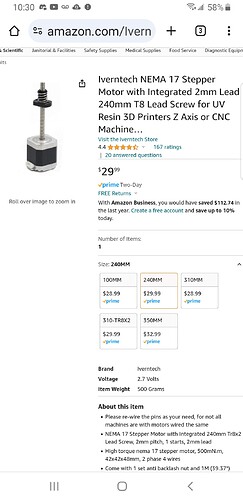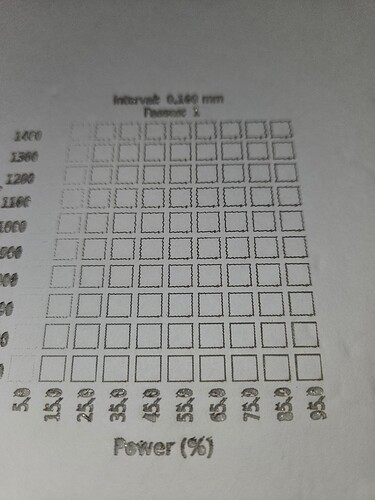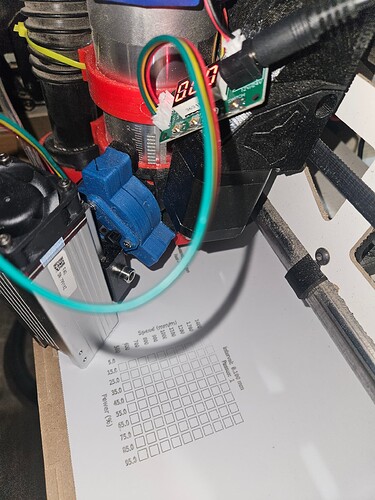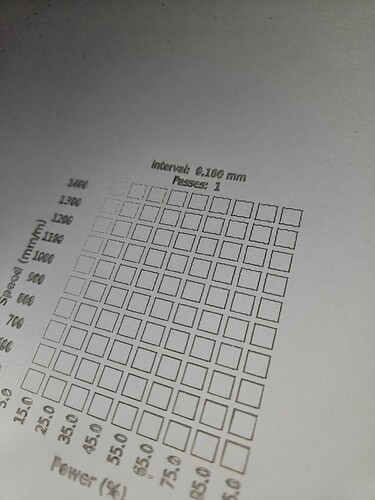I don’t think so, up to at least 1000 mm/m it’s fine
This is super interesting. My mount is solid with the laser. I did print the base attachment from PA-6 GF. But no wobble at all.
Dedicated machine is a great decision though (I’m struggling with the space in the shop.) When the core is trying to move the weight of the router, it does seem like the limit of feedrate is lower than any dedicated laser.
Curious what you end up building, are you thinking IDEX, 2nd core (as-is or modded Compact Core) with dedicated laser? Or dedicated laser machine based on Lowrider 3, or MP3DP, or MPCNC, or something else? E.g. a CoreXY mechanism (MP3DP linear rails, or ZenXY EMT) with leadscrew steppers in each height adjusting corner?
Could build another LR3 gantry that can coexist and share same Y as your existing LR3 until dedicated table needed, assuming you want same X cut capacity.
Yes, those rates are per minute. Really slow. Those squares are line drawn, not raster. 5mm to a side squares. Shaking jn X is unequal to shaking in Y.
Edit: note all squares are drawn from the lower right hand corner in a clockwise direction. /Edit
I did get another better material test at least, now that the power factor is correct. Starting at 500mm/min it’s OK. 600 probably acceptable for some things. At the top though… No beuno. I remember the A40640 being better, maybe it was because of the mass difference. The E40 is much taller therefore more massive. Also I can try lower acceleration, but I don’t like that solution.
I am tempted to fill the gap between the router mount and kinematic mount with hot glue…
Me too, lol.
Likely CoreXY for minimum moving mass, and based on 2020 extrusion, since I have a bunch of it. I got some v slot gantry plates as well to play with, as well as some 3 wheel Ender 3 style carriages. I ended up with a lot more of this than I need for the original project this was for.
Though Cartesian design also has appeal, since I might want to be able to sub in a rotary axis. That makes design easier at least, then just swap one axis motor for a rotary axis and go… Hmmm. Maybe just convinced myself.
Any chance the kinematic coupling is not solid? That’s an awful lot of shaking.
Yeah… part of it is the rapid movement speed, but with those squares, that’s following a right angle turn.
I printed rhat in PLA, 2 perimeters, 0.333mm/layer and 45% infill. Lots of solid inside. I dug out a couple things Indid with the A40640 and it was better, but not good either. Those were mostly long cuts, and it settles down by about 1cm. This shows the worst because the cuts are all 5mm segments, but the text looks pretty bad. The text didn’t look good with the
A40640 either, but not as bad. The lighter module makes a difference, still the working theory.
So I will try some hot glue, to see if that resolves things, but I also have some other electronics issues to clear up.
OK. My task now I guess is to find out if those artifacts are unavoidable with this setup or a localized cause.
If you’re hunting down vibration/resonance causes… Jamie has a topic that might spark some ideas. He was focused on deflection on MPCNC, which is different to vibrations. His work there examined if/how various joints, connections and parts contribute to overall deflection/vibrations/resonance.
I might not be correctly understanding/recalling, but info there may help with your LR3 focused investigation. Cheers!
I remember that. I do not think.it’s the machine. I can feel the laser vivrate with fingertips, but the router feels very still. The vibration is most certainly in the mount.
So your mount seems solid and firm yet is just flexing due to the heavy weight laser?
That seems to be it…
That’s the laser mount and my janky AF stiffening (zip tied to the dust collector) I would like to point out to @vicious1 that I clipped the zip ties even for this very temporary jury rig.
You can see the size of the E40 module here.
And the same material test file run with the zip ties. Looks ok up to 1200mm/min with just the zip ties steadying the mount. (1100 is about as fast as I’d go if I wanted it to look good though.) Even the text run at 500mm/min looks way better.
Definitely need a stiffer laser mount…
If I’m not mistaken, I think @Jonathjon runs the A40640 on his Lowrider. I don’t know what kind of mount he’s using, but maybe he chime in.
I think he does more cutting though, so not sure how fast he’s running it
I only ran it on the LowRider to engrave the spoil board. All my other laser cutting is done on the promo.
For a mount I used @DougJoseph kinematic mount for it (and many other things) and it worked quite well.
I don’t remember what speed I ran at. It wasn’t very fast though because I was trying to cut deep and have the grid last a while
Feels good right…
So in looking further into things…
RepRap Firmware does some things in laser mode…
G0 moves in laser mode are always at the firmware maximum move rates. My LR really scoots on those rapids. 12000 mm/minute, 1500mm/s^2 acceleration. (Which is about 80% of the speed speed and accel where I was skipping steps.) It can manage those speeds, but the laser mount maybe less so. Still, since I get so much shaking after a 90° corner at much more reasonable speeds, I don’t think slowing that down is the answer.
Maybe I could mitigate some of the shaking by mounting the laser to the kinematic mount closer to its centre of gravity. That would run the LR higher off the table, but should be OK.
Really though, I believe the answer is a more rigid mount. I think what I will do is mix the mount block into the Kobalt mount rings (both) so that all 4 screws and the body of the router all hold it stable to the core assembly. While I’m at it, I want to make access to the router lock button easier…
Or maybe just waitnto see what’s in the pipes for the.new core. ![]()
Regarding switching the mounting points to the motor mounts that hold the core and making them beefier is exactly what I had started thinking.
I’ve been thinking about doing something similar but not because of rigidity, since I haven’t used it yet to see how strong it is.
I have the mount printed and installed and was planning to add a laser to it, but I’ve paused on it and was reconsidering the mount because I would really like my laser to be centered at the same spot my router bit is in X, and looking at this mount, it looked like it would be shifted off to the right from my bit.
This would mean that layout lines on my spoilboard can be used both for cutting and burning more easily. Also, I wouldn’t be able to use my laser to even mark my router X0 on the spoilboard.
There was math involved to figure out how to place my grid correctly from Dougs mount. And i dont think i got it exact but its close enough for what i need. Mostly its there to help me make sure I have the board straight with X and Y. And for that its a huge help. It would have been nice on the X- side to have had it right where the router bit is to have a zero line but the way my table is set up I usually load from the X+ side of the table anyways so it works good.
Ive been trying to remember what settings I used to do all my stuff at. And I want to say I cut the grid at 20mm/s and did the raster for my logo at 30mm/s. At those speeds my machine is still very smooth. Also threw in a good size overscan on the raster to make sure it had plenty of time to accel/decel before it started the laser.
There are mounts that are based on a 65mm cyljnder, emulating a Makita. I have one, but the process of pulling the router and installing the laser, when you add in tramming and other variables gets very much cumbersome.
That’s one, i know there are more. I might do a new one for the 65.75mm diameter of the Kobalt, but I know that I just don’t swap out the router, based on how long it had been since Inhad used the A40640 (still in the 65mm cylinder, untouched since my last test runs with it.)
At this point, since I “need to” use the laser on the LR, I think I’m going to do a quick 'n dirty mount and remove the kinematic. That means Id better get the drag knife portion of the project done first…