Make sure to get the bracket I do not have shown, but not the last one.
Ok, I had to edit it outside of the Arduino IDE and use Notepad++. It has compiled without error now. I’ll go flash it and test it in a bit.
Oh, do I need to disable the Junction Deviation or S Curve or anything else? Are those 3 4 lines all I need to change?
Everything else should be fine as is.
Just about headed home guys and feeling quite optimistic. I’ll try an older firmware flash first to see if I can get running again with the LCD and then turn my attention to the laser.
It was new from Ryan. I had ordered it not too long before I put it into service. A month maybe? Six weeks? I’m not sure what firmware Ryan would have had flashed on it.
I can confirm it works. On the 2.0 firmware,with those 4 lines commented out in Marlin.cpp (edited with Notepad++, not with the Arduino IDE) I am getting the same crisp laser lines as I did with the older firmware.
The old firnware should still be on there, right? The compile errors weren’t flashing anything.
I woupd suggest getting the modified version of the latest going. It will be a bit harder, but wirth it, I think.
Kelly, I’m anxious for you to get home, make the firmware changes, and experience the joy that a crisp, clean, sharp, Garfield cartoon drawn by your own Freaking Laser can bring you!
BTW, has anyone submitted an issue to the Marlin GitHub? I don’t know my way around GitHub well enough to submit it (or to see if it has already been submitted), nor do I understand the problem quite well enough to explain it. I just know the workaround works!
Not yet, I have not looked to see if it is an open issue either. To put it up you need an elegant solution to get it merged quickly.
There appears to be some discussion of the issue here:
That was all I could find.
MPCNC_RAMPS_T8_16T_LCD_32step
Alright! Back and excited. Unfortunately I have a blue screen now so something somewhere along the way flashed earlier this week. No matter. I’l start from the top with a fresh download and get to it.
OK. I posted a summary of our findings on that github issue. I wouldn’t expect a quick response. That included a comment that they would be overhauling the laser stuff “soon”, and that was November, so who knows. I was able to track down the commit that added that code, and it’s from November 2017!
I am not sure how long it’s been on boards that Ryan has flashed.
I don’t see any obvious downsides to reverting that change for all firmwares. Maybe it makes sense to just revert it in Ryan’s repository for now?
Another option is to move those branches to pointing to 1.1.9. This is one of the side effects of branching from the bleeding edge. 2.0 has been active for a long time though, and it’s generally been working well here.
Another item for the todo list on this is to put a PSA about it on the laser page(s), at least. I don’t know how many people are climbing into the 7th page to get this info. I also wonder how many people hit this issue before, and didn’t say anything, or thought it was something they did…
Kelly, the best way to add the u8glib is to do it through the GUI. The menus are: Sketch -> Include Library -> Manage Libraries…
You want U8glib by oliver, and I don’t think you want the LCDMenuLib, or the u8g2. I prefer to manage them through the GUI, and if you’ve already done it through downloading the .zip, then they are stored in a Libraries folder.
Compiled, flashed, LCD alive, Garfield making some coffee…here’s hopin’!
I should add what I did. I started from scratch, commented out the lines per above in Marlin.cpp, added only U8glib, Canada molies and flashed. The instruction to include the LCD library will need to be noted in the software pages.
Let’s hope it’s going to make you do more of this:

Than this:
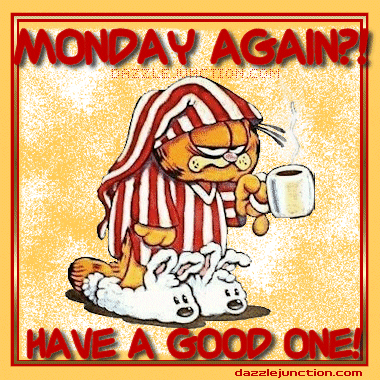
Since you laser experts are in this thread, I am designing an air shroud for this thing, and I did the aquarium pump thing. I had no idea how little air these things push out! I doubt it will be enough to assist, although it might be enough to keep the lense clean. Is it a stupid idea to want to make an adapter to connect 5’ of 1/4" aquarium host to the compressor? I don’t want any exploding PLA in the garage.
I think the instructions already include the u8glib:
I think I’m just going to use this: https://www.thingiverse.com/thing:1688209
What the heck? I swear I was following instructions that said to include the LCD library? I’ll see if I can find it.
