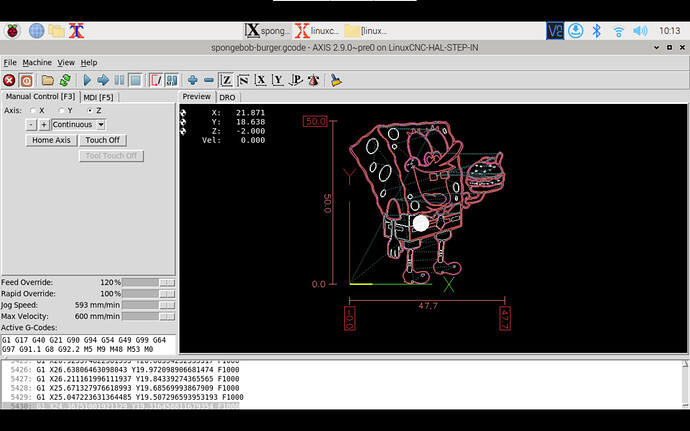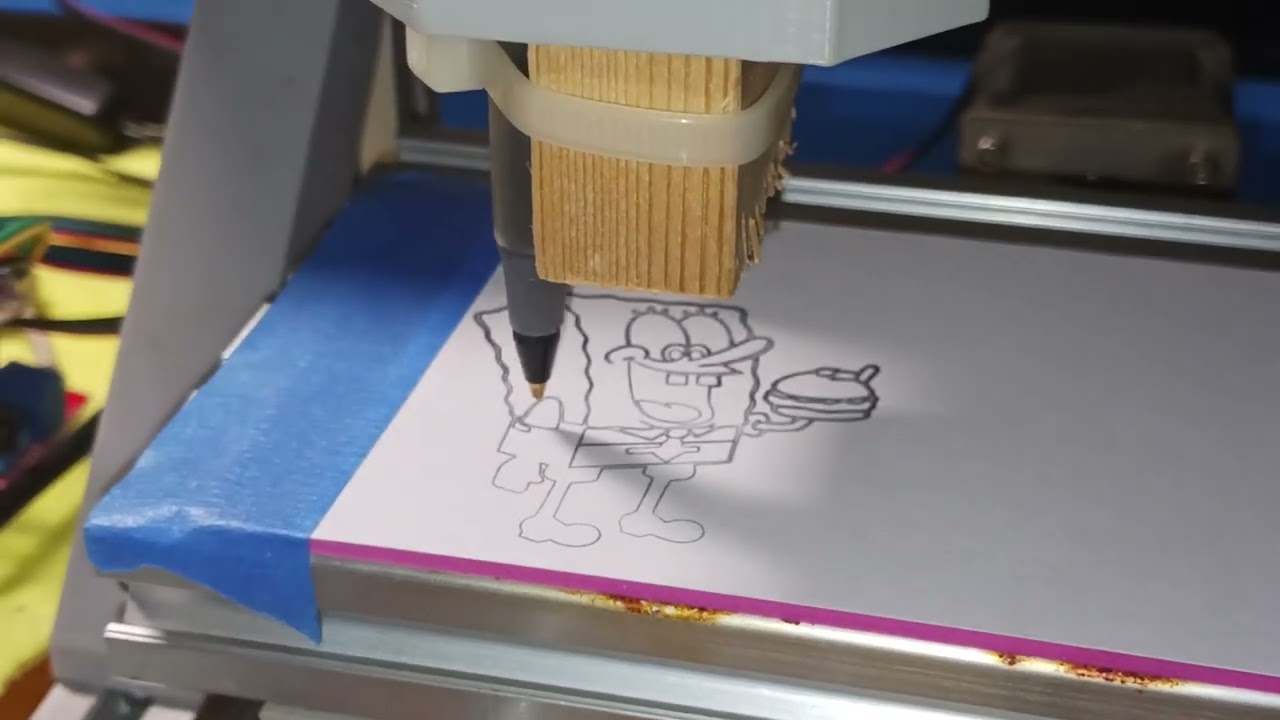Alright! For completeness sake, I hooked up the Z-axis and cobbled together a pen-holder. I used some Spongebob clipart from the LB art library and used a simple online svg2gcode converter to get the Z-axis involved. I could have used Inkscape or F-Engrave as well.
I’m using the RPi4/LinuxCNC headlessly and VNC to wirelessly control it from my Linux-enabled Chromebook (developer mode). I sftp’d the gcode file to LinuxCNC, which then squawked about two G0 codes on the same line. Fired up the RPi text editor and inserted a newline (\n) for 98 occurrences and LinuxCNC was then happy.
I suspect this is the last update for this 2nd version of the Inexpensive LinuxCNC Interface. Don’t care to get a noisy, messy, spindle going (just replace pen with free-running spindle) and controlling a laser is beyond the scope of my abilities with LinuxCNC. But it’s been interesting and fun… I’m just lazy and slow.
![]()
– David