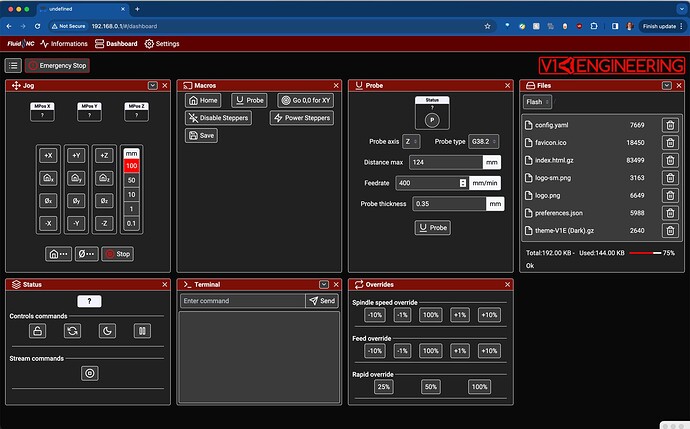So, just a quick update on my setup and use of the Jackpot:
I had mentioned here (somewhere, some thread) that I was having no success on connecting the Jackpot to a wifi “extender.” Well, recently we switched our house from cable modem internet to fiber internet, and it also meant I was able to move the new connection box to a better location within the house than the old modem box, and so now I can connect the Jackpot directly to the main wifi router, instead of bothering with an extender. The connection works, seemingly great.
Also regarding macros for FluidNC on the WebUI v3, somewhere along the way I had gotten a mistaken impression I was supposed to be typing the GCodes themselves into the “Action” boxes of the macros, and I later found out it was still supposed to be the script file names. I finally got around to putting the .g script files back on the Jackpot’s flash storage and putting the file names back into the macros settings, and my macros are working great again.
Also, I’m running the awesome “V1E” theme for the WebUI v3, created by Jason Yeager, @jeyeager …
…and it works great. I really really like it! Thank you again, Jason! It looks fantastic.
Also, I previously had upgraded the firmware on the Fluid Dial pendant, and it somehow caused a confusion of the stored probing values. After checking with the dev team on what the fix was, I learned that I simply needed to do an Erase Flash (or some such) in the PlatformIO action items in VS Code, to get back to a fresh start on those built-in probe values. I did that just now when I installed both the latest “Main” branch of the FluidNC firmware on the mainboard and the latest “Main” branch of the Fluid Dial firmware on the pendant. Everything seems to be working great. [Update: I have found one issue: the Fluid Dial is supposed to be able to access and launch macros, but each time I try, it says empty file or some such.]
I’m about to prep and try to cut some 3/4" plywood for making some custom-sized “base cabinets” that are going to support a large (13’-2" x 2’-4") table top / countertop inside a new sound-mixing / video-mixing / security-monitoring station we’ve built at the back of our church sanctuary.