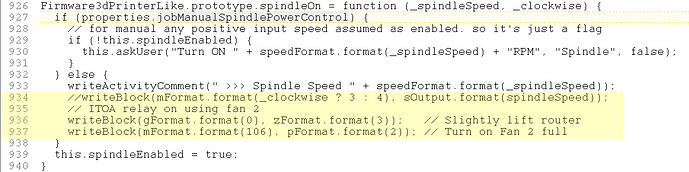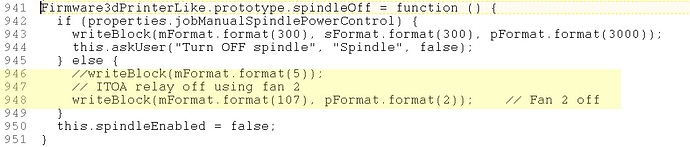Ok, I know this is a REALLY LONG thread with over 440 comments so I gotta ask. Which PP are you all using for Fusion 360? I just started playing with it today and doing a test I got to the PP part to generate my gCode but I don’t know what PP to pick!
Can I safely just use a generic DIY PP? I found one called “MyDIYCNC (FABCAM)” that seems to maybe work after changing the config to use a .nc extension instead of .gc extension.
https://docs.v1engineering.com/tools/milling-basics/#the-ones-we-have-working
Guffy made a great one.
Ok, I saw that on another post but wasn’t sure it was for what I was trying to do, guess it is. I’ll take a look and see if I can figure out how to get a GetHub file into F360.
I noticed on line 294 of the .js file for Guffy’s PP that the extension was set to “gcode” but Estlcam doesn’t like gcode. I changed that to ns and restarted F360 but it seems when choosing any of the 3 PPs in his repository that it still set to .gcode instead of .nc (didn’t include the period of course), anyone know how to change that or why it even defaults to .gcode considering this was designed for Marlin? Was it also designed for another CAM software besides Estlcam maybe?
Of course I can change it to .nc when I save the file but I figured changing it in the JavaScript file once was easier than changing the extension when I save it everytime.
Why would you use fusion and estlcam?
I guess because I got to the PP part where it generated a file and assumed I had to now go to Estlcam… but yeah, I guess Fusion has CAM built into it, I just haven’t got that far in a tutorial yet I guess. The last video I watched stopped at the PP and he said “the code is now ready to be uploaded into the CNC machine”. So I guess at that point I figured I needed to get into Estlcam…
Ah, ok. You don’t need to go to estlcam, now you can open it in repetier host or put on the sd card and load it using your lcd.
If you haven’t done the test crown, I would start there though. There is still a lot to learn.
I was wondering if I could get some help with the Guffy PP to control my spindle with M106/M107 rather than M3/M5. I’m using a relay to control a Makita and wired the relay signal to my fan pin on the Archim board. I’m not a programmer so I can’t really see where in the common.js where I would replace a G3/G5 command with the appropriate M106/M107 command. Can someone point me in the right direction?
This is how I did it. I’m assuming we have the same version of the PP, so I’ve included line numbers to help you find the code. Yellow are the lines that changed.
Turn the spindle on:
:Turn the spindle off:
In the PP, “Manual Spindle On/Off” will have to be set to “NO” for this code to execute.
Excellent! This worked splendidly. Thanks a lot!