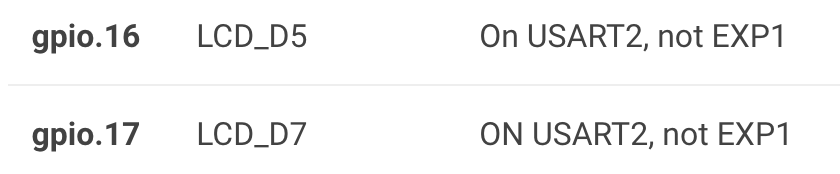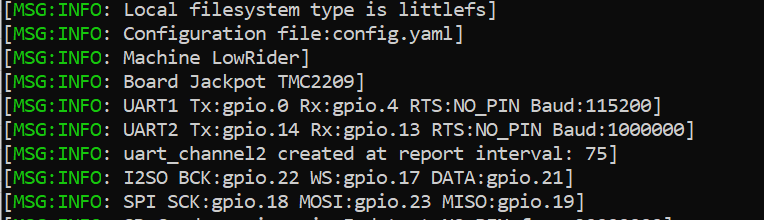Has anybody tried the fluid dial with the tinyb board? with my disabillity and shaky hands i’m not keen on soldering.
tempted to order the Jackpot board from @vicious1 but with delivery and import duties makes it an expensive option. any help greatly recieved.
cheers
si
I don’t know anyone using TinyBee with FluidNC on a V1 machine and using a FluidDial setup.
There does appear to be an available UART exposed on a connector:
From the FluidNC documentation here:
http://wiki.fluidnc.com/en/hardware/3rd-party/MKS_TinyBee

You would need to build a custom cable assembly and modify config.yaml appropriately to try this.
I have an international distributor lined up, my sample board should be here in a couple days. That should make it less expensive, I hope.
That would be great Ryan if you could let me no as soon as cheers
from what i’ve read to get that uart working you have to solder some wires from underneath the board ![]()
Any update on this Ryan?
Thanks Mike.
I linked it on the Jackpot page in the shop as well.
thanks just ordered one
G92 is not intended to set the workspace coordinates, when you home the machine it set your machine coordinates (g53 reference) and than You have to set the workpiece zero whit G10 command. The Gcode will refer to G54-59 to work, and softlimits are not a problem because they’re referred to G53.
G92 is for set an offset to actual workpiece coordinates.
If you want to move the machine inside the machine coordinates you will use G0/G1 G53 X,Y,Z.
If you want to move referring to the workpiece coordinates you can type only G0/G1.
If you are using multiple workspace coordinates you can send G54-9 and than all the commands will refer to those… g53 has to be type every time.
My Gcode always start with G54 and at the end I added
G53 G0 Z75(the maximum Z movement)
G53 G0 X0Y0 to move the machine to the homing position. G54-59 are stored in the memory even if you shut down the machine
True, real machinist always use specific workspaces. We have discussed this several times around here. The machine boots into a workspace and G92 does exactly what we need it to without trying to teach a new user how to use a CNC machine, CAM, A sender, A UI, and Workspaces, and the instructions work exactly the same for marlin and GRL/fluidnc machines.
When a new user is in need of workspaces they can then make use of them with nothing but gcode edits.
For now I really do not see the need to force people to learn workspaces right off the jump, the learning curve is already very steep for some people.
@DougJoseph, @MakerJim or anyone else that might know what I am doing wrong here…
I have built a FluidDial with Bart’s Starter Kit
I connected it with a home made RJ12 cable made from Cat5e cable and not using the brown pair. RJ12 was crimped with the same wire order at each end same I would do a RJ45.
I have added this to my config.yaml…
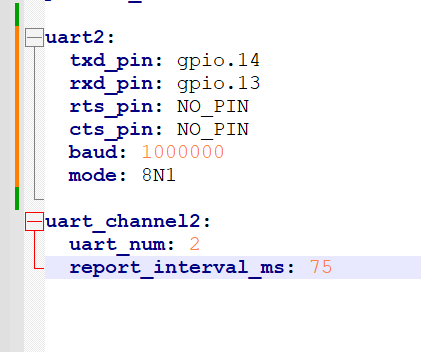
The Dial powers up when I plug in the jackpot but it does not connect. Also nothing is shown about uart2 with a $SS ran. Should I be doing anything different with this since I am using his starter kit vs just wiring my own?
Also when I did the VScode stuff I didn’t change anything in there, I just built it following the guide in the wiki.
Here’s a picture of my cable. Not sure if thats different than RJ45 wiring.
I only see this. Note: It shows this whether or not the pendant is physically connected or not. If you’re not seeing this, I’m assuming something was messed up saving/uploading the config.yaml file.
[MSG:INFO: UART2 Tx:gpio.14 Rx:gpio.13 RTS:NO_PIN Baud:1000000]
[MSG:INFO: uart_channel2 created at report interval: 75]
That looks correct.
Yeah after I posted that I went and looked. You can get them straight like that or Reversed. So I went to look at what the link takes you to, and its a straight cable. So I have the wire made correctly, assuming I didn’t have a wire cross at the end and just not see it. I will double check here in just a min.
Here is what I get from $SS
$SS
[MSG:INFO: FluidNC v3.8.0 https://github.com/bdring/FluidNC]
[MSG:INFO: Compiled with ESP32 SDK:v4.4.7-dirty]
[MSG:INFO: Local filesystem type is littlefs]
[MSG:INFO: Configuration file:config.yaml]
[MSG:INFO: Machine LowRider]
[MSG:INFO: Board Jackpot TMC2209]
[MSG:INFO: UART1 Tx:gpio.0 Rx:gpio.4 RTS:NO_PIN Baud:115200]
[MSG:INFO: I2SO BCK:gpio.22 WS:gpio.17 DATA:gpio.21]
[MSG:INFO: SPI SCK:gpio.18 MOSI:gpio.23 MISO:gpio.19]
[MSG:INFO: SD Card cs_pin:gpio.5 detect:NO_PIN freq:20000000]
[MSG:INFO: Stepping:I2S_static Pulse:4us Dsbl Delay:0us Dir Delay:1us Idle Delay:255ms]
[MSG:INFO: User Digital Output:0 on Pin:gpio.26]
[MSG:INFO: User Digital Output:2 on Pin:gpio.2]
[MSG:INFO: Axis count 3]
[MSG:INFO: Axis X (0.000,1220.000)]
[MSG:INFO: Motor0]
[MSG:INFO: tmc_2209 UART1 Addr:0 CS:NO_PIN Step:I2SO.2 Dir:I2SO.1 Disable:I2SO.0 R:0.110]
[MSG:INFO: X Neg Limit gpio.25]
[MSG:INFO: Axis Y (0.000,2440.000)]
[MSG:INFO: Motor0]
[MSG:INFO: tmc_2209 UART1 Addr:1 CS:NO_PIN Step:I2SO.5 Dir:I2SO.4 Disable:I2SO.7 R:0.110]
[MSG:INFO: Y Neg Limit gpio.33]
[MSG:INFO: Motor1]
[MSG:INFO: tmc_2209 UART1 Addr:3 CS:I2SO.14 Step:I2SO.13 Dir:I2SO.12 Disable:I2SO.15 R:0.110]
[MSG:INFO: Y2 Neg Limit gpio.35]
[MSG:INFO: Axis Z (-300.000,0.000)]
[MSG:INFO: Motor0]
[MSG:INFO: tmc_2209 UART1 Addr:2 CS:NO_PIN Step:I2SO.10 Dir:I2SO.9 Disable:I2SO.8 R:0.110]
[MSG:INFO: Z Pos Limit gpio.32]
[MSG:INFO: Motor1]
[MSG:INFO: tmc_2209 UART1 Addr:3 CS:I2SO.19 Step:I2SO.18 Dir:I2SO.17 Disable:I2SO.16 R:0.110]
[MSG:INFO: Z2 Pos Limit gpio.34]
[MSG:INFO: X Axis driver test passed]
[MSG:INFO: Y Axis driver test passed]
[MSG:INFO: Y2 Axis driver test passed]
[MSG:INFO: Z Axis driver test passed]
[MSG:INFO: Z2 Axis driver test passed]
[MSG:INFO: Kinematic system: Cartesian]
[MSG:INFO: Using spindle NoSpindle]
[MSG:INFO: Mist coolant gpio.16]
[MSG:INFO: Probe gpio.36:low]
[MSG:INFO: Connecting to STA SSID:Jones]
[MSG:INFO: Connecting.]
[MSG:INFO: Connecting..]
[MSG:INFO: Connected - IP is 192.168.68.50]
[MSG:INFO: WiFi on]
[MSG:INFO: Start mDNS with hostname:http://fluidnc.local/]
[MSG:INFO: SSDP Started]
[MSG:INFO: HTTP started on port 80]
[MSG:INFO: Telnet started on port 23]
ok
Ok good deal.
I think I am going to pull the ESP32 and bring it in for a wipe/reflash. And put the config on that way vs OTA and see if that makes any difference. Thanks for your help!!
That looks like what I had in my config.
My suspicion is that Bart flipped txd and rxd on his board compared to how I and others wired our pendants.
If it absolutely won’t work for you, flip gpio.14 and gpio.13 in your config.yaml and try again.
I have the ESP32 in here now and I am about to erase and flash it, and put the new config on there. The uart2 not showing up in terminal has me concerned that swapping the config wasn’t going like I thought it was. Will see shortly
Same here. This matches mine.
Please keep us updated. I’m getting a cable delivered.
I got it working and ran 3 jobs back to back with it. Never once touched the tablet. Its a little fiddly getting used to it. My fat fingers on that tiny ass screen LOL. But overall I like it. I need to print a new case for it as I just threw one together with whatever was in the printer just to see it work.
Also thinking ahead to adding this second one I have parts for to my full sheet machine… I smell an issue coming that I hope some of y’all might have a way around lol.
On that machine I run a RS485 board to control the VFD for my spindle. It plugs into the expansion port on the Jackpot, same place the add on board for the FluidDial plugs in. It also uses uart2. So is it possible to hook up somewhere else and use a uart3?? Maybe those ports on the bottom of the V1 ESP32? Or somewhere else easier I don’t know about?
On that machine I run a RS485 board to control the VFD for my spindle. It plugs into the expansion port on the Jackpot, same place the add on board for the FluidDial plugs in. It also uses uart2. So is it possible to hook up somewhere else and use a uart3?? Maybe those ports on the bottom of the V1 ESP32? Or somewhere else easier I don’t know about?
There’s perhaps a way, but we’ll need the brains here more up on the electronics / comm to help us out on that. I only know enough to be dangerous.