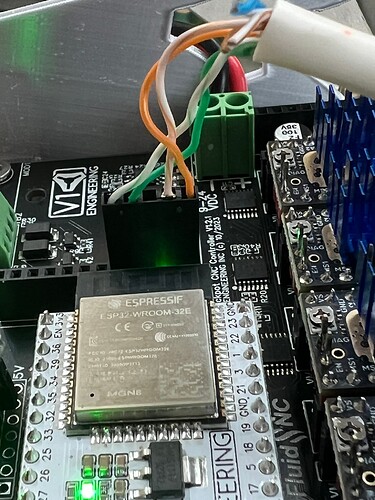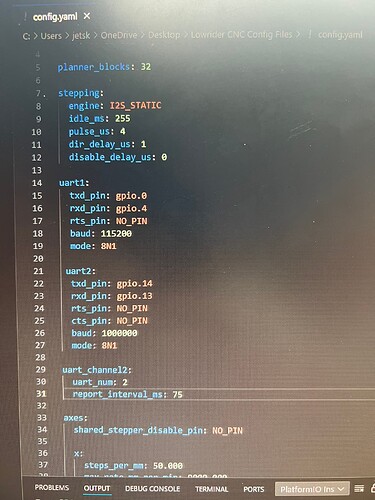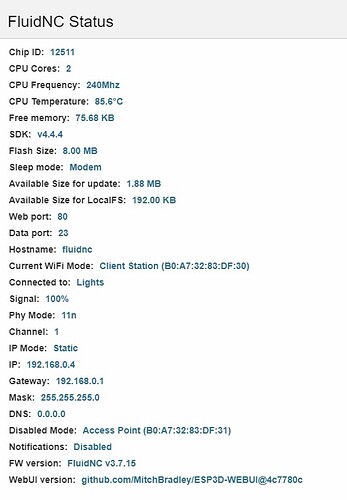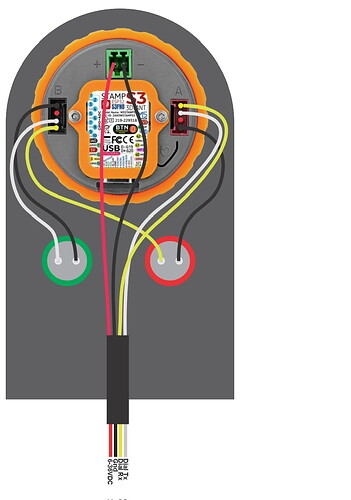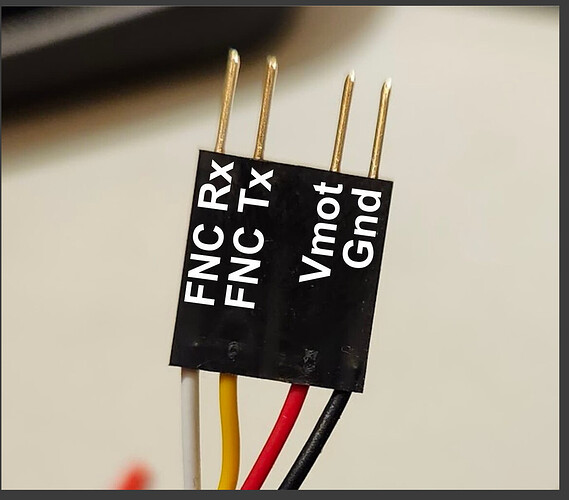I think so…!
Ok, got the new fluid dial in. Flashed correct build to it. Still showing N/C Status.
See my files attached and photos. Needing help to get dial working with Fluid NC Controller.
swapped and still the same
Checked my config and I have the baud rate as 115200 not 1,000,000 as you have - so are you sure that’s right?
Does your config.yaml look like this:
uart2:
txd_pin: gpio.14
rxd_pin: gpio.13
rts_pin: NO_PIN
cts_pin: NO_PIN
baud: 1000000
mode: 8N1
uart_channel2:
uart_num: 2
report_interval_ms: 75
That’s what is working for me… see above.
Fair enough, I’m not on the very latest firmware so it must have changed
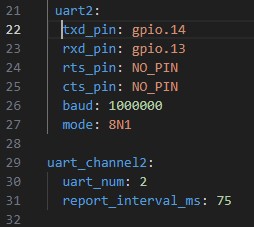
Check the continuity of all your wires and terminals then. DuPont into pcb headers isn’t the most positive connection sometimes.
all prope end to end
Your uart2: text is indented one space too far to the right. Line 21
Good spot
Britt to the save!!! I’m good at sodering and electronics and 3d printing and all but damn code!
Thank you all!
Now since I broke the printed case, off to reprint and rebuild
Thanks again everyone!
I see you asked about the macros not working on the FluidDial on Discord also. I asked a while ago and Bart asked a few questions, which I answered and never got a reply. Hopefully they will answer you.
Yes, I’m just trying to be patient. They have a lot going on. That’s why I waited quite a few days before mentioning it again. I don’t want to seem like I’m trying to rush them.
Mitch replied with a link to this update.
I made the changes to lines 304 and 306 and now the macros work!
Woohoo
Fun with slashes… Good bug report, and a quick fix.
Cool!