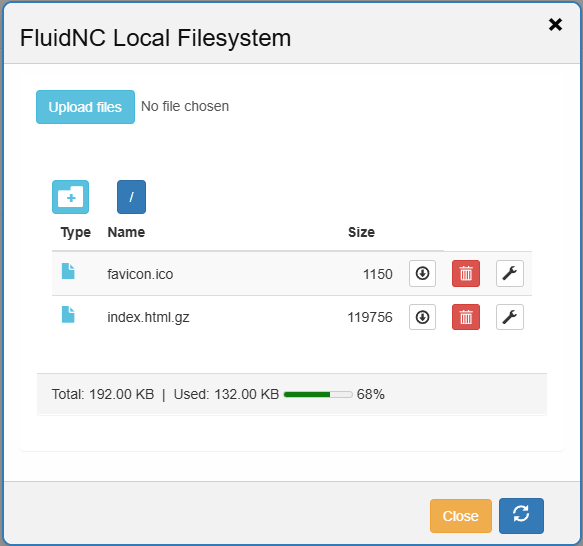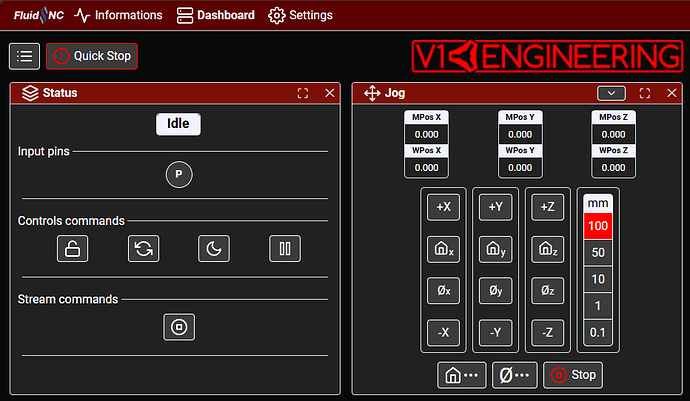My novice hind end thought that was the case. I updated them using the web installer and it didnt change anything. I added the theme file as well.
Just as a sanity check, you powered the Jackpot off and back on again after doing that? If that didn’t change anything, the files didn’t actually get updated.
Edit: Hmm, but you said you did it from the web installer. I thought that didn’t work for you?
Yes, multiple times. And I connected with different devices as I saw that maybe reseting your cache might refresh or something. So I just used a new device.
Very correct. I could not get the updating of the firmware to work through the web installer but I could see files, edit files, upload files (or so I thought?), and run commands in the terminal.
For whatever reason, I seem to have issues with the Web Installer beyond actually flashing it.
I just took a fresh install of FluidNC 3.8.2 with the WebUI v2 that it puts on it. I did nothing but do a clean install. You should be covered up to here.
From there, I took these steps to update to WebUI v3. Note that I’ve included my theme that I’m rather biased towards.
- Connect via browser
- Select the FluidNC tab
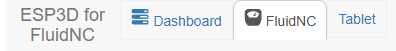
- Click the green manage local files button.
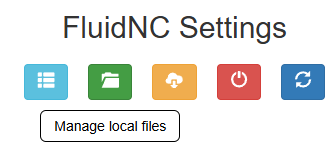
I have nothing but these files at this point. You might also have a config.yaml file.
- Using the Upload files button, upload these files:
- config.yaml (if not already uploaded - if you don’t have one, pull from Ryan’s configs (GitHub - V1EngineeringInc/FluidNC_Configs: Configuration and support files for the FluidNC boards typically used and V1 Engineering)
- The files from this zip:
WebUIv3.zip (100.9 KB)- favicon.ico - I shrank down the file from Ryan’s config. Otherwise, it wasn’t working for me. It also takes up a lot less space.
- index.html.gz (for WebUI v3, it will overwrite the v2 file, this file is from here: Release 3.0.0-a68-FluidNC · michmela44/ESP3D-WEBUI · GitHub)
- logo.png, logo-sm.png, and theme-V1E (Dark).gz (my theme files from here: ESP3D-WEBUI-Mods/Themes/V1E (Dark)/theme-V1E (Dark).zip at main · jeyeager65/ESP3D-WEBUI-Mods · GitHub)
- preferences.json (I just created this as a base preferences file, I think it’s a good starting point)
- Click the Close button.
- Click the red restart FluidNC button and click Yes to the confirmation.
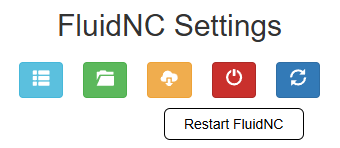
- Refresh the browser. It should look like this (plus more below):
Im going to follow this tonight! Thank you for a very clear write up. This is the kind of instructions I was looking for.
Shoot am I using a giant image? I need to change that.

You should be!
I’m mean it’s only huge in the sense that 18 KB is kind of big when a standard ESP32 gives you 192KB of Flash storage. It just wasn’t loading for me. I shrunk it to 3 KB at 256x256.
![]()
vs
![]()
I’m not sure why v3 shows undefined as the title.
So the good news is these iinstructions absolutely worked! I am on V3 and the theme is applied! Looks nice and I see why V3 is more feature packed. I may try your joy stick add on. That would be soooo handy on V3.
The hilarious thing is I was able to do all the updating to V3 from my ipad. Uploading all the files and everything! But, still, when I try to upload a gcode file to the sd card its no joy! Seems backwards to me but I just bring an SD card reader out to the shop with me and its just as fast.
That is quite perplexing. It’s almost like .gcode is an unknown file extension and something is handling that differently.
It seems like it. I’m almost wondering if it is the SD card somehow cause it will not recognize any file. However, I could upload the gcode to the flash.