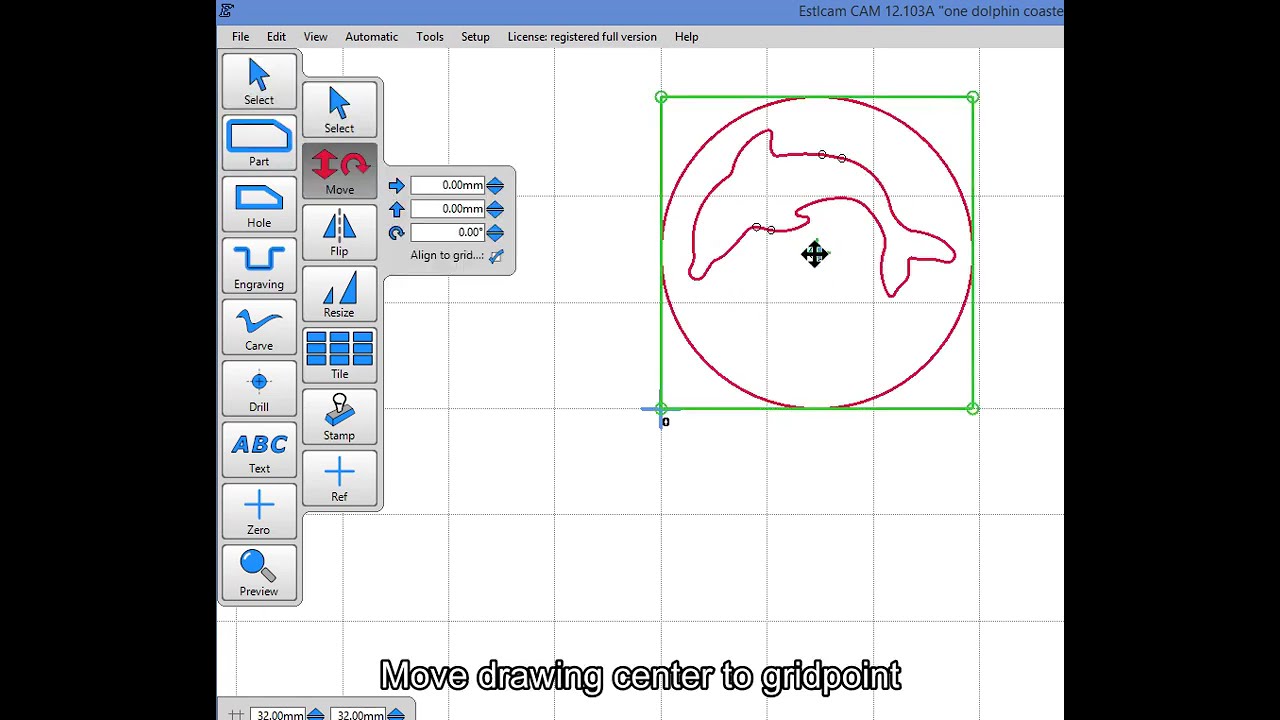All G92 does is change the current workspace coordinates to the specified coordinates, G92 X0 Y0 makes the current location the origin/start/zero point. All Estlcam G-code X,Y coordinates that follow will be (and Texts entries need to be) some absolute (G90) distance from that X0,Y0 point. If the origin is X600 Y1500 from machine zero and you want the tool change to happen at machine zero you need a G0(0) (rapid move, not G1 machining) X-600 Y-1500 to get there.
My answer was for projects that have a center origin point (blue +, Zero tool), a setup that works with any size material/project that fits on your machine… Two centering options were posted in a previous reply (Centering Workspace Estl CAM - #5 by dalrun), here’s a third (the 4th/bottom Select icon can be used in newer versions):