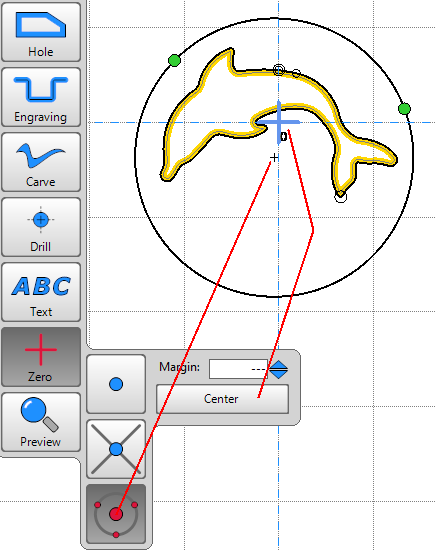Set your Workspace to zero, set your paths and then click the Zero tool Center button. The origin will now be at the at the center of the set paths (image). If that’s not what you want, the drawing needs to include a shape that the Zero tools can work on, e.g. a circle, regular polygon or rectangle for the three point center tool (the 3rd click on the circle will move the origin to the center of the circle/workspace).