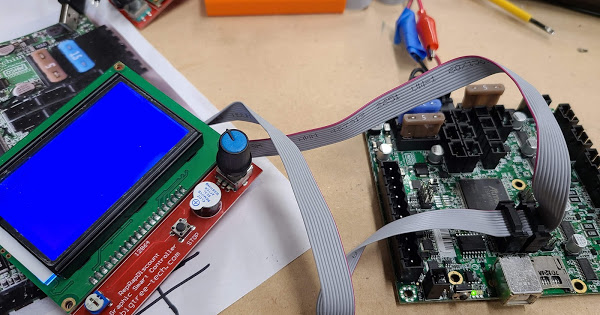I tried both the power supply you provided in the kit, and my bench top. Same results. I was using the green adapter that came with the kit, but after you posted I tried it without (benchtop supply connected to board) and it crashed within an hour.
Hey @vicious1 checking to see if you have any other ideas? In the meantime I’m keeping it turned on with Repetier on and the LCD disconnected to see if I can get it to crash and 2 days later it’s still stable. So somehow connecting an LCD controller changes that (and again I bought a new LCD to be safe, and it still caused same issues).
Are you just letting it sit there or are you using it. Is there any issues when you use it? I do not leave any of my machines on when not in use so I have no idea if they crash.
@vicious1 it just sits on, and every few hours I’ll pop out to the shop and tell it to move X by a couple mm just to verify it’s alive. It doesn’t actually operate with me away.
FYI with the LCD crashes it’s very easy to tell it’s crashed because the screen goes blank (the backlight stays on, but no text, and of course you can’t connect to it via Repetier at that point either). Sometimes the crashes happen right on start or after a few minutes, so it’s not terribly hard to witness.
I haven’t bothered trying to cut anything or even mount the router until I get it working stable. Waste of material otherwise.
It might reveal a loose connection or other issues. In the beginning you can use a pen or start doing test cuts. No one should be jumping in with valuable material in the machine at first anyway.
My Archim just showed up but I have plans this weekend. At some point I will flash and let it sit to see what happens…but with no other complaints I do not think it is firmware related. But there are still things it could be other than the board…just not exactly sure how the board could have issue like this.
Thanks. Now that you have your archim board it would be amazing if you could try the same firmware version and an LCD controller and see if you get the same results. Also is it Archim 1a? That’s yet another variable with the firmware.
I can keep messing with it but to be honest I can’t see how it’s anything other than faulty firmware or faulty board at this point. I’ve tried different power. Different LCD. Different LCD cables. The only problem I can think of in the “loose connection” category is bad LCD connectors on the board.
Hooking or not hooking up steppers, end stops, etc doesn’t seem to matter.
Also save for the issue still being present on 425, everything here seems to be at least very similar to this thread:
When you come back out to the shop and move with repetier, is RH still connected? RH resets the controller on connect. So if you come out, don’t have a screen, hit connect, I would expect it to always move because it just reset.
The LCD is open loop. By that I mean, the cpu and Marlin have no indication if the screen is connected or not. Other than the SD card, there is no information Marlin has about what is on the other end of those wires. So if this truely is the issue, then it must be something electrical. I can’t think of a good reason something electrical would cause it to hang. But I don’t know everything.
So this is just very puzzling. I am sure there is a non magic reason for all of it. But one of my assumptions is wrong. I don’t know which it is.
@jeffeb3 yes RH is still connected. If I connect LCD and RH, it does still crash and RH is not capable of reconnecting at that point. You have to press the physical reset button on the board to reset it. This makes sense to me since RH works via USB, so it wouldn’t be capable of issuing a hard reset, meaning if the firmware is hung it can’t get the command from RH to do a soft reset.
Agreed that this is very puzzling, and that there is a non magic reason for it all. I just wish I knew what it was ![]()
“Other than the SD card, there is no information Marlin has about what is on the other end of those wires.”
But they must be communicating via some protocol? The LCD controller is clearly passing information back and forth between itself and the board and issuing Gcode commands. For example I can use the LCD controller to tell the machine to home itself, or to manually move an axis (just like I can with RH).
So aside from an electrical problem on the board (which I definitely think is possible), I could imagine some Archim specific bug where the communication code screws up and crashes. I haven’t played in-depth enough with Marlin or the reprap eco system to say what that would be, but even a simple buffer overrun would do it.
I’ll give it another few days since I would really love to see this work, but at some point I may just need to eat the loss and upgrade to the SKR. It doesn’t sound like Archim has much of a future given that even the firmware that Ultimachine uses for it is no longer supported.
This is 425D (dual) I have it running next to me most of the morning, no issues so far. Give it a shot.
Remember to erase the board, flash with Arduini IDE, make sure to uninstall u8glib.
Another thing to double check is remove the two tiny fuses and make sure they are good, you might be running off USB power or something weird.
Thanks, uploaded and running we’ll see what happens. I did double check the fuses with a multimeter but AFAIK Archim can’t run off USB. If you don’t have it plugged into power then it won’t even light on.
This is the blue lcd, not the touch screen right? Marlin sends data to draw, pixel by pixel. The knob sends step signals as it is turning and closes a pin when clicked. Marlin is doing the rest. The pixels sent to the screen are “fire and forget”. Marlin has no idea if they get there or not. The reset pin on the screen also just closes a pin to ground. The sd card is talking back and forth. Marlin sends commands to get data and then reads it back.
The pixels are one way. There isn’t anything the knob can really do to cause it to freeze (I think). The reset would reset it, not freeze it. The sd card… Maybe.
It does use power from the board. Anything can be explained by poor power. But that feels like a long shot.
@vicious1 this is getting weird. First day, it stayed on fine for the rest of the day (I don’t trust it to leave it on when I sleep). Today, it stayed on most of the day, but then finally crashed this afternoon. Since then it’s only stayed on for several minutes at a time (tried it 3 times). So it seems that sometimes it will boot and be happy for hours and hours, and then sometimes it’s just not happy. At all.
Which pushes me back to wondering if there’s something wrong with the board itself because I’m having trouble rationalizing why the firmware would be capable of running for hours sometimes and then crashing in minutes other times with no commands beyond turning on.
Note: the blue tape is strictly to avoid shorting out the alligator clips from the bench PSU, ground is attached with the same type of alligator that power is.
Notice that I don’t even have steppers or end stops plugged in at the moment (to minimize the variables).
And yes this is with the new version of 425 you attached
Crashed again, this time after ~2 hours.
The whole problem here is the time frame. You have had this more than a year. That is outside Ultimachine’s warranty and far far outside of mine. With that taking such a long time to crash I am not convinced my board does not do it so swapping with you might not solve the problem. I can plug mine in and leave it all day while I am in the shop.
I still think you should be running the machine and using the board, what if it does not fail in use for some reason?
Again the problem here is the time frame. With these electronics in the environment they are to be used (think plasma cutters and metal shavings) I can not extend the warranty. You have said it has not been used but Ultimachine tracks the serial number.
I understand the warranty situation and don’t hold that against you or Ultimachine. It is what it is. I should have tested the electronics on day 1 (that’s a good lesson for all future builders too!)
It would be super nice if you could let me know if you manage to crash it or not though and whether yours is Archim 1 or Archim 2.
That’s the biggest struggle for me here: I hate the idea of tossing out what could be a perfectly good board.
I wish there was something I could do to help. I am not sure where the issue is. I suspect the only way to find out is to do something like attach a debugger to see what the processor is trying to do when it freezes. Marlin doesn’t have any errors that result in a freeze AFAIK. So I suspect it is something in the code between Marlin and the hardware. The HAL, or even lower, like the API from the processor manufacturer.
There is another firmware for it. I think. Marlin Due fork or something? Maybe you could learn something or get it useable by trying that?
Welllllll, it took a dump for me as well. Good news, probably just a firmware issue. Bad news that is some high level stuff I do not understand causing it. I can look into the previous fix and see if it helps, that and mess with the most current firmware and pass it along to ultimachine to see if we can get some help on this.