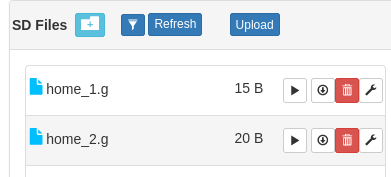OK. I’ve updated FluidNC on my “portable” ZenXY table. I’m on v3.7.15 now. I updated the index.html.gz from here: FluidNC/FluidNC/data/index.html.gz at main · bdring/FluidNC · GitHub
I have it connected in station mode, to my home wifi and I can connect and zip around.
I haven’t noticed much difference from what I remember it doing. My config is here:
name: "Table ZenXY"
board: "TMC2130 Pen/Laser"
stepping:
engine: RMT
idle_ms: 255
dir_delay_us: 1
pulse_us: 2
disable_delay_us: 0
kinematics:
corexy:
start:
must_home: false
axes:
shared_stepper_disable_pin: gpio.13:high
x:
steps_per_mm: 200
max_rate_mm_per_min: 8000
acceleration_mm_per_sec2: 300
max_travel_mm: 405
soft_limits: false
homing:
cycle: 2
positive_direction: false
mpos_mm: 25.00
feed_mm_per_min: 500.000
seek_mm_per_min: 1000.000
settle_ms: 500
seek_scaler: 1.100
feed_scaler: 1.100
motor0:
limit_neg_pin: gpio.15:high
pulloff_mm: 13.00
tmc_2130:
direction_pin: gpio.26
step_pin: gpio.12
cs_pin: gpio.17
r_sense_ohms: 0.110
run_amps: 0.250
hold_amps: 0.250
microsteps: 32
toff_disable: 0
toff_stealthchop: 5
toff_coolstep: 3
run_mode: StealthChop
homing_mode: StealthChop
use_enable: false
y:
steps_per_mm: 200
max_rate_mm_per_min: 8000
acceleration_mm_per_sec2: 300
max_travel_mm: 335
soft_limits: false
homing:
allow_single_axis: true
cycle: 1
positive_direction: false
mpos_mm: 5.0
feed_mm_per_min: 500.000
seek_mm_per_min: 1000.000
settle_ms: 500
seek_scaler: 1.100
feed_scaler: 1.100
motor0:
limit_neg_pin: gpio.4:high
pulloff_mm: 3.00
tmc_2130:
direction_pin: gpio.25
step_pin: gpio.14
cs_pin: gpio.16
r_sense_ohms: 0.110
run_amps: 0.250
hold_amps: 0.250
microsteps: 32
toff_disable: 0
toff_stealthchop: 5
toff_coolstep: 3
run_mode: StealthChop
homing_mode: StealthChop
use_enable: false
spi:
miso_pin: gpio.19
mosi_pin: gpio.23
sck_pin: gpio.18
sdcard:
cs_pin: gpio.5
card_detect_pin: NO_PIN
coolant:
flood_pin: NO_PIN
mist_pin: NO_PIN
probe:
pin: NO_PIN
I don’t have a jackpot board. It is one of the pen/laser boards with TMC2209s.
I have a home.g script that looks like this:
$HY
G1 Y0 F600
$HX
G1 X50 Y50 F60
This fails on $HX, because the machine isn’t “idle”. The $HY works, not sure why.
I tried uploading a file over wifi to the sd card and it panic’ed:
[MSG:VRB: Mount_sd]
[MSG:ERR: sdmmc_card_init failed code 0x107]
Guru Meditation Error: Core 0 panic'ed (InstrFetchProhibited). Exception was unhandled.
Core 0 register dump:
PC : 0x00000000 PS : 0x00060a30 A0 : 0x8015a586 A1 : 0x3ffe9150
A2 : 0x3fff0c48 A3 : 0x3ffe9170 A4 : 0x00000028 A5 : 0x3ffe91a0
A6 : 0x3ffcdec8 A7 : 0x00000002 A8 : 0x801f249d A9 : 0x3ffe9140
A10 : 0x00000000 A11 : 0x3ffe9170 A12 : 0x8f4da575 A13 : 0xfffffffe
A14 : 0x000000cc A15 : 0x00000000 SAR : 0x00000020 EXCCAUSE: 0x00000014
EXCVADDR: 0x00000000 LBEG : 0x4008b74c LEND : 0x4008b757 LCOUNT : 0x00000000
Backtrace: 0xfffffffd:0x3ffe9150 0x4015a583:0x3ffe9170 0x4015a68b:0x3ffe91c0 0x4015ace1:0x3ffe9210 0x4015945f:0x3ffe9240 0x400d54ef:0x3ffe9260 0x400dac6e:0x3ffe92a0 0x4010592f:0x3ffe9350 0x40105fc5:0x3ffe9400 0x401060ea:0x3ffe9470 0x401efb1d:0x3ffe9490 0x4011d59a:0x3ffe94b0 0x4011d5da:0x3ffe94d0 0x4011b64e:0x3ffe9510 0x4011c3cd:0x3ffe9610 0x4011d83d:0x3ffe9710 0x4010264d:0x3ffe9760 0x4010d8b6:0x3ffe9780 0x400f647b:0x3ffe97a0 0x400f3537:0x3ffe97c0
ELF file SHA256: 8509c03a42dda1bc
Rebooting...
Maybe the sd card is read only for some reason? IDK. The next thing I’ll do is pull the sd and make sure I can access it from my laptop. It is an 8GB card and reading the files seems fine. Only uploads are broken.
I would like some way for it to just boot and run on its own. Otherwise, I think fluid term is my best bet to get it running in the morning each day. WDYT?