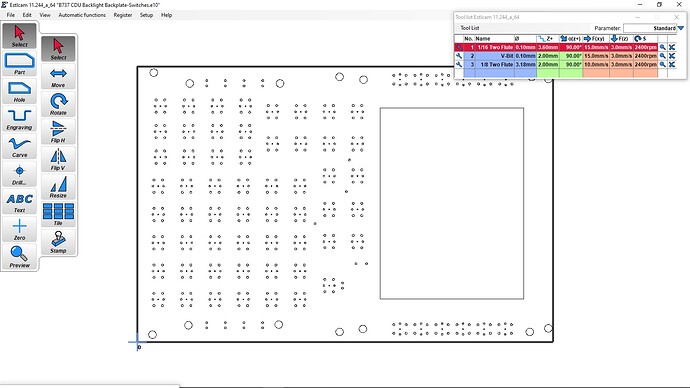I appreciate everyone’s input. I check the endstop next.
Right again guys. I took the left y end stop connector loose, checked continuity and it wasn’t making contact. I fiddled with the switch a little and it started working. Maybe I need to replace the switch.
Blade connectors or soldered connections at the switch?
Hopefully soldered as it would appear there is a high number of people that favor the soldering at the switch, over the blade connectors as they can become loose over time somehow? Or maybe can be bumped loose over time?
I finally got everything working. I was using the Estlcam Drill option to cut holes in 2mm acrylic using the 1/16" double flute bit.
35 holes). These were to mount lighted tactile switches for a Flight Management Computer. I got one piece done, dropped it and broke it. I started another one today but my last two flute bits broke. I don’t understand why this is happening to a new bit.
(
I was also having a lot of trouble with the acrylic building up on the bit. I was having to clean it off with an xacto knife. These are the settings I used for the cut.
Maybe it would be better to use a standard 1/16" bit.
Well, its happened again. Its been a month or so since I used the cnc but I turned it on yesterday and the Z axis vibrates and goes down no matter which direction I turn the knob. I unplugged and re-plugged the connector several times hoping it was just a bad connection but to no avail. I haven’t messed with the wiring since last time I used it so it has to be right. Maybe its time to invest in a new board after all.
on the Primo, you’ll have an extension to the Z motor. The problem may be at the connector to the extension. That is almost certainly a wiring problem and not a board problem.