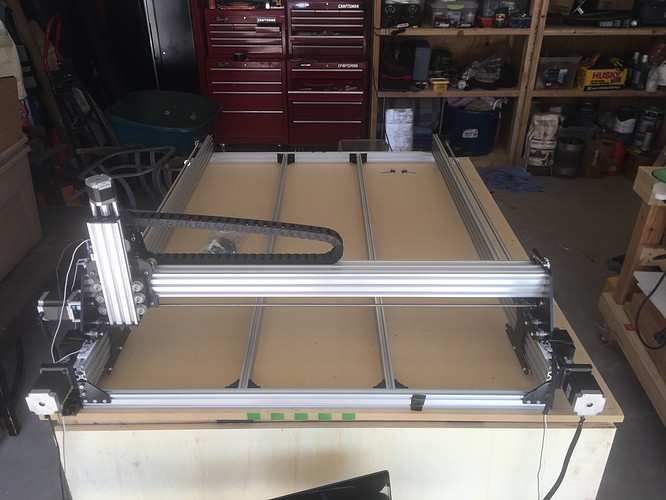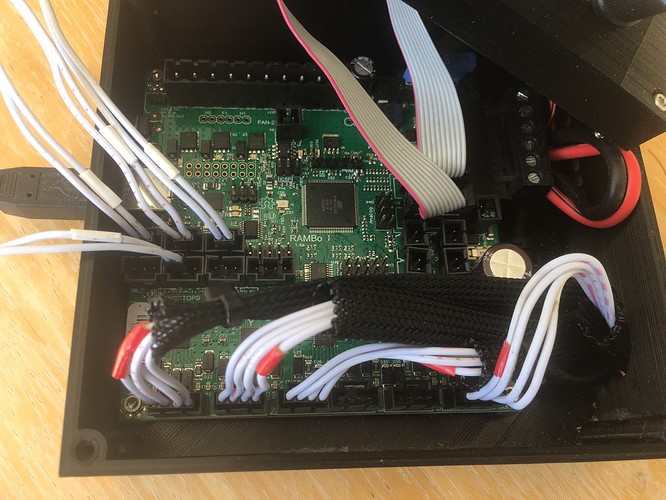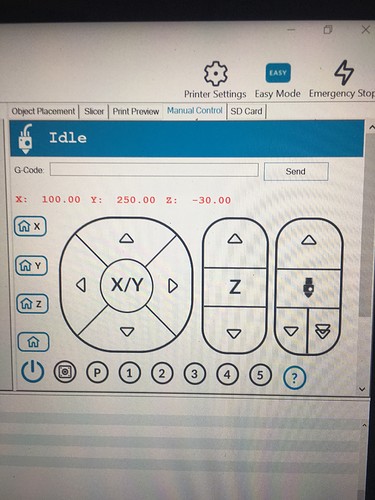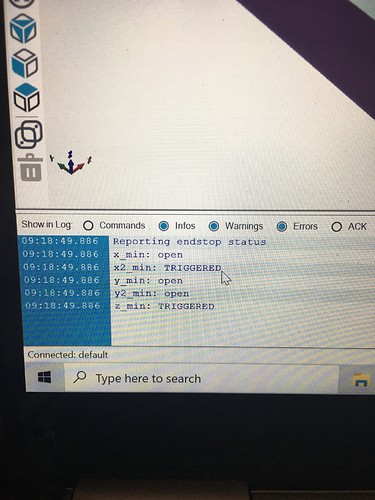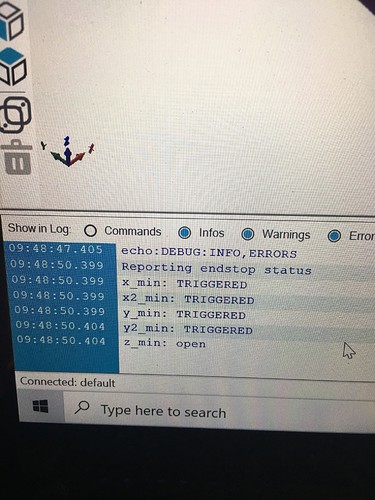I started out with the original MPCNC Primo design, and then because I needed a longer bed size, I changed the frame altogether, switching out the steel tubes for aluminum v-slot for the X and Y axis, and new Z axis. I also switched the drive belts for lead/ball screws. So basically I now have one motor for the X axis, one motor for the Z axis, and still 2 motors for the Y axis (Y1 & Y2). I’m also still using the Rambo 1.4 board with the MPCNC Dual Endstop Marlin build flashed to the board. I’ve hooked up all the wiring identical to the original MPCNC, with the exception of one less X stepper motor (since the X axis is square and doesn’t need an X2 now).
In Repetier Host, I can use the manual control to jog the X right (+) and left (-), and the Z up (+) and down (-) with no issues. They also home correctly when sending G28 X0 and G28 Z0 commands respectively.
My issue is that I can’t get the Y2 motor to engage for homing the Y axis. Both motors (Y1 & Y2) will jog front (+) and back (-) in Repetier Host, but when I send a G28 Y0 command to home the Y axis, only the Y1 motor moves to try to return to home, skewing the X axis in the process so that I have to hit the emergency stop so that it doesn’t tear the machine apart.
I believe that I have everything wired correctly and in the correct pin locations on the board, but I can’t seem to get the Y2 to return to the home position with the Y1 (synched). The only thing different electronically that I can see between my current machine and the original MPCNC is that I have one less X motor (no X2 since it’s not needed), so I’m stumped why the Y1 and Y2 aren’t behaving like they did before on the MPCNC frame when I had dual endstops.
Does anyone have any idea what’s going on or how to fix this? I apologize if this has been answered before. Any help would be appreciated.
Check the endstops with M119. Pay particular attention to which one is Y1 and which one is Y2.
Thanks Jeff. Sorry if I wasn’t clear enough (I’m a little new to this), but the issue I’m having isn’t with the end stops. It’s that the Y2 stepper motor won’t turn/engage the ball screw to move the right side of the gantry back to the end stop. Y1 motor is the only one that will move the gantry (left side) back when using the G28 Y0 command. So in simple terms: G28 Y0 moves the left side gantry back towards home, but the right side gantry stays in the same place (doesn’t move).
Yes, Jeff is asking you to check the endstops because if the y2 endstop is reading as triggered then the y2 motor will think it is at home and not move (resulting in the problem you are describing) since soft endstops are not enabled in the firmware, having the limit switch always triggered will not stop the motor from moving during a jog command only during a home command (also as you described).
So send the M119 command when no endstop should be triggered and see if the y2 endstop is reading as triggered incorrectly.
Aaah, I see. Thanks for explaining. So I jogged all the motors so that the end stop switches are physically open and issued an M119 command. X2 shows triggered even though I don’t have an X2 motor or end stop hooked up. Weird. Z shows triggered but it’s physically open. Y1 and Y2 show open, so that doesn’t explain why Y2 won’t engage to home like Y1 does. Any ideas? BTW, I really appreciate the help guys!
Additionally, if I just disconnect all the end stops and run an M119, the Z min still shows open even though it’s unplugged from the board.
Z min is normally open in the firmware. It is used for the touch probe which closes the circuit when the endmill touches the plate. The others should be normally closed unless the switch is pushed.
You should be able to hold the stop switch by hand, while issuing the m119 to verify they’re working and in the right place.
Thanks Barry. So I hooked up all the end stops to the board again and tested them individually. They all worked, so I powered everything down. Then powered everything on again, and by some miracle, everything works! I honestly don’t know what happened, but the Y1 and Y2 are both moving in synch now and they both engage to home. This is so crazy, but I’m happy it’s working now. Thank to Jeff, Atom and Barry for helping me work through this. Y’all are awesome!
If it’s working now and wasn’t before that would indicate a intermittent electrical problem. If it was me I would go through and make sure my endstops all have solid connections and tape them in place. Otherwise the problem could reoccur.
WIll do! Thanks again!
I had a similar issue where my y motors did not want to move at all. It was making an awful sound. It turns out it wasn’t a wiring or electrical issue but rather it was a belt tension issue. They were a bit too tight. Have you tried checking g to see if they are too tight?