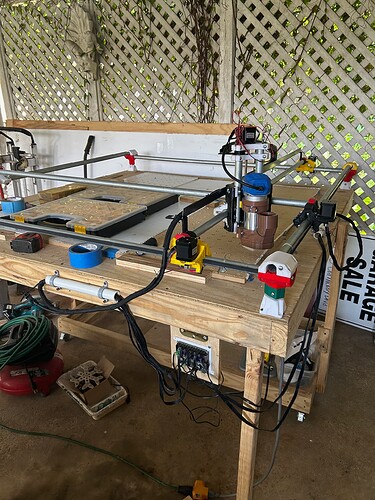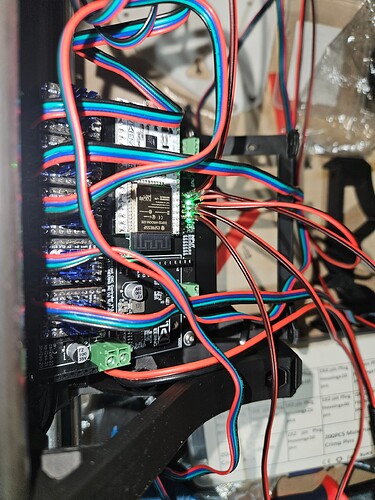After completing some wire management and adding switches to control Jackpot and router, Im having x& y issues. Now x1 - x2 & y1 -y1 are moving in opposite directions whenever I try moving in Fluid NC. I am using dual endstops. Any suggestions? Im at a loss…
I don’t have Jackpot setup, but I had this on SKR, I had the cables switched on the board
https://docs.v1e.com/electronics/jackpot/#wiring
Flip the connector of the stepper that drives in the wrong direction.
Just turn over the connectors.
This is on a LR, but notice that the motor wires are connected.in different order.
Top to bottom here is X, Y1, Z1, Y2, Z2. These are the V1 motors from the shop.
Both Z are turning screws and are the same orientation.
The X motor is by itself, but looking at the motor orientation, it is the same as the Y1 and opposite the Z, assuming that Y1 is the Xmin side YZ plate.
Y1 and Y2 must be opposite. On the Primo, X1 and X2 must also be opposite.
For the Primo, assuming that X1 is at Ymin and Y1 is at Xmin, X1 should be the same as what I show, and the opposite to Y1. X2 and Y2 should be opposite their respective counterparts. Z should be the same as Z1.
Edit: to long since Ive really looked at all this. X1 motor on the primo has the motor shaft down (same as LR4, opposite on LR3.) And the belt winding the same way around the pulley. Since the photo was wiring an LR4, the X is the same as X1 on a Primo, opposite what it would be on a LR3.
When I wired this up, I knew I’d either have all axes correct, or all axes wrong, but didnt know which until I tried.
Now that Im home, Im going to try a couple of the suggestions Ive received. Whats got me baffled, I didnt disconnect any connectors. I will update with results.
I didnt think I had disconnected anything. DUH . Reversed x2 & y2 and all working Great. Thanks to ALL