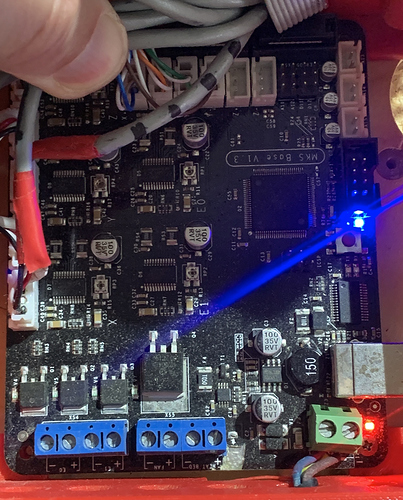Hi all. I hope this is the right subforum for my question.
I recently bought a used Burly setup with an MKS Base 1.2 board running Marlin 1.1. Unlike the previous owner, I need to drive it from a mac (2016 Macbook Pro). My hope is to use CNSJS to drive it.
The CNCJS app recognizes the printer when plugged in via USB (a USB-C to USB-B adapter), and can connect to it via its console. However, I can’t get anything I do in CNCJS to result in any motion by the printer (jogs, etc). Driving the motors etc. via the LCD control panel however works. (i.e. the mill is fine, it’s just the remote control that isn’t working).
I figured maybe the problem was that CNCJS states it supports Marlin 2.x and the board is running 1.x, so I tried to upgrade it.
Using PlatformIO, I was able to build Marlin 2.x for the LPC1768 environment (which is what I believe the MKS Base board requires), but am unable to upload. I figure it’s because maybe the board doesn’t have a bootloader so can’t take a new firmware.
So I buy a USBtinyISP Programmer to do said bootloader install. But I can’t get it to upload from Arduino IDE because of a “verification error”, which the internet has me guess is an issue with a specific version of avrdude which Arduino IDE uses under the hood. So I install avrdude directly (brew install avrdude) and do a direct command line invocation:
$ avrdude -p m2560 -c usbtiny
avrdude: AVR device initialized and ready to accept instructions
Reading | ################################################## | 100% 0.00s
avrdude: Device signature = 0x1e9801 (probably m2560)
avrdude: safemode: Fuses OK (E:FD, H:D8, L:FF)
avrdude done. Thank you.
and that looks great. Now the board clearly had some brain surgery because when restarted the LCD shows nothing (all blank). I figure I guess now I need to install the actual firmware.
But I can still not find any configuration, including various USB cables and adapters, that lets me do a firmware upload to this (now braindead) board.
Any advice? I am going to look through drawers from a powered USB hub as apparently sometimes the problem is driving a USB board from a USB-C host, but any other bits of wisdom appreciated.
–david