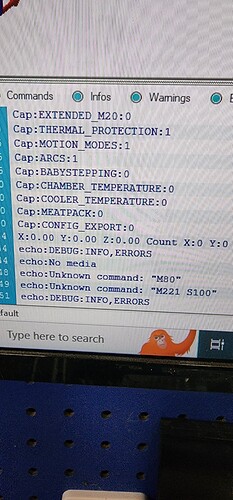hey guys, so recently i started building my primo btw. i am 16 an have not that much knowledge in coding , i am the hardware type  .
.
anyways i hooked everything up , flashed the firmware but every time i want to test the cnc nothing happens well here is the whole log when i try to manually move any axis:
21:28:13.830 : echo:busy: processing
21:28:18.330 : echo:busy: processing
21:28:18.330 : Printer reset detected - initializing
21:28:18.330 : echo:start
21:28:18.330 : Marlin 427 2.0.5.3
21:28:18.346 : echo: Last Updated: 2020-06-28 | Author: (V1 Engineering, Ryan, 427)
21:28:18.346 : echo:Compiled: Dec 11 2020
21:28:18.346 : echo: Free Memory: 3473 PlannerBufferBytes: 1488
21:28:18.549 : N1 M11034
21:28:18.549 : N2 M11536
21:28:18.549 : N3 M10536
21:28:18.549 : N4 M11435
21:28:18.549 : N5 M111 S698
21:28:18.549 : N6 T060
21:28:18.549 : N7 M8028
21:28:24.955 : N8 G1 Y-50 F480027
21:28:25.189 : echo:V81 stored settings retrieved (621 bytes; crc 21992)
21:28:25.439 : ok
21:28:25.455 : FIRMWARE_NAME:Marlin 427 2.0.5.3 (Dec 11 2020 18:49:48) PROTOCOL_VERSION:1.0 MACHINE_TYPE:V1 CNC EXTRUDER_COUNT:0 UUID:cede2a2f-41a2-4748-9b12-c55c62f367ff
21:28:25.455 : Cap:SERIAL_XON_XOFF:0
21:28:25.455 : Cap:BINARY_FILE_TRANSFER:0
21:28:25.455 : N9 M220 S100104
21:28:25.455 : Cap:EEPROM:1
21:28:25.455 : Cap:VOLUMETRIC:0
21:28:25.455 : Cap:AUTOREPORT_TEMP:0
21:28:25.455 : Cap:PROGRESS:0
21:28:25.455 : Cap:PRINT_JOB:1
21:28:25.455 : Cap:AUTOLEVEL:0
21:28:25.455 : Cap:Z_PROBE:0
21:28:25.455 : Cap:LEVELING_DATA:0
21:28:25.455 : Cap:BUILD_PERCENT:0
21:28:25.455 : Cap:SOFTWARE_POWER:0
21:28:25.455 : Cap:TOGGLE_LIGHTS:0
21:28:25.470 : Cap:CASE_LIGHT_BRIGHTNESS:0
21:28:25.470 : Cap:EMERGENCY_PARSER:0
21:28:25.470 : Cap:PROMPT_SUPPORT:0
21:28:25.470 : Cap:SDCARD:1
21:28:25.470 : Cap:AUTOREPORT_SD_STATUS:0
21:28:25.470 : Cap:LONG_FILENAME:0
21:28:25.470 : Cap:THERMAL_PROTECTION:1
21:28:25.470 : Cap:MOTION_MODES:1
21:28:25.470 : Cap:ARCS:1
21:28:25.470 : Cap:BABYSTEPPING:0
21:28:25.470 : Cap:CHAMBER_TEMPERATURE:0
21:28:25.470 : ok
21:28:25.470 : N10 M221 S10081
21:28:25.470 : ok T:0
21:28:25.470 : N11 M111 S687
21:28:25.470 : X:0.00 Y:0.00 Z:0.00 E:0.00 Count X:0 Y:0 Z:0
21:28:25.470 : ok
21:28:25.470 : echo:DEBUG:INFO,ERRORS
21:28:25.470 : ok
21:28:25.470 : ok
21:28:25.470 : echo:Unknown command: “M80”
21:28:25.470 : ok
21:28:25.470 : N12 T09
21:28:25.486 : ok
21:28:25.486 : ok
21:28:25.486 : echo:Unknown command: “M221 S100”
21:28:25.486 : ok
21:28:25.486 : echo:DEBUG:INFO,ERRORS
21:28:25.486 : ok
21:28:25.486 : ok
so i have no clue why there is always those 2 unknown commands,
i already flashed different types of firmwares but nothing helps also the lcd and the board looks fine , anyone have a clue what i need to do?