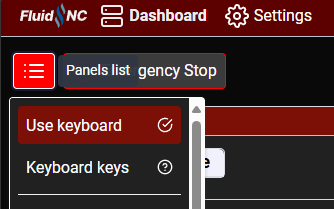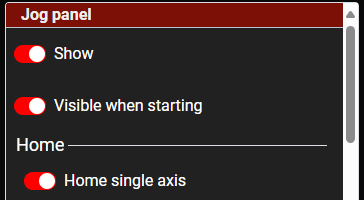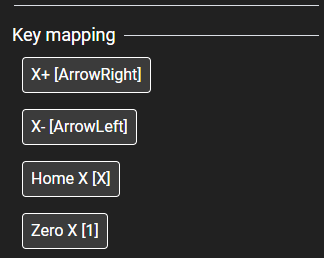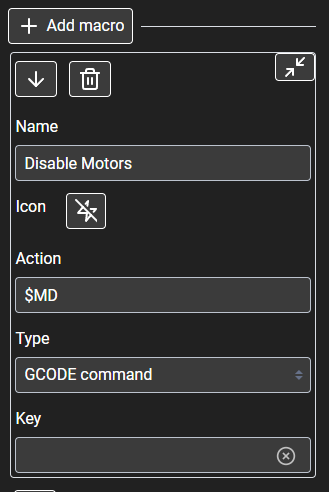While V3 isn’t fully recommended yet, I’ve been messing around with it. I saw that it has a keyboard control option. So, I bought one of these (1/8 inch endmill for scale):
8Bitdo Micro Bluetooth Gamepad Pocket-sized Mini Controller for Switch, Android, and Raspberry Pi, Supports Keyboard Mode (Green) Amazon.com
It has a keyboard mode with an app to configure the key mapping.
You do have to enable keyboard mode in the FluidNC settings. I had to change the Jog Cancel command because it didnt support key combos (it was Ctrl + S).
My current config:
Arrow keys : jog X and Y
+ and - : jog Z
X : home X
Y : home Y
A : cancel jog
B : home Z
Star : home all
Squares: emergency stop
Triggers : change jog distance
You can map to any macro as well.
This does have limitations but I’m thoroughly amused. You need to have the dashboard tab active.